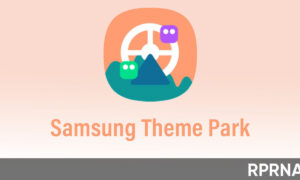Audiovisual content has evolved into an essential part of our lives and today most of the files we store in galleries are videos in various forms. However, Samsung smartphones come equipped with features that we miss and can greatly enhance our features so that we can share them over the network.
JOIN US ON TELEGRAM
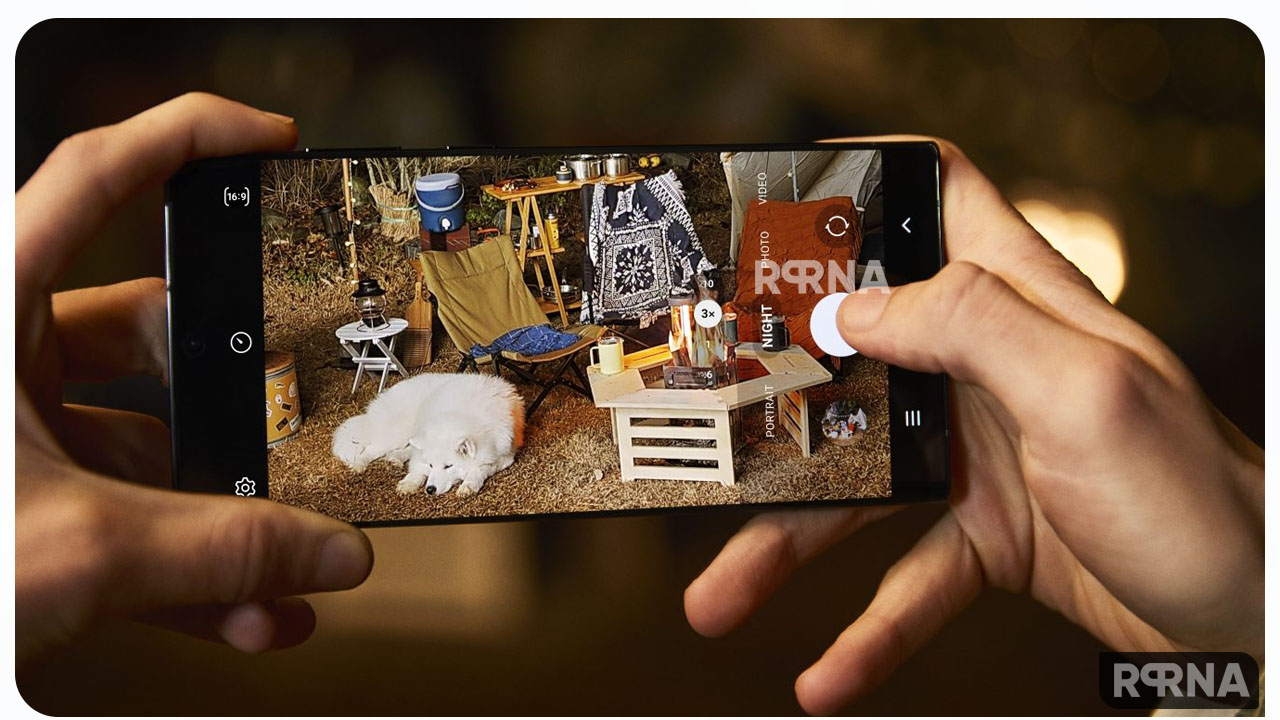
One UI 4.1-based Director’s View mode
One of the most exciting tools that the latest devices have, along with the Galaxy S22 series and Galaxy Z Flip 3, is a ‘Director’s View‘ that lets you view in the background and control all of the device’s cameras, which are the main of the video or do both at the same time.
Additionally, it allows you to zoom in or out, or change viewing angles, without losing any of the action. As if that weren’t enough, they simplified the editing process as it was possible to switch between cameras in real-time.
Next, you can choose how you want to save the video – for instance, independently, i.e. a photograph formed by each lens or an image compilation formed during recording.

One UI 4.1-based Dual Recording
Another special feature is the One UI 4.1 Dual Recording nestled on the Galaxy S21 FE, where it is also possible to record from the front or rear camera at the same time, so there is no need to rotate the phone to convert the main camera to a selfie Camera at the time of recording. So you can simultaneously capture your amazing location and reaction in real-time.
The camera modules for Galaxy smartphones such as the Galaxy A53, A33, S21 FE, or S22 series use different lenses to record the same lens with different angles, planes, and details. So you can switch between a detailed and detailed image like a manager, who makes camera transfers from one camera to another while programming live.
In addition to this functionality, these smartphones have an optical stabilizer, which will not be a problem if you do not have something like a tripod, as the mechanical design will reduce movement for a professional quality video.

Last but not the least, if you have a short time to collect everything you need with just 15 seconds of recording in the ‘Single Take’ feature, and thanks to the device’s ingenuity, you can download 14 different types of content between images stills, loops, hyper-lapse video and more, taking full advantage of the capabilities cameras provide.