As we know that Samsung is currently running the One UI 5.0 Beta program for Galaxy S22 and Galaxy S21 series phones. With the major OS update, the company introduces a bunch of new and enhanced One UI features. Whereas, one of the most noticeable One UI 5.0 features is Connected devices.
Just after the Connections option of Samsung One UI 5.0 Settings page, there is a new Connected devices option. The feature is as useful as it sounds. It lets you work more efficiently in one place with all the devices your phone is connected to.
JOIN SAMSUNG ON TELEGRAM
Once you tap the option and enter the Connected devices section, you can use all the features that are used in connection with other devices. This page looks neat so you won’t have to face any trouble in finding an option.
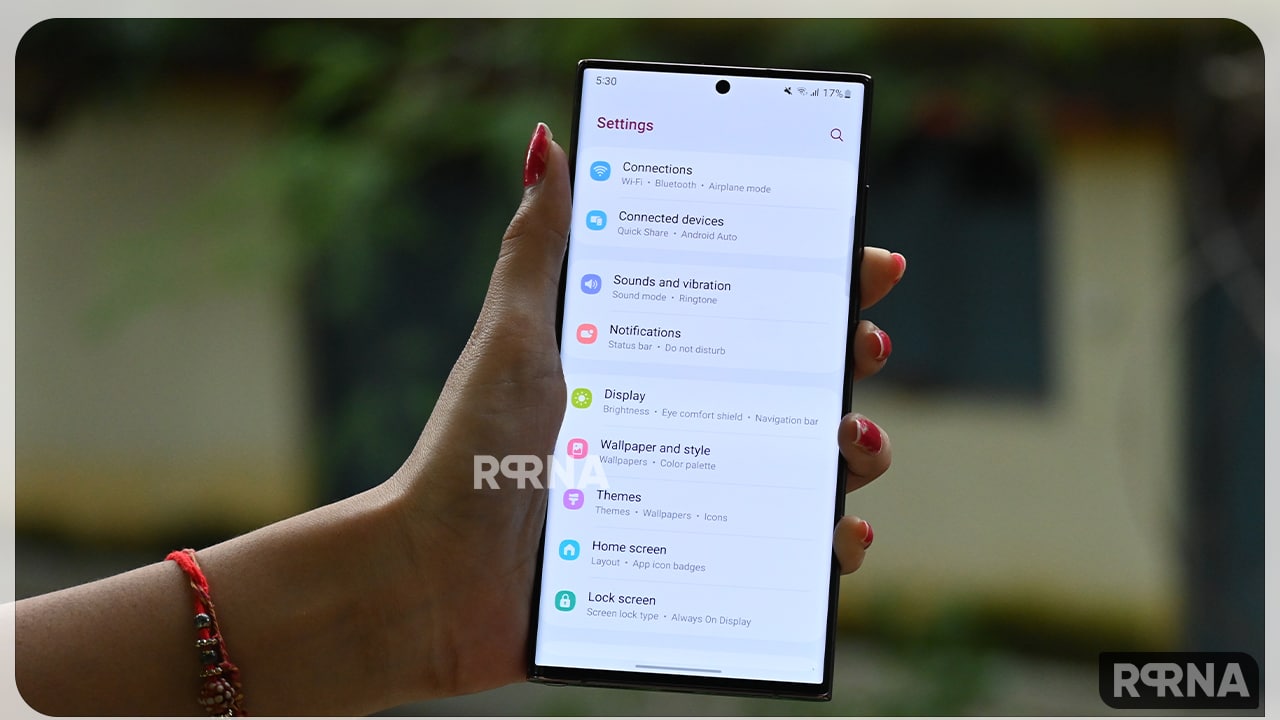
This is Samsung’s another step to deliver a tidy interface to the One UI Customers. This page includes the following options to let you effortlessly use your device:
- Quick Share
- Auto switch Buds
- Call & text on other devices
- Continue apps on other devices
- Link to Windows
- Samsung DeX
- Smart View
- SmartThings
- Android Auto

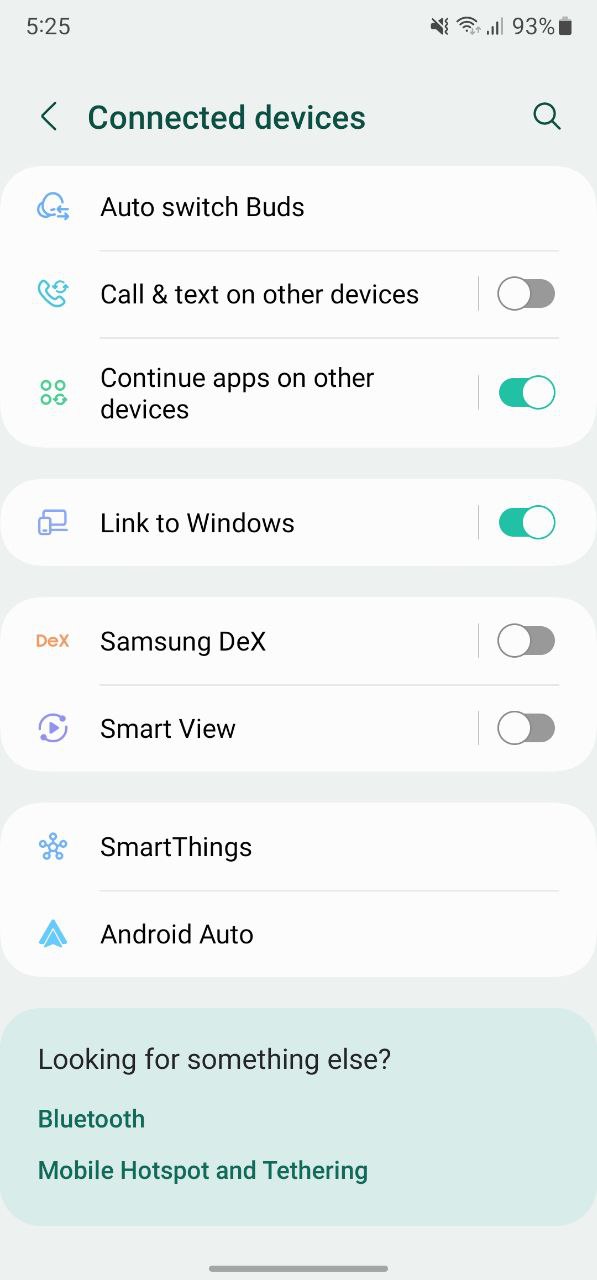
If this is not enough to let you easily play with your connected devices, the company has also brought Bluetooth and Mobile Hotspot and Tethering settings to the same sections. These settings were previously available in the Connections options.
With this and many other features, Samsung has greatly improved the One UI and its interface. The Connected devices is a perfect feature for customers who commonly use Bluetooth, Wi-Fi, Hotspot, DeX, Smart View, etc to connect their phones to other devices.













