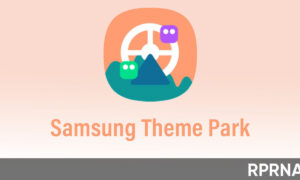Samsung is now expanding the One UI 5.0 update for the Galaxy S21 and Galaxy S20 users in other regions after the initial rollout in Europe. Below you can check the crucial information about the update:
Samsung Galaxy S21: India
One UI build version G991BXXU5DVJC, G991BXXU5DVJC, and G991BXXU5DVJC, respectively, can be used to determine the most recent update for your S21, S21+, and S21 Ultra devices. To download it in the interim, go to Settings >> Software update >> Download and install on your phone.
Join us on Telegram
Samsung Galaxy S20: UK
Samsung Galaxy S20 users can identify the update through the One UI build versions
Galaxy S20 LTE/5G – G980FXXUFGVJE/G981BXXUFGVJE, Galaxy S20 Plus LTE/5G – G985FXXUFGVJE/G986BXXUFGVJE and for Galaxy S20 Ultra 5G – G988BXXUFGVJE version number.

One UI 5.0 stable: Galaxy Note 20 and Galaxy Note
Surprisingly, Samsung recently dispatched the stable One UI 5.0 update for the Galaxy Note 20 and Galaxy S20 users too. Notably, the new software brings amazing features and optimization to your smartphone. Just update it to enjoy the new changes.
Samsung Galaxy Note 20 and Galaxy S20 are one of the lucky smartphone users to grab the major update initially. However, the update is currently rolling out gradually and will take time to reach your region, just keep checking for the update via Settings.
Samsung Galaxy S20: Switzerland
- Galaxy S20 – G980FXXUFGVJE/G981BXXUFGVJE
- Galaxy S20 Plus – G985FXXUFGVJE/G986BXXUFGVJE
- Galaxy S20 Ultra – G988BXXUFGVJE
Samsung Galaxy Note 20:
- Galaxy Note 20 – N981BXXU5GVJE
- Galaxy Note 20 Ultra – N986BXXU5GVJE
October 07, 2022: Galaxy S21
Samsung has finally gifted its iconic One UI 5.0 stable update to the Galaxy S21 users in Germany, with a vast changelog packed with amazing features. Samsung Galaxy users are blessed with the latest software update to redesign their unique display with a number of new features.
Reportedly, Samsung Galaxy S21 users can install and experience the One UI 5.0 stable versatile, and innovative creation. All you need to note your devices are up to date on later One UI build to be eligible to get the new software version.
Software Versions:
- Galaxy S21 – G991BXXU5DVJC
- Galaxy S21 Plus – G996BXXU5DVJC
- Galaxy S21 Ultra – G998BXXU5DVJC
Without turning the point, let’s discuss the changelog of One UI 5.0:
The One UI 5.0 brings Themed Icons to all eligible apps, including standard Samsung, Google, and third-party apps, thanks to the Dynamic Theming engine. It also has the ability to redesign the lock screen straight from the lock screen interface has also allowed for a drastic increase in personalization of the lock screen. However, you can check some highlights of One UI 5.0 mentioned below:
Samsung Messages:
- You can now delete recommend emojis, and also create an emoji pair function
Lock Screen:
- Touch and Hold edit mode had been added to let you easily edit and customize your lock screen by simply touching and holding on the screen
Notification Settings:
- The Notification settings have been reorganized so that related menus can be found on one screen.
Don does not disturb notification:
- You can easily add contact exceptions in the Do not disturb notification settings
Gallery:
- Added some quick settings to access and organize Albums
Security and Privacy:
- Biometrics and security and Privacy have been combined into one menu.
Connected devices:
- Connected devices had been added to the settings menu and grouped with ‘Connection’ settings
Safety and Emergency:
- When you press on the lock screen to make an emergency call the medical information icon has been updated
Home screen widget:
- You can now stack multiple widgets to best utilize the space on your home screen
Wallpaper:
- The preview screen of the wallpaper gives you the option to edit your lock screen and home screen wallpapers.
Weather Widget:
- Receive more frequent weather updates through your movement patterns such as driving, biking, running, and more
Edge Panel:
- Edit and all apps icons have been added to the first depth of the edge panel
Camera Watermark: Company added a watermark function to your picture
(Source)