OnePlus Nord has joined May 2023 update party and is receiving a handful of improvements for the security system. It is good to see how the company is sending an early rollout treatment for its old devices with some new perks and enhancements.
Consequently, users of the OnePlus Nord smartphone in India will get a bug-free experience as well as improved performance after installing the May 2023 update. On the flip side, the build has some new tweaks for the significant TalkBack feature.
Looking into the changelog, OnePlus Nord is obtaining the latest May 2023 security patch with the OxygenOS AC2001_11.F.20 version. While there are no details about the software package, we will suggest keeping a sufficient amount of storage space and battery level to proceed with the installation.
Adding more, the changelog reads a few useful points for the handset. To begin with, the corresponding phone owners will get an updated security patch that will enrich the system’s security. It shields the internal framework so that your data may not get affected by malicious bugs and issues.
Furthermore, the firmware enhanced the TalkBack feature. To those who are unaware, this element simply tells you what is happening on your phone by giving you eyes-free control of your device. As of now, the tech giant has made this feature more effective.
By just holding down the volume buttons of your handy gadget, you can turn on or off the TalkBack feature. Check out the full details on the changelog, below.
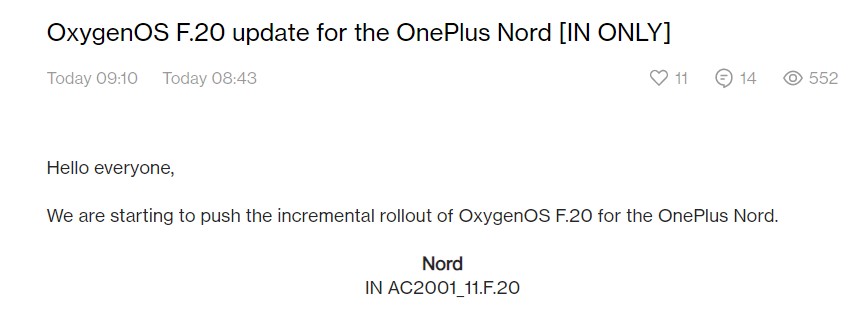
System
- Integrates the May 2023 Android security patch to enhance system security.
- You can now hold down both volume buttons to enable or disable TalkBack.
For starters, OnePlus is rolling out these updates in batches. Hence, the overall update distribution might delay by some days. Meanwhile, keep checking the availability of the new version in the update section of your smartphone.
Follow our socials → Google News, Telegram
For doing so, go to the Settings menu > from here tap on System and updates > then tap on Software updates. Now the phone will reach out to the server to get a firmware build for you. However, the entire process may take some time so don’t forget to keep a cup of coffee beside you.







