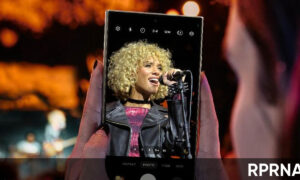OPPO recently releases its Android 13-based ColorOS 13 stable version update for the OPPO A95, OPPO A74, and OPPO A77s devices. This new software version will let you experience the various new functionalities of the Android 13 update to enhance the overall user experience.
This latest Android 13-based ColorOS 13 update is currently rolling out in Indonesia for the OPPO A95 and A74 smartphones. Whereas, the OPPO A77s device owners are collecting it in India and Indonesia. Consequently, the remaining region users will also get the update soon.
Follow RPRNA on Google News
This latest update will offer you a bunch of new features including Major design improvements and changes, Material You theming, Efficient and convenient media playback support, Quick settings overhaul, Seamless Interconnection, Performance optimizations, Security and Privacy improvements, and much more.
Join Us On Telegram
Below you can check every single detail about this stable version of the Android 13 update for all three devices.
OPPO A95
- Phone model: A95
- Country: Indonesia
- Base Version of ColorOS 12: C.56
- Target Version: F.67
OPPO A74
- Phone model: A74
- Country: Indonesia
- Base Version of ColorOS 12: C.56
- Target Version: F.67
OPPO A77s
- Phone model: A77s
- Country: India & Indonesia
- Base Version of ColorOS 12: A.03/A.04/A.05/A.07/A.08
- Target Version: C.17

Hence, before moving towards the upgrading process of the ColorOS 13 stable version, please take care of some points –
- Please back up important data on the phone before updating to avoid data loss.
- After updating to the latest version, the operating system will automatically perform several actions to optimize your device.
- This may lead to your device heating, lagging, and/or the battery draining more quickly.
- It’s recommended to turn off the screen and charge your device for a whole night after updating successfully.
- If you keep using the device, it should resume normal function within a few days.
- Some third-party applications are not compatible with Android.
- These apps may not be available for updates or cause technical issues such as lag or crashing the device.
- Please update these applications to the latest versions in the App Market.
How to apply
Therefore, the official version has been released, you can get it in 2 ways with the following steps:
- Step 1: Apply Settings > About device > Tap the top of the page > Tap the icon on the top right> Trial versions > Fill in your information > Apply Now
- Step 2: Update About device > Download Now