OnePlus comes with a fantastic smartphone hardware design, this is not the end! But when it’s to software, OnePlus’s OxygenOS offers great features and UI for its users. Well, in this article you will get a closer look at five hidden OxygenOS 12.1 features.
“JOIN ONEPLUS ON TELEGRAM”
OnePlus Scout
150-Degree Camera Mode
Shelf
Work-Life Balance 2.0
Private Safe
Five hidden OnePlus OxygenOS 12.1 features!
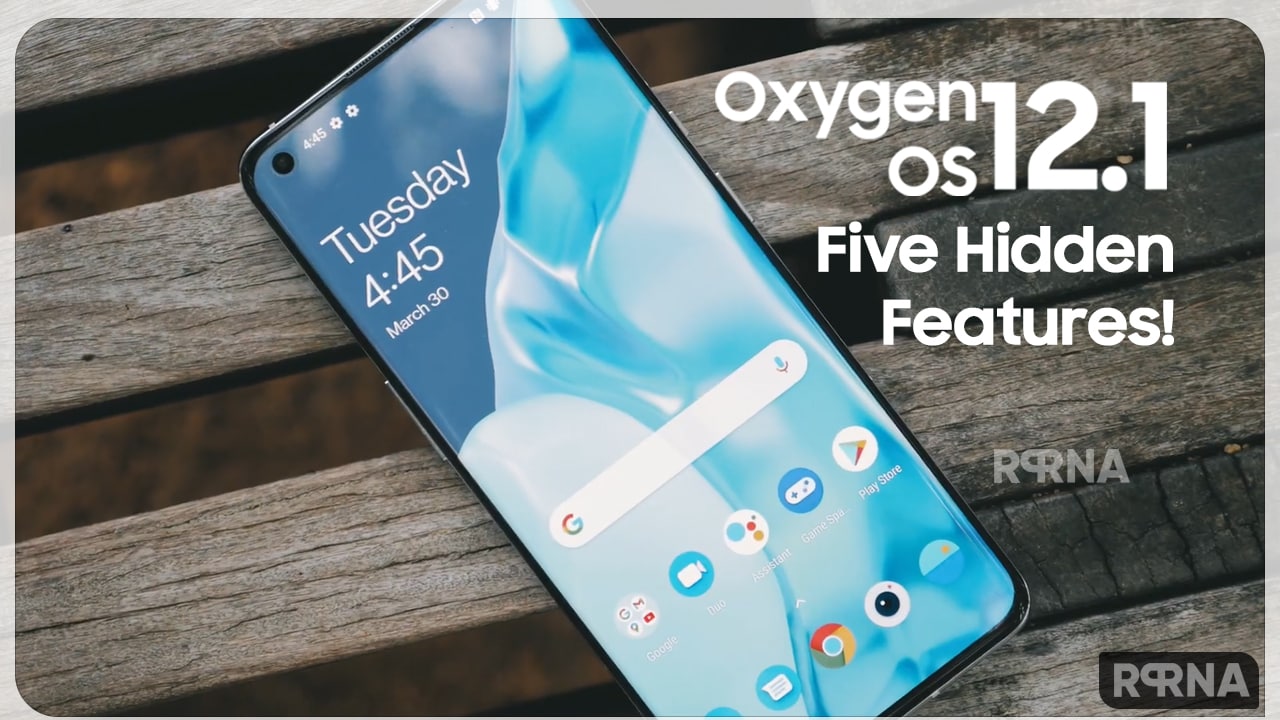
OxygenOS 12.1 Scout
OnePlus OxygenOS 12.1 Scout feature is a Google search bar widget that you can place on your home screen. It’s a one-stop search bar that lets you quickly find anything on your phone. Using this feature, you can search for documents, contacts, apps, perform calculations, and more. You can also use the voice search feature if you don’t want to type in the box. The company allows you to save or delete your search history.
Also Check: Have you tried the Scout feature in OnePlus Shelf?
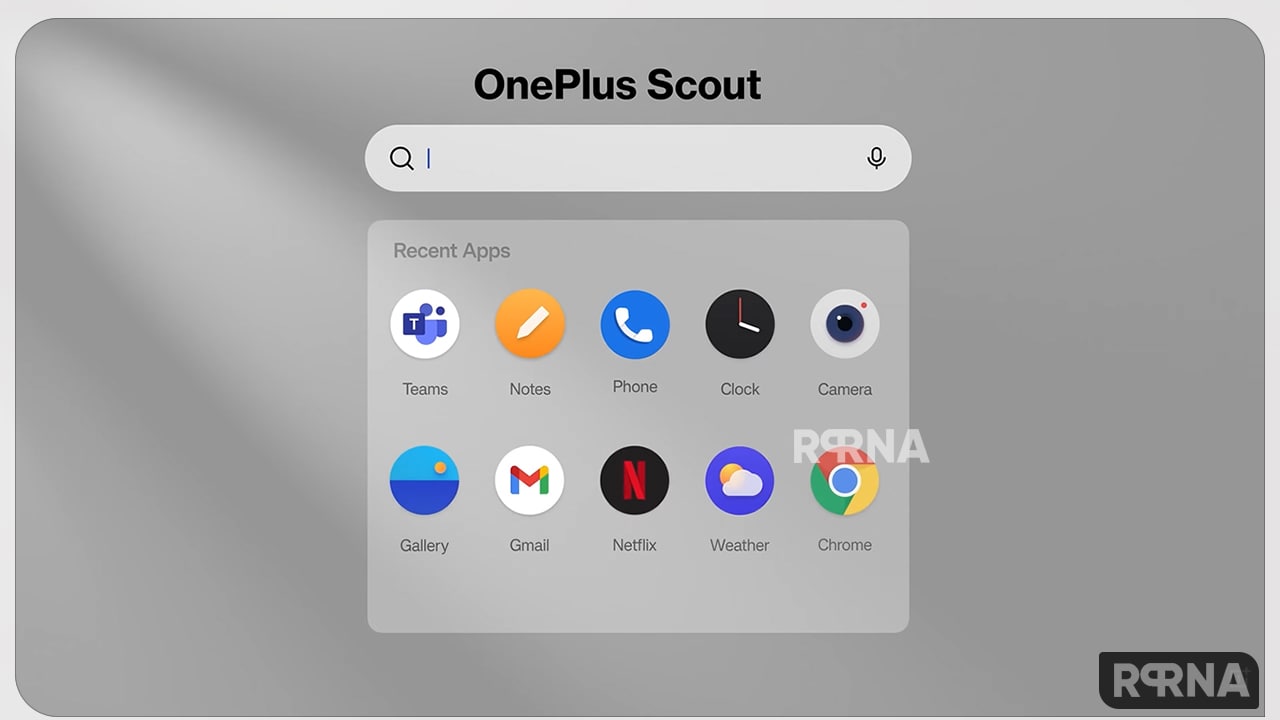
OxygenOS 12.1 150-Degree Camera Mode
The 150-Degree Camera Mode is something different and interesting as well. This is the feature that the OnePlus 10 Pro offers for camera view. With the addition of OxygenOS 12.1, the 150-Degree Camera Mode delivers bright, colorful, and exciting photos, and most photos have a powerful HDR effect.
The feature mechanism is something different, it focuses the subject too close to the camera. Therefore, it is not suitable for close-up photographs. The new features don’t appear on the home screen of the camera’s user interface.
Also Check: OnePlus OxygenOS 12.1-based 150-degree Camera Mode, a hidden feature!

OxygenOS 12.1 Shelf
The OnePlus Shelf can be found directly by swiping right to disable it, but you can now swipe down from the top right corner to access the shelves. If you have other OnePlus devices like a Watch or Buds, it’s even easier as you’ll be provided with an explanatory card with battery information for those devices.
The OxygenOS 12.1-based Shelf even carries other cards such as the weather, available storage, usage data, and set-up counters. It is very accurate when you carry your smartphone in your pocket. It also includes notes where you can enter and save your ideas and shopping lists.
Also Check: OnePlus OxygenOS 12.1 has new Shelf feature, here’s how to Enable/Disable

OxygenOS 12.1 Work-Life Balance 2.0
OnePlus Work-Life Balance 2.0 feature lets you change app notification profiles based on time, location, or Wi-Fi network. To reduce distractions when working with Stream, you can specify a work account. This feature allows you to include only selected programs in your downtime.
You may want to hide some of your data in a safe place. OnePlus has offered Lockbox in file managers since the early days of OxygenOS, but the feature is now called Private Safe.
Also Check: OnePlus OxygenOS 12.1 Work-Life Balance 2.0
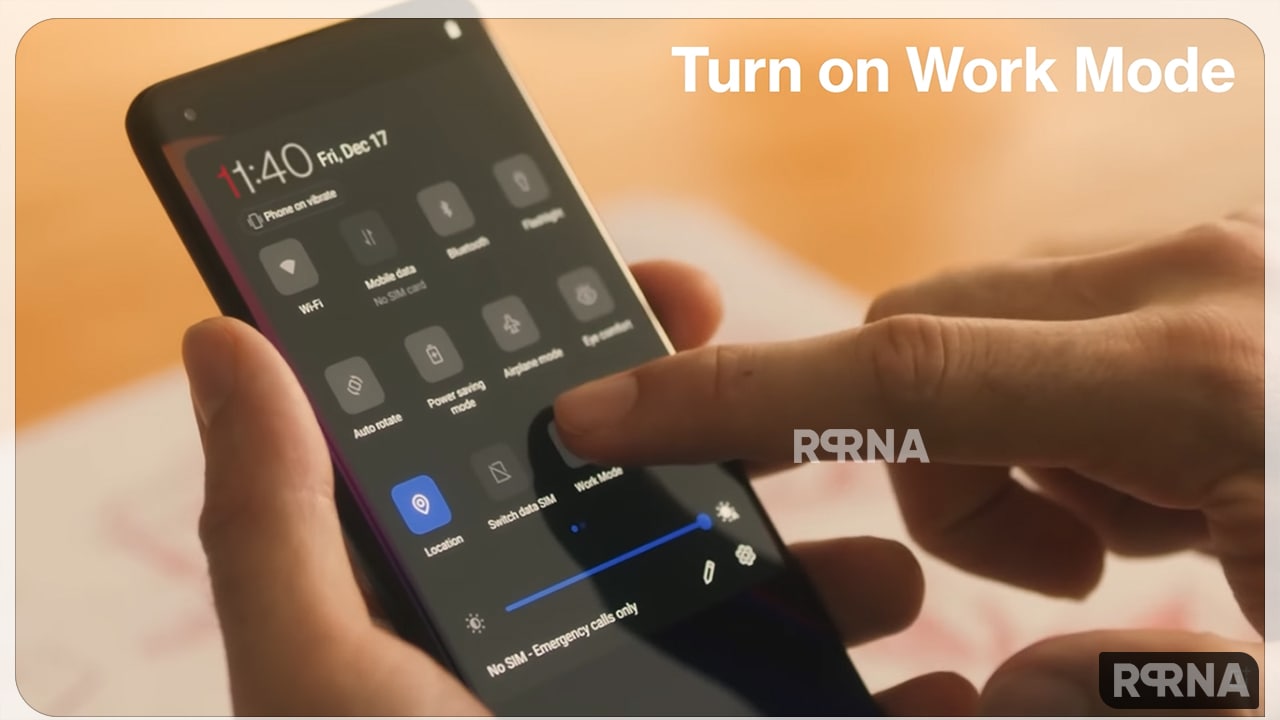
OxygenOS 12.1 Private Safe
What is Private Safe? The only answer is – the OnePlus Private Safe is like a virtual locker that you can use to secure data like images, sounds, videos, and documents. These files are separate from other programs and can be accessed individually.
Also Check: OnePlus OxygenOS 12.1 Private Safe, here’s how to use
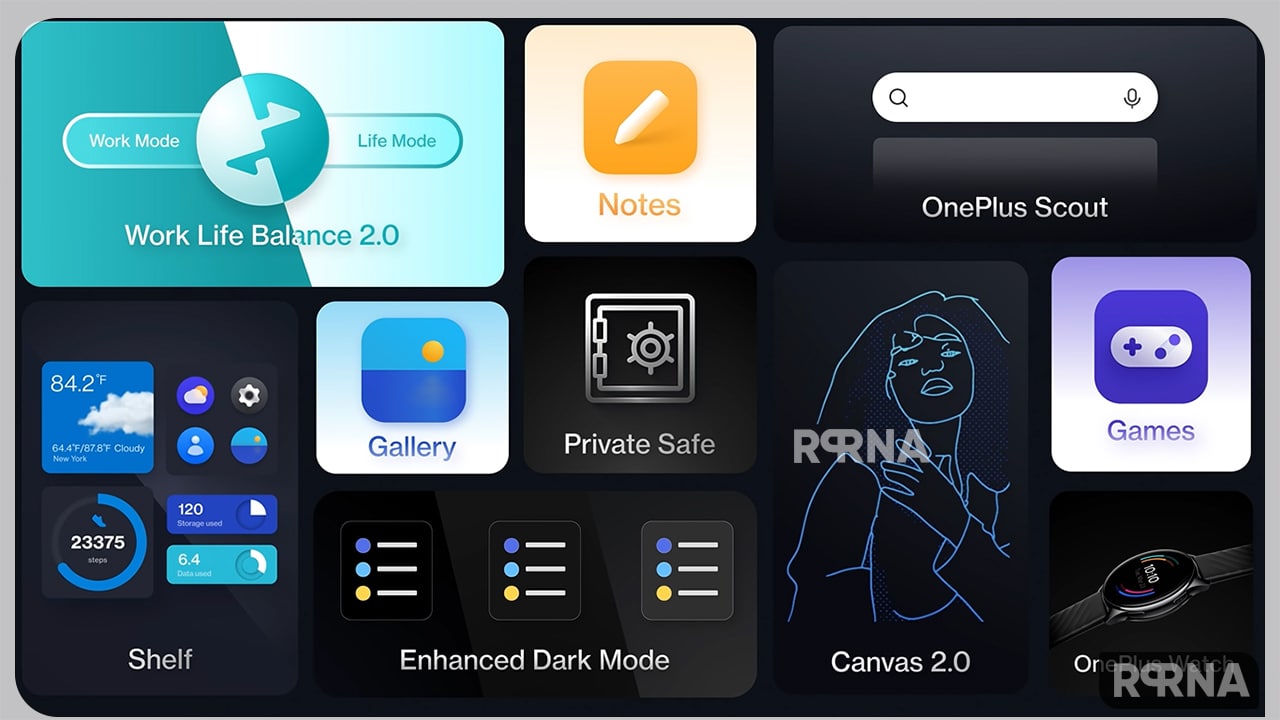
What more does OxygenOS 12.1 offer?
OxygenOS 12.1 has several other features that have been included in the OnePlus’s smartphone lineup over the years. One of them is the Zen Mode. In this mode, you can choose the length of time that you cannot access the smartphone application and the smartphone must be kept.
















