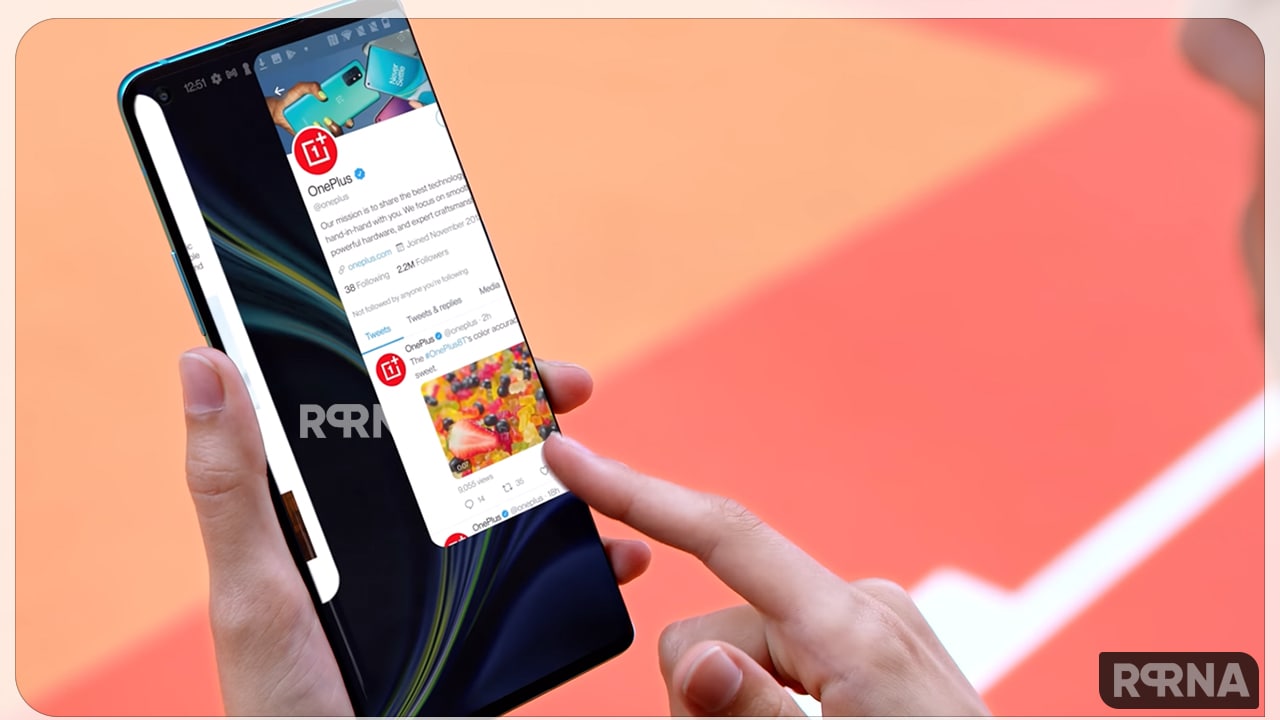OnePlus is best known for its massive smartphone hardware. But when it comes to software – things are changing slightly in 2022 depending on its software, OxygenOS is still one of the most desired Android skins on the market.
Over the years, OnePlus has added additional features to the skin that have slightly reduced its lightweight appearance. However, if you are looking for an Android skin that keeps things simple while bringing in a lot of power user features, this is a great option.
“JOIN ONEPLUS ON TELEGRAM”
The success of OxygenOS is a major factor in the company’s product reliability. Many OnePlus fans are refusing to buy from other companies not because of hardware, but because they did not want to stop OxygenOS.
However, OnePlus is changing its Android skin in big ways. Moving forward, the core code for Oxygen OS will be integrated with Oppo’s ColorOS. On the other hand, this integration should result in faster, more stable, longer-lasting updates. Other than this, it will change the way OxygenOS looks, feels, and works compared to the past.
Editor’s Pick:
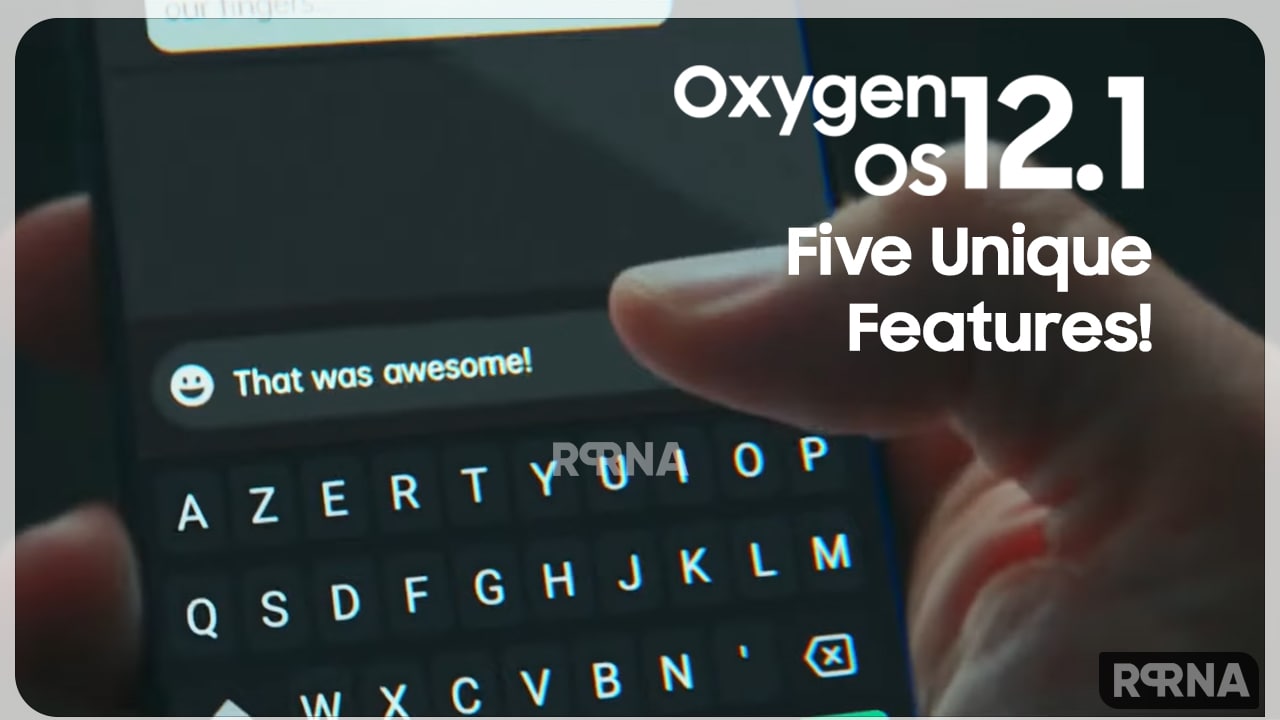
OnePlus OxygenOS 12.1 Features
Well, coming to the point, in this article you will find five unique features that OnePlus OxygenOS 12.1 offers. Below you can check the 5 unique features that OxygenOS 12.1 offers!
OxygenOS 12.1 Zen Mode
OnePlus OxygenOS 12.1 Zen Mode feature is only available on OnePlus smartphones. It Locks you out of your phone for a while. Even a restart will not stop you. The result is that you can’t use your phone at all (except for emergency calls and taking pictures) until Zen Mode stops. This is something OnePlus fans really embrace and it is a great Oxygen OS market.
You can also check:

OxygenOS 12.1 Insight AOD
OnePlus has been very slow in the game in introducing the default display (AOD) always-on display to its smartphones. When it ultimately used AOD in OxygenOS, it did a good job of it, introducing many AOD formats. One custom AOD optional is called Insight. It displays your unlock timeline right on the screen at all times. This should make you aware of how much you are using your phone and it may prevent you from checking Instagram just once.
You can also check: Download Latest OnePlus Always On Display (AOD) App -v3.0.9 [OxygenOS 12]
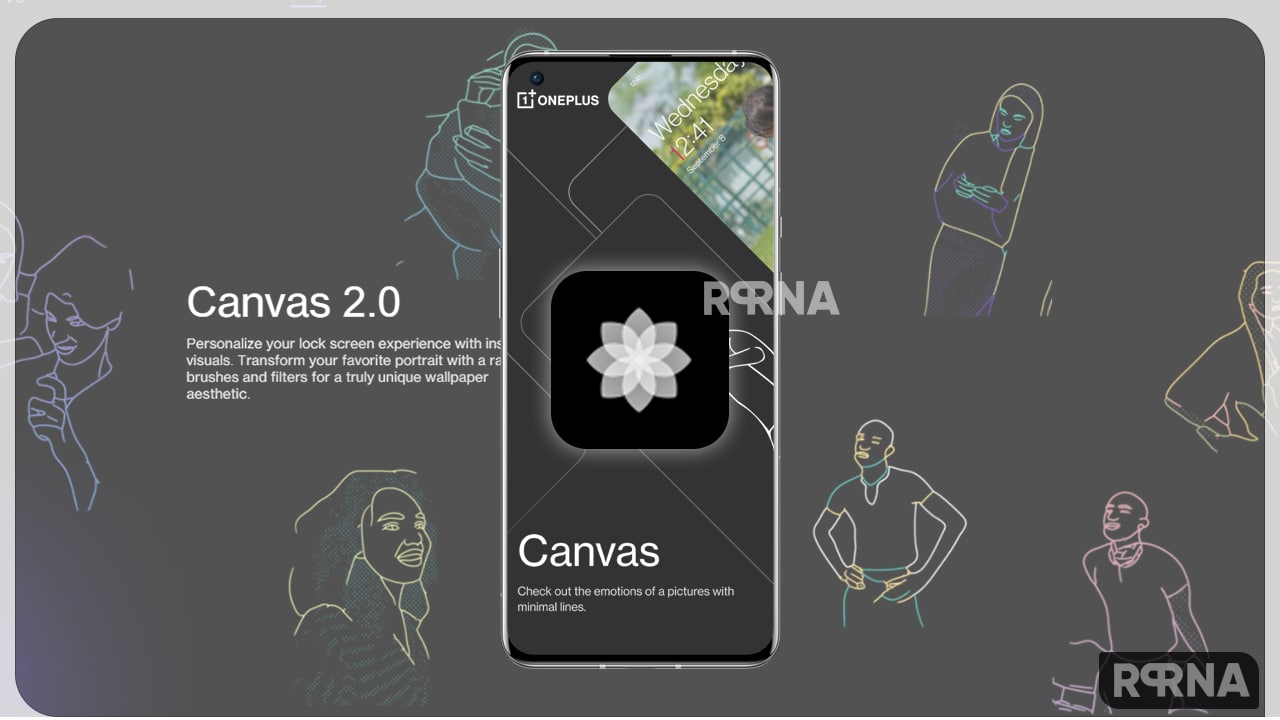
OxygenOS 12.1 Enhanced Dark Mode
Almost every Android custom skin has a Dark Mode feature. However, the OnePlus has an Advanced Dark Mode that automatically varies contrast and adjusts color tones for easy reading. You can also set the black mode to start at sunset or at any time of your choosing.
You can also check: OnePlus OxygenOS 12.1 Improved Dark Mode: Here’s how to use
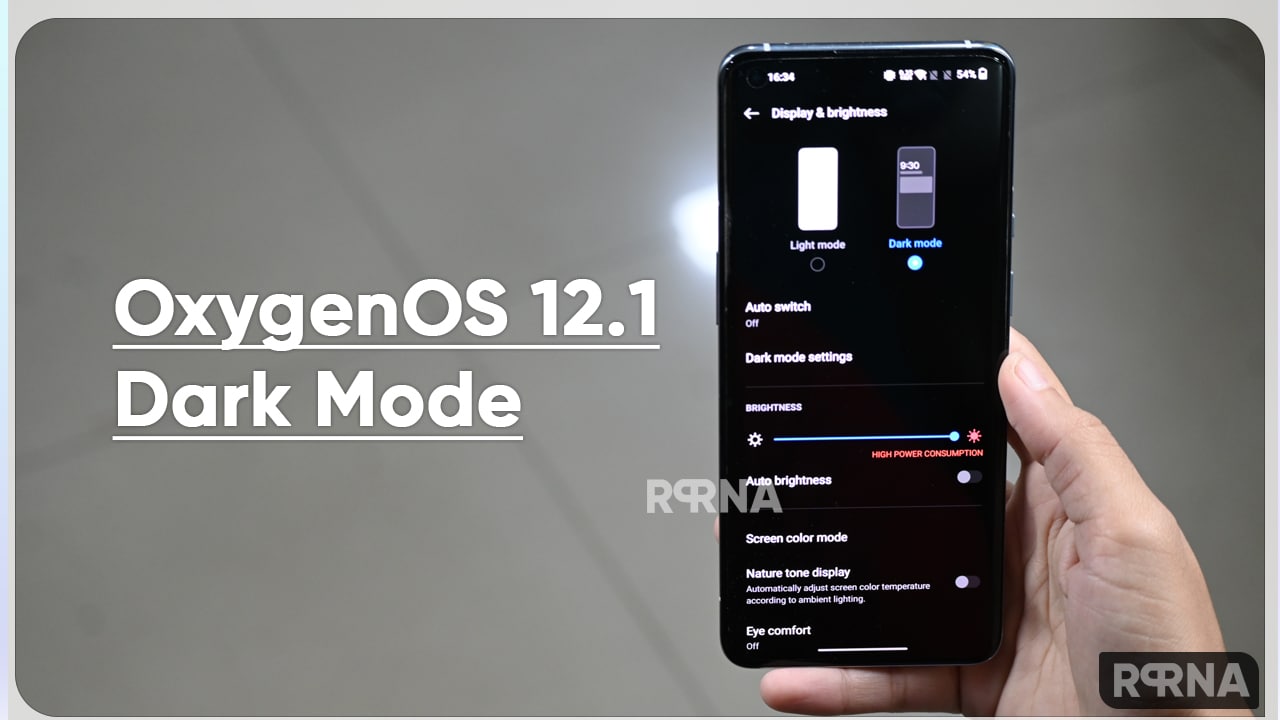
OxygenOS 12.1 Dynamic Wallpapers
Along with several new functionalities, OnePlus OxygenOS 12.1 comes with improved Dynamic Wallpapers. This OnePlus OxygenOS 12.1 Dynamic Wallpaper has its own effect on customization, so users can maximize it to their liking.
With OxygenOS 12.1 Dynamic Wallpapers, you can set various tones to your phone with flexible wallpapers. In some places all day long, the background image will change to something new. You never know what you’ll get.
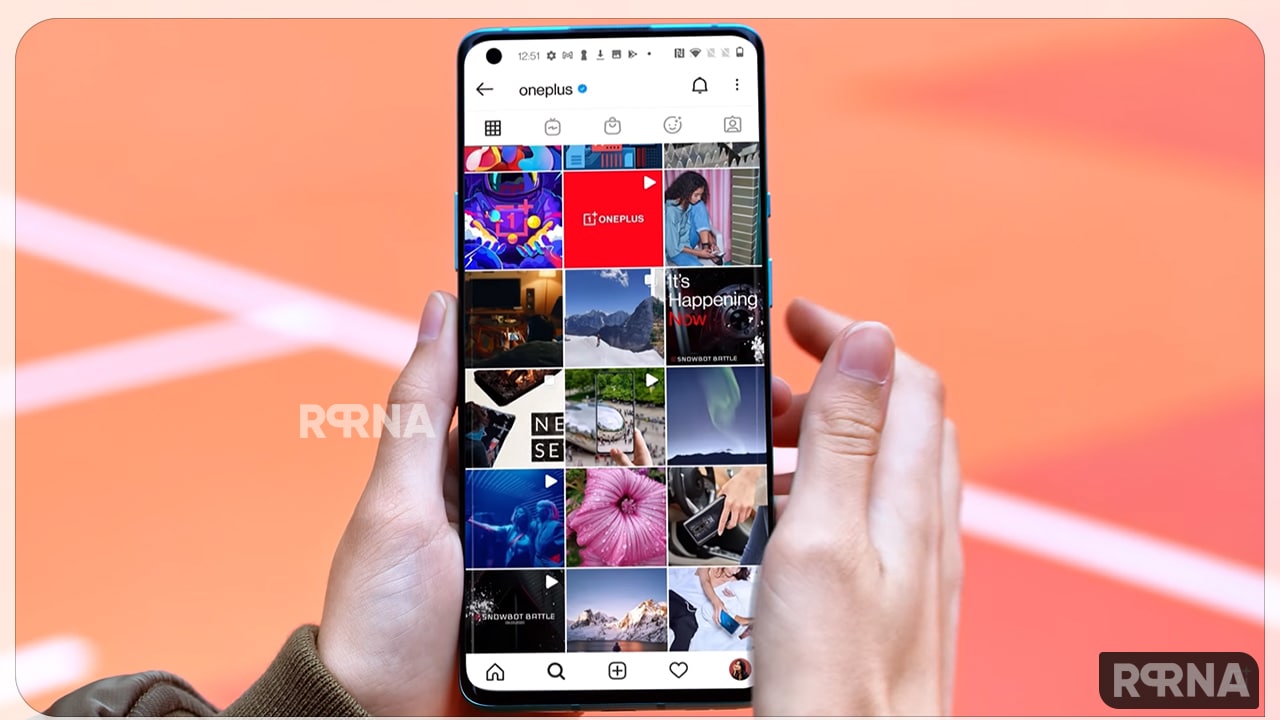
OxygenOS 12.1 Custom Fonts
Every Android smartphone brand allows you to change the system fonts. That makes your device look and feel very extra while at the same time making the pages easy to read. OxygenOS 12.1 offers Custom Fonts created by OnePlus called OnePlus Sans. As one might expect, the font is very simple, with straight lines and a resemblance to the famous Helvetica.