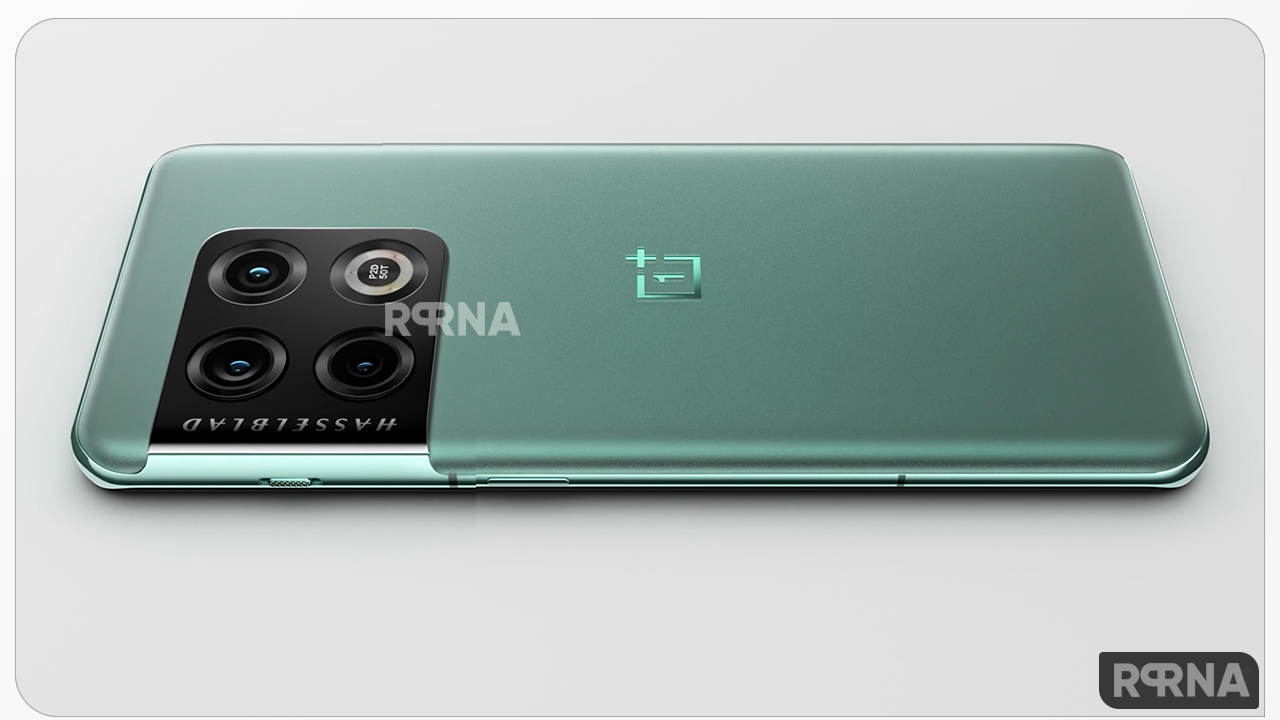Not in terms of hardware, OnePlus is also known for its seamless software experience and flagship devices. However, some OnePlus 10 Pro users are facing Bluetooth connectivity issues after OxygenOS 13 Open Beta update.
“JOIN ONEPLUS ON TELEGRAM”
Per the several reports from OnePlus 10 Pro users shared on the OnePlus community which clearly show issues with Bluetooth and some wirelessly connectivity-related problems. While most of the reports show these connectivity issues after the OxygenOS 13 open beta update, some reports suggest that the problem persists even after subsequent updates.
Talking about the issue briefly, users are facing random disconnection of all wireless devices like buds BT speakers, and some other Bluetooth accessories. The cause of these issues is unknown, but OnePlus 10 Pro users reported similar Bluetooth problems in earlier OxygenOS 13 open beta 1.
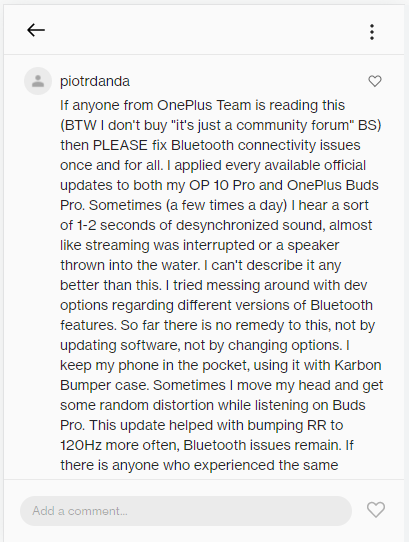
However, users are still facing the above issues and OnePlus has not been able to provide an update on the cause of these problems. It looks like the OEMs will find a solution for this update and will fix the problem on a wider scale, so users should be patient.

In the meantime, you can try some temporary solutions to fix this issue.
Check Bluetooth basics
- Turn Bluetooth off and then on again.
- Confirm that your devices are paired and connected.
- Restart your devices.
Can’t pair with a smartwatch
- Check that your accessory is discoverable and ready to pair. Follow the instructions that came with your accessory.
- Often, you’ll see a blue light on an accessory when it’s ready to pair.
- Refresh your accessory list.
- Open your phone’s Settings app.
- Tap Connected devices. If you see “Bluetooth,” tap it.
- Tap Pair new device > your accessory’s name.