OnePlus has started releasing the November 2022 security update for the OnePlus 10T smartphone users in Europe. After the initial rollout, the company is dispatching the latest improvement patch for the respective handsets in more regions with a bunch of optimizes and fixes to the internal system.
According to the new information, the latest November 2022 update for the OnePlus 10T smartphones in Europe is appearing on the OxygenOS 12.1.1 surface. It holds the CPH2415_11_A.12 build version and a medium-sized package of 809 Megabytes. Make sure that you have enough storage to fit the software package suitably in your device.
Join Us On Telegram
Talking about the additions, the latest firmware brings the November 2022 security patch on board. Eventually, users will get a smooth and stable security system after installing the new update. Besides, it verifies and eliminates minor bugs in the device and makes it more durable and convenient for consumers.
Apart from the upgraded patch, the update aims to enhance the touch experience of the smartphone. It improves the multi-finger touch sensor and optimizes fingerprint functions in some scenarios. On the flip side, the firmware also works on network stability and renovates the camera functions of the handsets.
Thus, users will get an overall change in their OnePlus 10T model after downloading the latest software update. You can check the full changelog and optimizations in the below-given section.
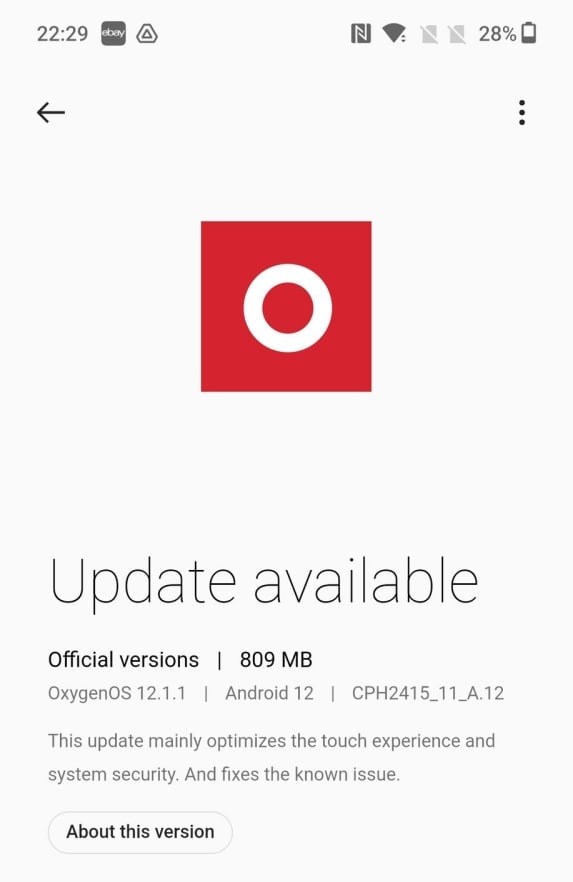
November 2022 Update Changelog
System:
- Updates Android security patch to 2022.11
- Updates touch algorithm and improve the multi-finger touch experience
- Fixes the occasional issue that fails to set fingerprint in some scenarios
Network:
- Optimizes network stability
Camera:
- Optimizes the white balance effect and improves the camera experience
You can install the new update through the manual method. Just visit the Settings application. Now select About Device followed by Software Updates. Now let the device hunt for the available firmware. When found, tap on the Download and Install button.
(Source)

















