OnePlus Nord 2 users have recently updated their handsets with the fresh December 2022 security patch. But it looks like the new build doesn’t help the corresponding device owners much. In the latest edition, a OnePlus Nord 2 phone holder reported that he is facing several issues with his device after installing the new OxygenOS 12 firmware update.
To begin with, the users stated that after upgrading the OnePlus Nord 2 to the new OxygenOS 12 iteration, the phone has resulted in many issues. Eventually, a variety of elements are not working properly. The list mainly shows the display functions at the top including icons, brightness slider, gestures, and unlock section. Besides, he also describes the battery draining issue.
Follow RPRNA on Google News
Further, the user also said that even restarting and turning off the phone doesn’t help him out. The respective issues continue to flicker on the screen and create a troublesome for the user. Probably, the details hint that this could be a bug that has affected the entire display segment of the smartphone.
Join Us On Telegram
Alongside the details, the person has also shared a screenshot of the notification panel. The snap reflects the absence of some specific icons and brightness sliders. What else? Here is the exact information about what issues the OnePlus Nord 2 user is facing with his device:
- The icons and Brightness slider are completely missing
- The battery is extremely draining even when the phone is not in use
- The flashlight gesture “V” on the lock screen doesn’t work anymore
- The phone doesn’t vibrate on fingerprint unlock anymore
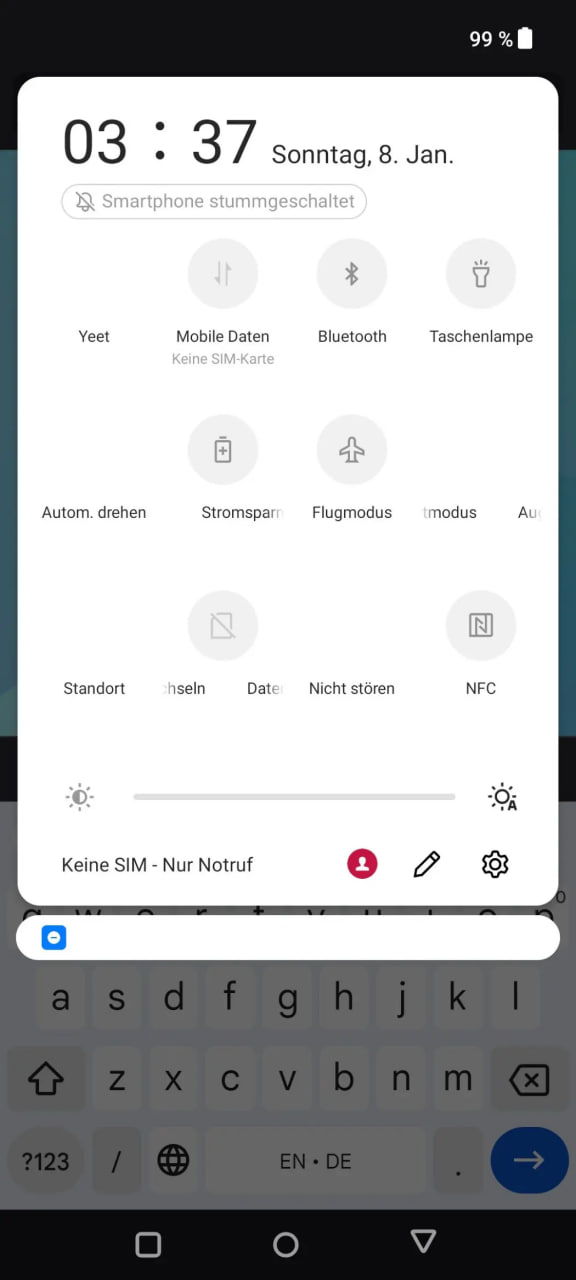
In the meantime, a few users also suggested trying the Reset System Settings option (Settings > System Settings > Backup and Reset > Reset Phone). This action will only reset the Android stuff while keeping the data and apps on the phone intact. However, we will advise you to opt for a backup beforehand, in case you prefer any such step for your handset. If this step doesn’t work, try the Full Reset option.
So OnePlus Nord 2 users! Are you also facing any such issues with your handy gadget? If yes, then what you have done to resolve it? Let us know in the comment section.
[Source]
















