Recently, OnePlus released the Android 12-based OxygenOS 12 update for OnePlus Nord CE device users that brings better system privacy controls and improved overall device performance. Meanwhile, some OnePlus Nord CE users got stuck on Recover mode after installing OxygenOS 12 update.
“JOIN ONEPLUS ON TELEGRAM”
According to the information shared on the OnePus community, a user of the OnePlus Nord CE is updating his phone to OxygenOS 12 and while doing this his device got stuck on Recover mode and he can’t open his phone. Several other users have also encountered this same problem while they are updating their smartphones.
Users who are facing this problem have tried some regular troubleshooting like they have Shut down the phone and used Power & Volume up simultaneously for 10 to 15 secs to start the phone, choose restart. Now check if the phone restarts correctly.
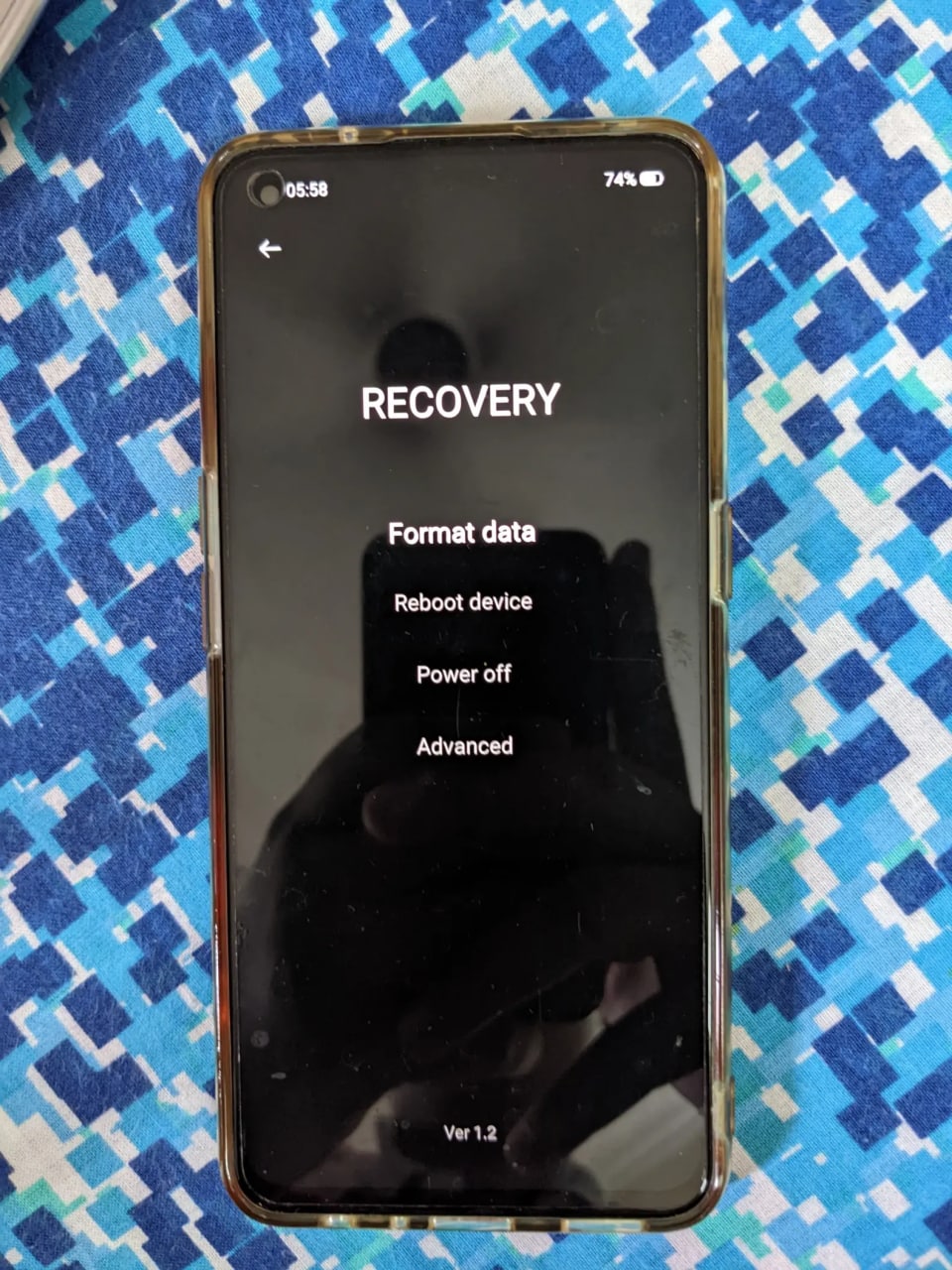
It sounds easy to hear this kind of problem but it is so bad to hear the solution to this problem – if their last option to choose the format data option they can lose their whole data.
Currently, none of the OnePlus moderators have encountered this problem. In the meantime, he can try some other troubleshooting to fix this issue.
How to exit Recovery Mode?
- Make sure the device is turned off.
- Simultaneously press and hold Volume Down and Power buttons until the device vibrates and the Android recovery screen appears, then release all buttons.
- Allow up to 30 seconds for the recovery screen to appear.
- From the OnePlus logo screen, select a language.
- Use the Volume buttons to cycle through the available options and the Power button to select.
- Select Wipe data and cache. (Last option to exit from Recovery mode)
- Select Erase everything (music, pictures, etc.).
- Give several minutes for the reboot process to complete.
- From the ‘User Data Partition’ screen, this cannot be undone, continue? Choose.
- Give several minutes for the reboot process to complete.
- From the Format Success screen, select ‘Reboot’ or ‘Done’

||Source















