Android has always been a relatively customizable operating system, allowing users to customize their devices to the maximum. And OnePlus‘ approach to the Android-based operating system offers a slew of tweaks to make the smartphone experience the best it can be from the start.
“JOIN ONEPLUS ON TELEGRAM”
If you’re looking for inspiration for your next Home Screen mode, check out the best settings. Choosing the right home screen widgets for your home screen assets together to create the most personal and cohesive view.
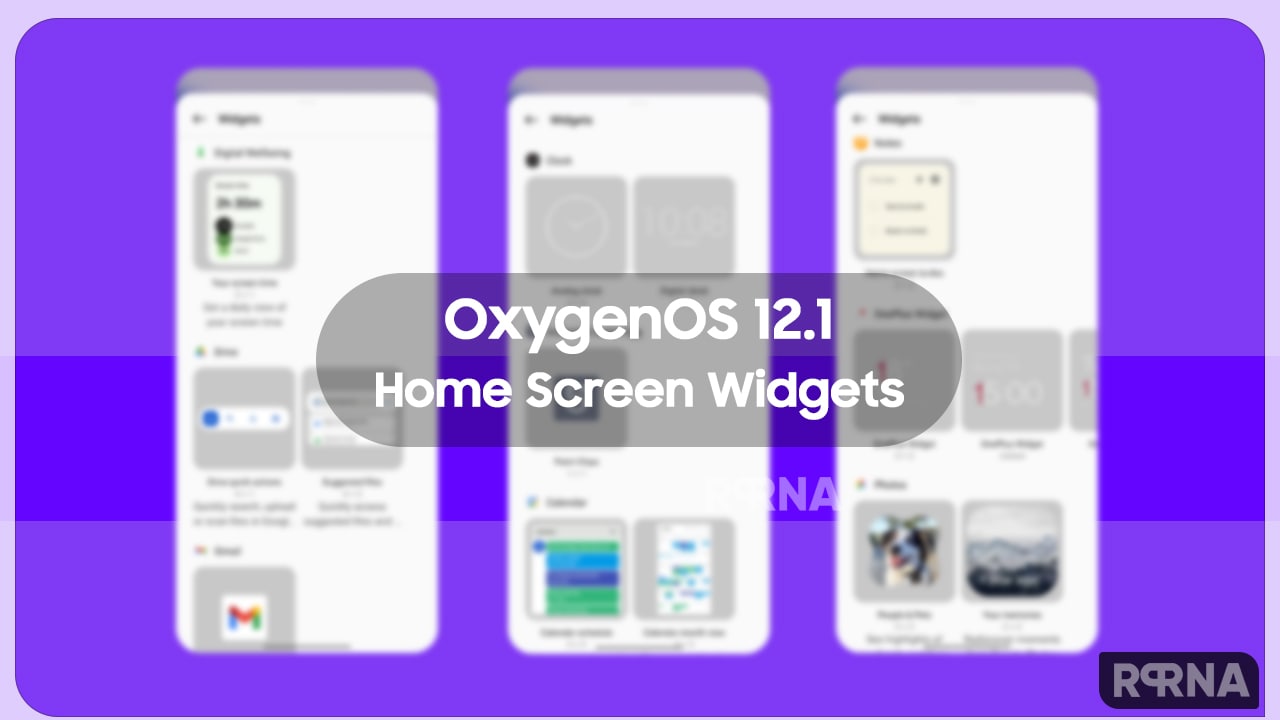
OnePlus OxygenOS 12.1 Home Screen Widgets
OnePlus OxygenOS 12.1 has built its own shelf in Home Launcher, and it acts like an additional home page full of information, quick actions, and even the ability to add thousands of widgets. If you’re someone who prefers a clean home screen but still wants the convenience of widgets, Shelf is exactly what you’re looking for, and it couldn’t be easier to access.
To get started, simply tap and hold on your Home screen > Home Settings > Customize drawer, icon pack, app layout, and more to get started. For more options, you can go to Settings and find the built-in “Customize” tab.
Here’s how to add OxygenOS 12.1 Widgets to your OnePlus phone
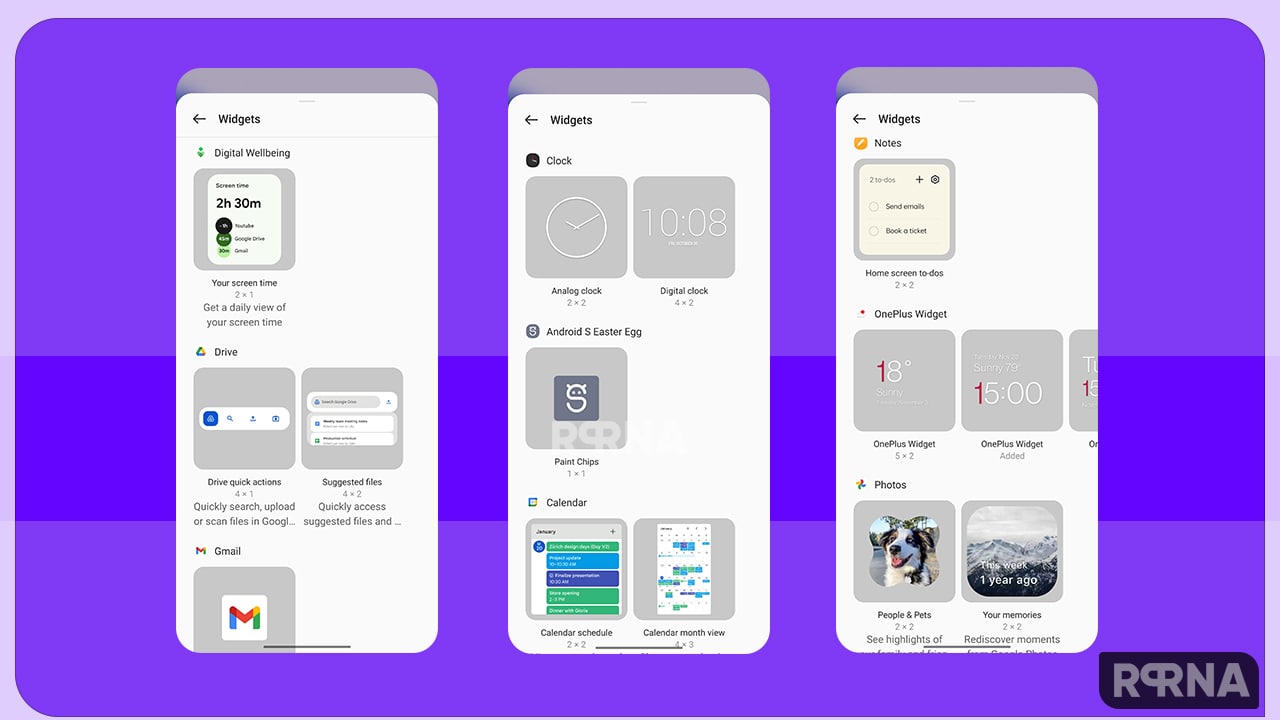
- From a Home screen, touch and hold an empty space.
- Tap Widgets.
- Touch and hold a widget.
- Drag the widget to the preferred Home screen then release.
- For the widget to be added successfully, there must be enough screen space. If necessary, additional home screen panels can be added.
- If applicable, tap additional options to activate the widget.
- Options vary depending upon the type of widget.
















