OnePlus OxygenOS 12.1 was honored for staying mostly faithful to stock Android but has since developed more of its own qualities. Even if it bears a strong resemblance to Samsung’s One UI, that’s not necessarily a bad thing.
Despite the visual transformation, OnePlus’ skin has not only retained many of its neat little features, but some of its latest iterations have also introduced new tricks that should make your life a little easier.
“JOIN ONEPLUS ON TELEGRAM”
In this article, we’ll explain to you how OnePlus OxygenOs 12.1 provide users to use the power button for the Assistant and camera. Below you check the full story.
Oneplus OxygenOS 12.1 – Power Button for Assistant Key and Camera
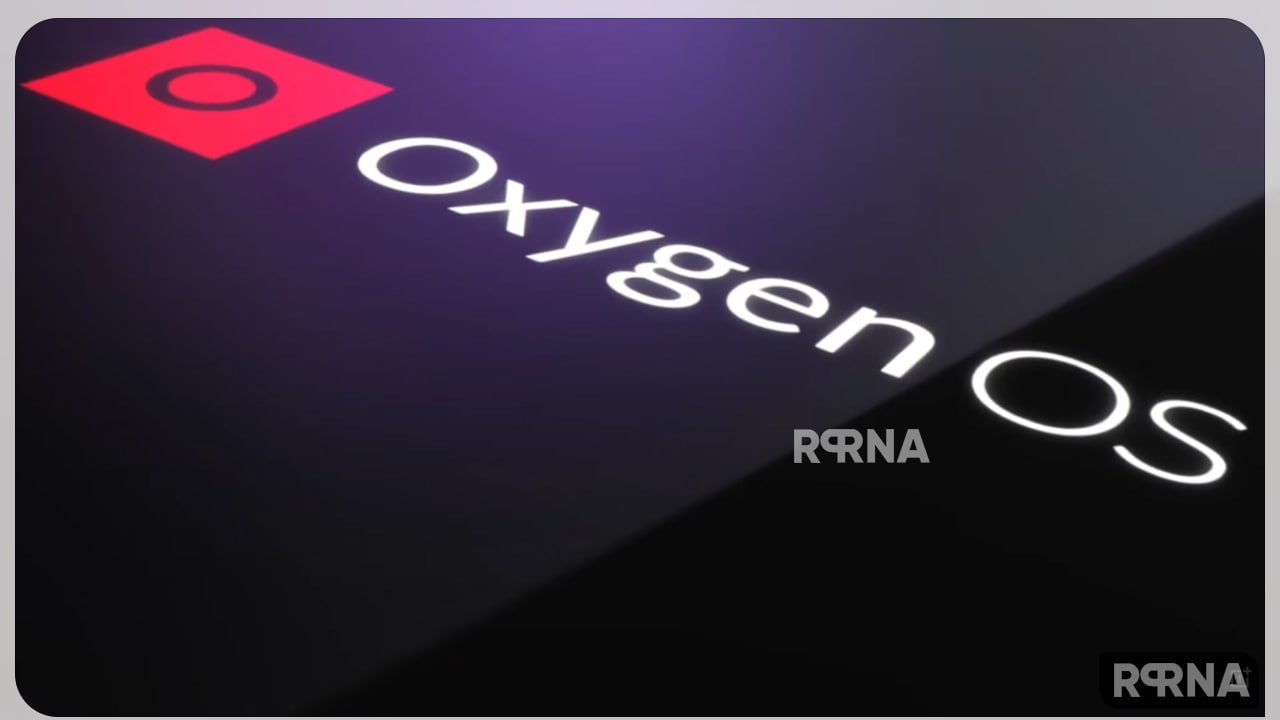
Many new Android smartphones adopt a dedicated Assistant key. This idea was first widely marketed by Samsung for the Bixby voice assistant. But after a few days of using the button, you’ll find it’s more annoying than helpful with all the accidental presses.
If you’re one of those eccentrics who want to have a physical key to summon Google Assistant, you can do so on your OnePlus phone using a built-in OxygenOS feature.
Note: Assistant is launched by default on the OnePlus 8 and 8 Pro.

OnePlus users can find this feature under buttons and gestures, you will find a toggle that lets you press and hold the power key for half a second to turn on the voice bot. If you turn it on, the power menu will appear in a long press for more than three seconds. Again, with the exception of OnePlus 8 and 8 Pro devices, which only let you have one.
Just above this option is another toggle that lets you double-click the lock key to jump straight into the camera app. It is possible to use these two features at the same time.















