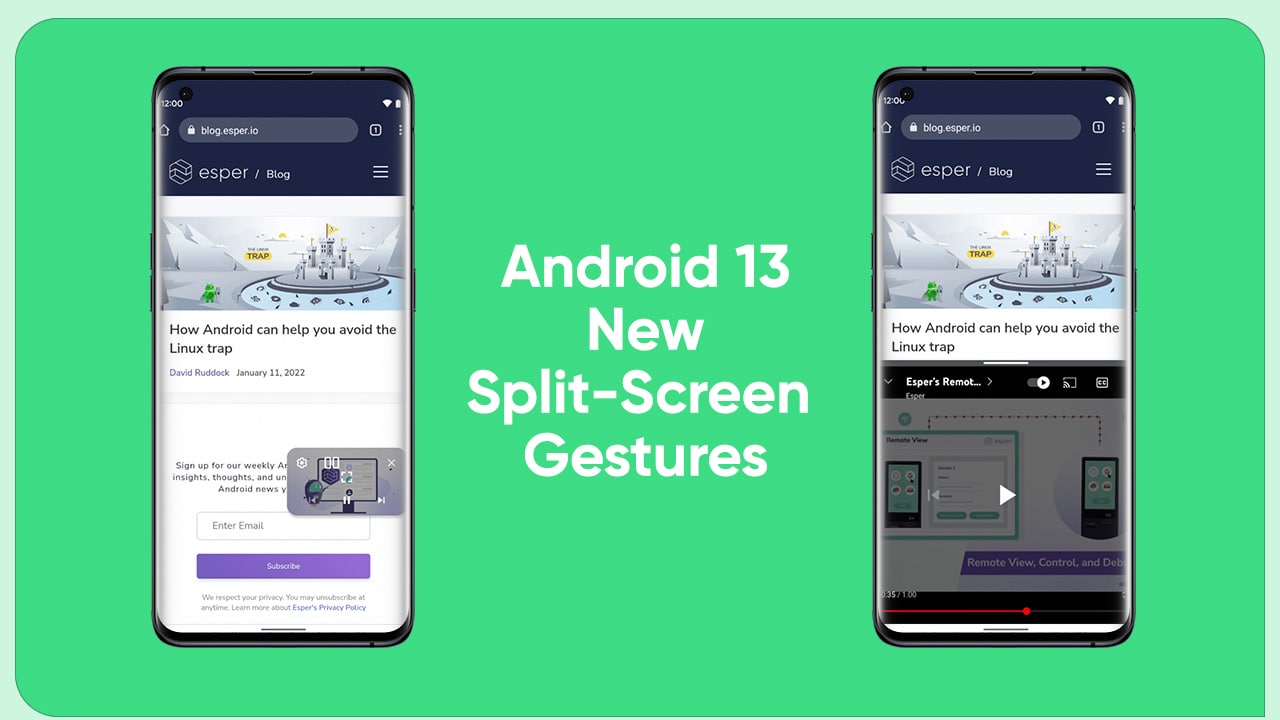As our smartphones get bigger and narrower with advancements in technology, it’s easier than ever to use screen gestures/multitasking. For the time OnePlus OxygenOS 13 comes with a Sidebar Toolbox Floating Window that unlocks powerful features for complete control over your apps.
“JOIN ONEPLUS ON TELEGRAM”
OxygenOS 13 Sidebar Toolbox Floating Window
In this feature, a small window will open inside the app, showing the bold features. You will be able to discover exciting new ways to use the app, from increasing productivity to simplifying content creation.
With the stable release of the Android 13 update, things are about to go great. As you know, OnePlus has also joined the Android 13 beta program among various OEMs. This suggests that the Chinese tech giant will adopt or improve upon the features of OxygenOS 13 along with Google’s Android 13 features.

OnePlus Android 13-based OxygenOS 13 introduces a new way to open notifications in split-screen mode, as well as motion gestures to launch multiple instances of activity (app) in split-screen mode.
So when the notification comes up, you can long press and drag it to enter split screen mode. Of course, this makes multitasking more powerful. You can switch to split screen mode as soon as you get the notification.
This feature was included in the Android 12L a while back but was never fully activated. This update is in development, but it is not confirmed whether the feature will be available in Android 12L or Android 13. However, this feature can be very useful in both OS versions.
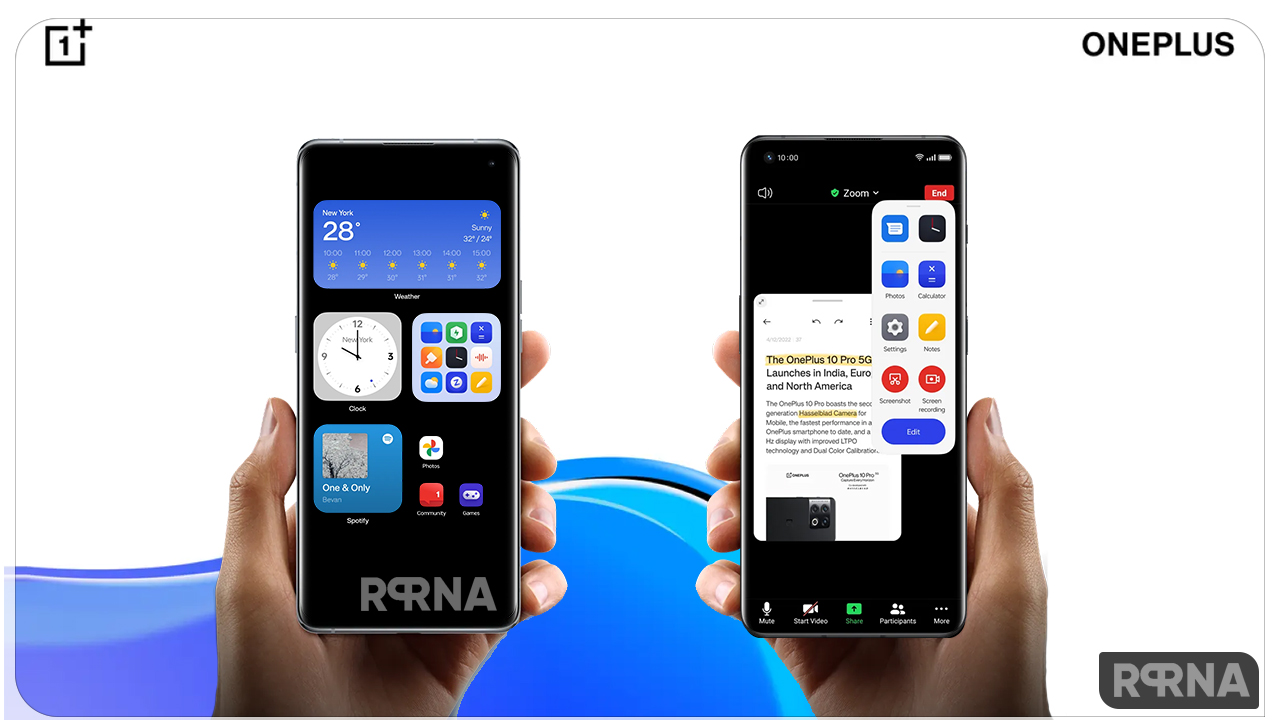
OxygenOS 13 takes a new approach to designing and improving existing capabilities with new productivity features and a strong focus on security. This new build will probably include all the basic options available in the AOSP version of Android 13.
This latest version of OxygenOS offers you a bold new visual design. Every visual element, every step is simpler, faster, intuitive, and more intuitive. The latest version is inspired by nature – an Aquamorphic Design provides a simple and clean visual interface.