In any smartphone, Notification Panel plays an important role, where you can quickly access your alerts, notifications, and shortcuts. As we know, the notification panel is located at the top of your mobile device’s screen. Well, in this article, we’re going to discuss the Notification Panel features of two different OS and they are OnePlus OxygenOS 13 and Apple iOS 16.
“JOIN US ON TELEGRAM”
We know that the Notification Panel is hidden on the home screen and you can access it by swiping it down from the top of the screen. It can be accessed from any menu or program. As said before, here you can tap a notification to view additional information, open related apps, or control device features and that’s really great.
Moreover, to clear all your notifications from your smartphone except the ongoing messages, touch Clear notifications. You can remove individual notifications by touching the notification and swiping left or right.
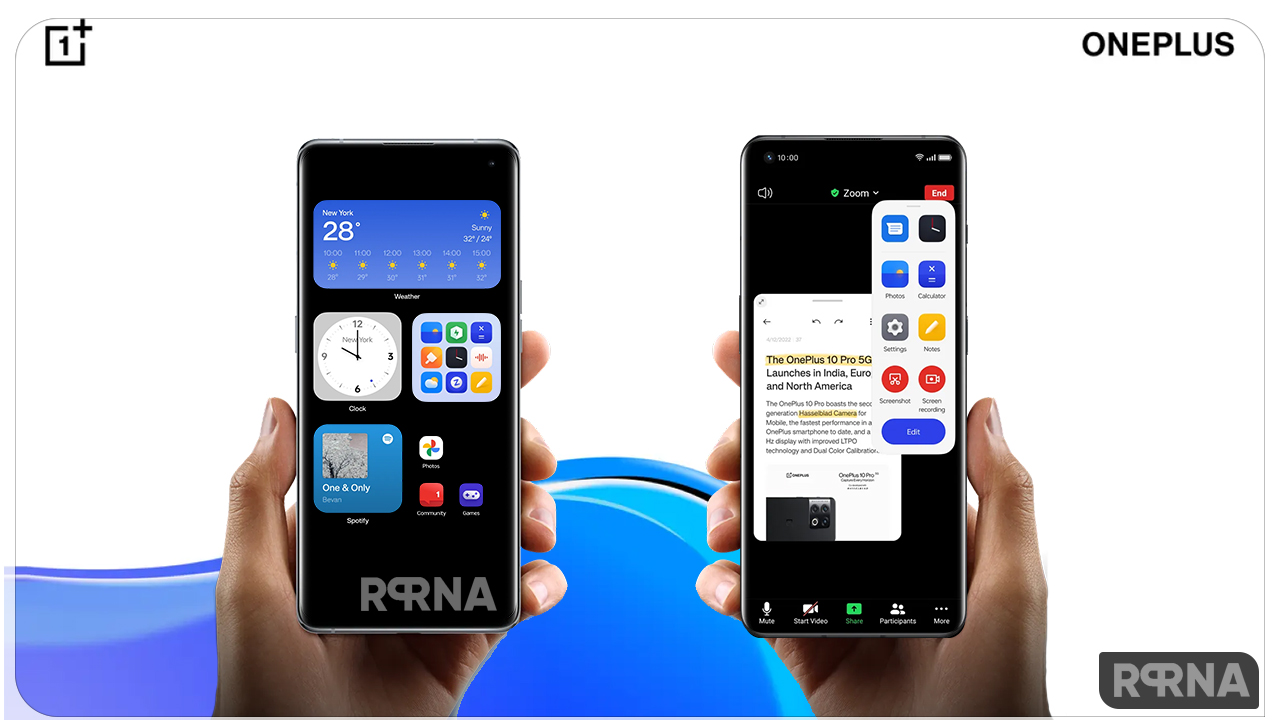
Furthermore, by expanding notifications it provides detailed information without opening the app. You can separate it by your two fingers slightly and touch and drag the notification to enlarge it and show additional information.
OxygenOS 13 vs iOS 16: Notification Panel
OnePlus OxygenOS 13 Notification Panel
OnePlus OxygenOS 13 Notification panel is great for notifying you of new in-app updates, chats, other information, or app notifications, but not all app notifications are necessary. And notifications from other apps seem useless and annoying.
If you’ve noticed closely, the new Quick Settings panel and the Notification panel take up almost half of the notification shade. We know that OxygenOS 13 changes notifications a bit compared to previous versions.
The Notification cards for different apps are separated by spaces, and instead of the “clear all” button seen in OxygenOS 12, there’s also a giant “X” button at the bottom to clear them.
On the other hand, OnePlus OxygenOS 13’s notification permission feature gives you more control over notifications. Starting with Android 13 Beta, apps targeting Android 13 must ask the user for notification permission before sending notifications.
Additionally, users can prioritize notifications for specific apps. You can also change the settings so that the screen is activated every time you receive a notification.
Apple iOS 16 Notification Panel
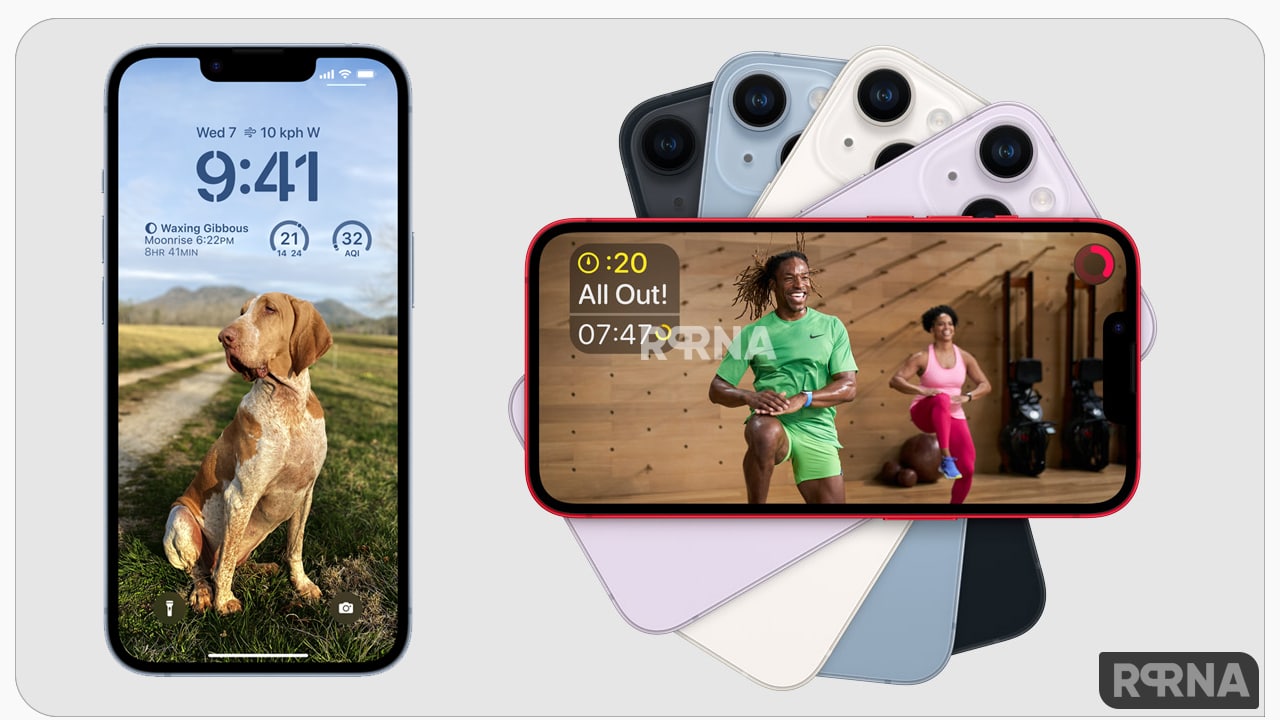
With Apple iOS 16 things are changed and now your iPhone has redesigned the Notification Panel with outstanding animation features. This includes notification summaries which now come in from the bottom of the lock screen and that makes it easier to see at a glance when an incoming call arrives.
In specific, the notification view on the lock screen offers you to choose to display notifications and alerts on the lock screen in an expanded list view, stack view, or count view. And iOS 16 have added the ability to pinch to change the layout on the background.
















