OnePlus OxygenOS 13 and Xiaomi MIUI 14 have several new features that can keep you attached to your handset all day long, and one such feature is the large folders that have impressively grabbed our attention.
Smartphones have different options to organize the home screen or simply put, customize it. Ultimately, you can change wallpaper, alter themes, modify gestures, and more.
Follow RPRNA on Google News
Phones that run on Android 12 and later, can even customize the color of the system user interface based on the color palette generated by the current wallpaper. But what about apps? Is there any way to clean up installed apps and make them functional?
Join Us On Telegram
Yes! Thanks to OnePlus OxygenOS 13 and Xiaomi MIUI 14 that brings the large folders feature on board. Both OS builds offer their users to arrange and manage the downloaded applications more conveniently.
Large Folders allow you to group the phone’s on-screen apps. Further, it enables you to use them directly from the grouped apps sections. However, a few points distinguish the OOS 13 large folders feature from that of the MIUI 14.
What are these differences? Let’s explore them one by one.
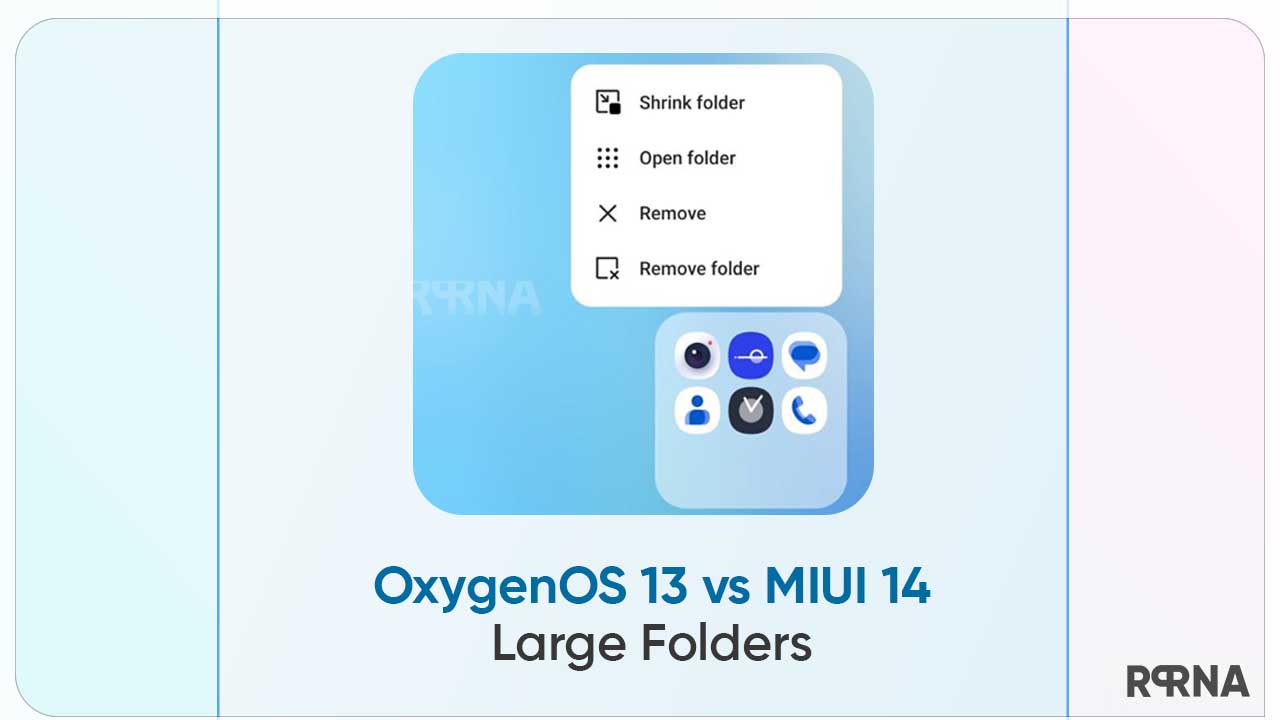
OnePlus OxygenOS 13: Large Folders
OnePlus allows its users to simply create a folder on the home screen by just bringing an app close to another app. Further, you get the option to increase and decrease the size of the created folder with one tap, accordingly.
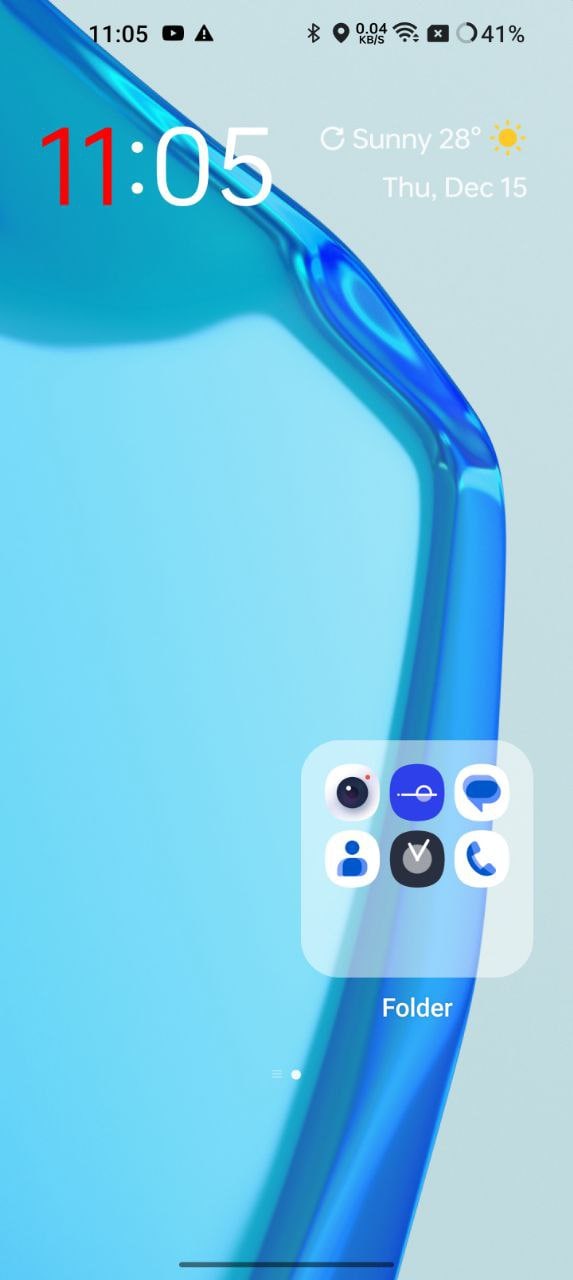
That’s not it! You can immediately launch an application using the folder. At your convenience, you can enlarge or shrink the folder to give a neat and tidy look to your phone’s home screen.
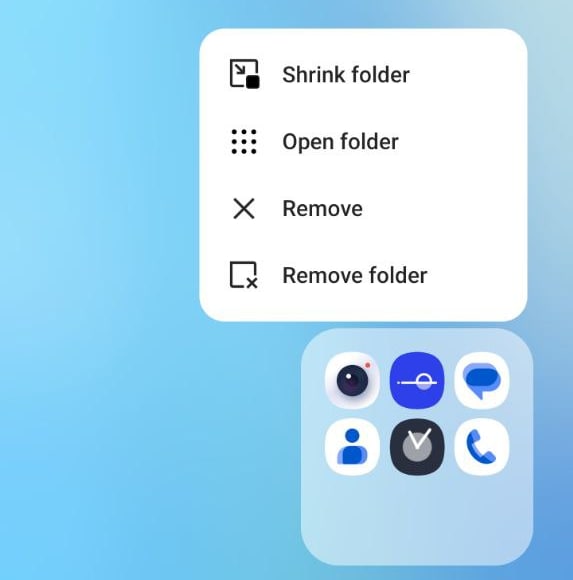
Xiaomi MIUI 14: Big Folders
On the other hand, we have MIUI 14 folders that work a little differently. For instance, when you long press on a mini folder, a pop-up window appears with a single option – Edit. As soon as you click the Edit tab, a new page appears on the screen asking for the Regular and Enlarged folders’ choice.
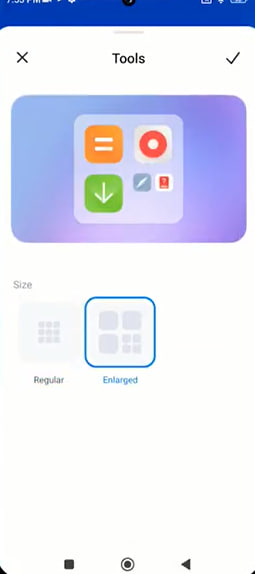

While OxygenOS 13 brings everything in a ‘single tap to go’, MIUI 14 makes you twirl around the screen for efficiency. That’s the only difference we could see in both Android 13-based skins.
















