OnePlus is focusing on the upcoming OxygenOS updates and could make some changes to the lock screen notifications feature. The info appeared in a recent question-answer session, where the company’s moderator quoted good improvements for the time ahead.
So far, we come across some users who have been demanding access to increase the number of messages on the lock screen. Though, you can check all the texts and alerts in the notification panel of the device. Perhaps, some users insisted on such a trick in the lock screen interface as well.
Follow RPRNA on Google News
Concerning this topic, a user recently asked whether is it possible to increase the number of messages when the screen is locked. In response, the company said that in the current scenario, users can configure the functionality under the Settings menu.
Join Us On Telegram
Further, the mediator explained that users can explore the Lock screen notifications feature to browse as many messages as they want when the screen is locked. Eventually, this step will also help in reducing the steps of checking the notifications frequently.
- Go to the Settings menu
- Select the Notifications & Status Bar section
- Tap on the Lock Screen tab
- Click on the Lock Screen Notifications option
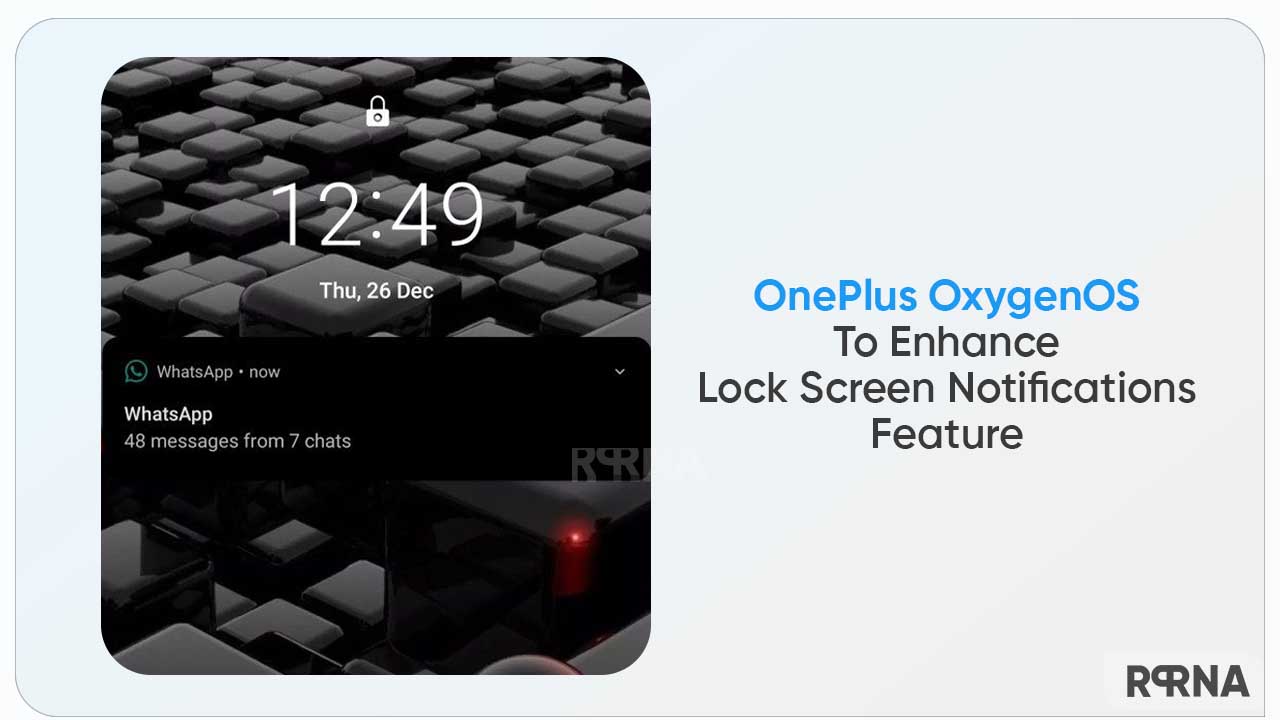
“In order to browse as many message notifications as possible when the screen is locked and reduce the steps of checking them, we are currently considering including this advice in your plans.”
Notably, there isn’t any option to increase the number of messages on the lock screen. Although, OnePlus could add some enhancements to the Lock Screen Notifications feature with the upcoming OxygenOS updates.
And who knows, we may find new tweaks and functions in the OxygenOS 13.1 update regarding the lock screen customizations. But for now, users have to keep a little patience in this matter.
So OnePlus fans! Do you want any other changes in the lock screen of your handset? Let us know what else you would like to see on the lock screen interface, in the comment section.
















