OnePlus is currently testing the Android 13 beta in form of OxygenOS 13. OnePlus is currently running an Open Beta testing program for the OnePlus 10 Pro, and a Closed Beta program for the OnePlus 8 and OnePlus 9 series.
JOIN ONEPLUS ON TELEGRAM
The OxygenOS 13 comes with several features including the Super power saving mode and Kid Space. In this article, we will discuss about these two features.
Related Articles:
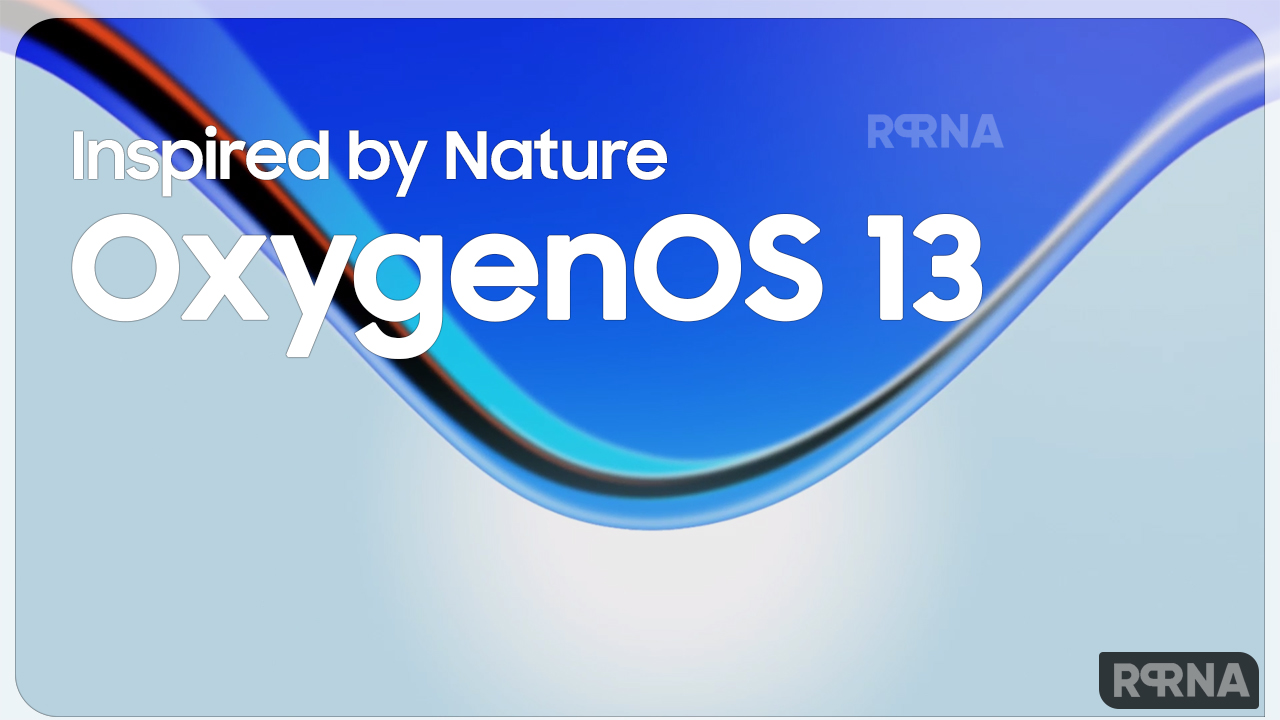 What is Super power saving mode?
What is Super power saving mode?
OxygenOS 13 comes with a new power-saving mode. After activating the Super power saving mode, you’ll limit your phone’s 6 apps and reduce your phone to its most critical functionality for those times when a charger is nowhere to be seen, and you need to make every percent count.
You can turn on the new Super power saving mode through:
- Open Settings
- Go for the Battery option
- Tap on Power saving mode
- Super power saving mode
What is Kid Space?
In order to reduce the radiation of blue light from the screen to your eyes, the Eye comfort will be open automatically when you enter Kid Space.
To better meet the requirements of children’s smartphone usage, Kid Space has many well-thought features, such as screen time limits and eyesight protection.
You can change the settings by tapping the setting icon in the upper-right corner, selecting Parental controls, and tapping Eyesight protection.

















