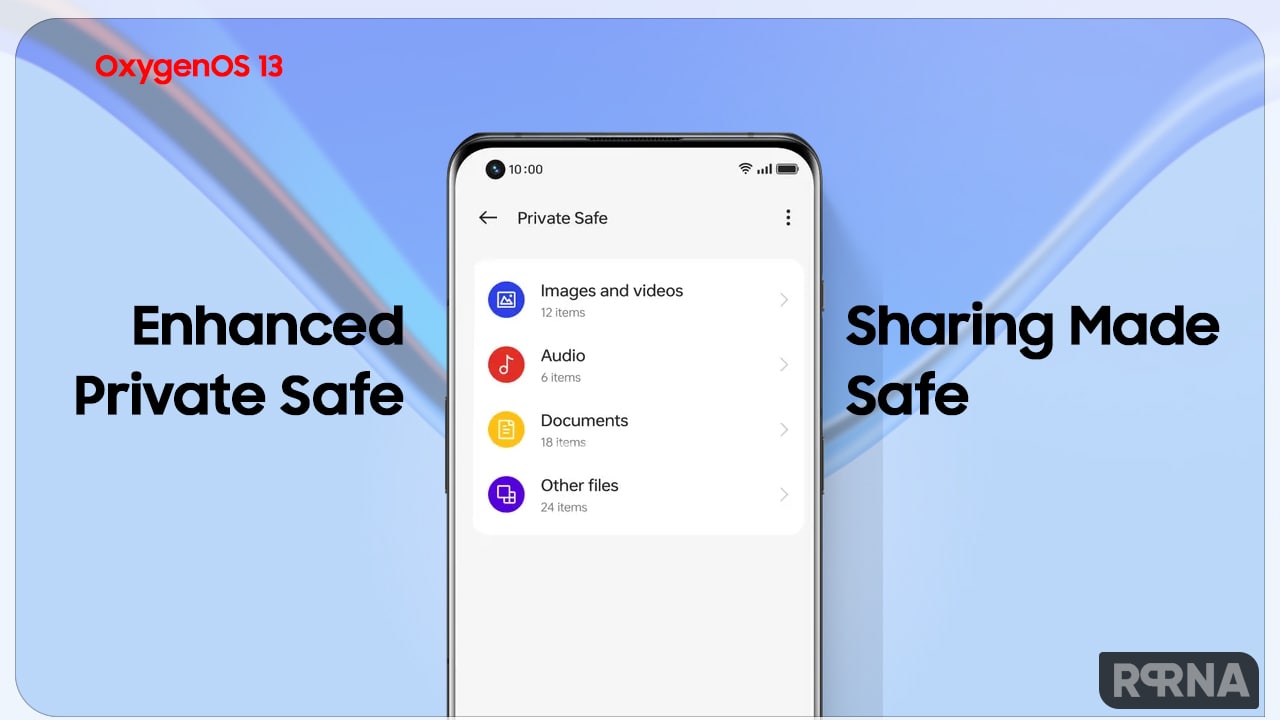The first thing that comes to mind when thinking of OnePlus devices is the fluidity of OxygenOS and its list of features. It serves as the core of all OnePlus smartphones and is one of the main reasons why people prefer OnePlus smartphones. It is renowned for its clean and user-friendly approach, which includes a lack of bloatware and an almost stock Android design.
“JOIN ONEPLUS ON TELEGRAM”
As expected, the company has released the latest version of OxygenOS 13 built on top of Android 13. OxygenOS 13 takes a new approach to designing and improving existing capabilities with new productivity features and a strong focus on security. This new build will probably include all the basic options available in the AOSP version of Android 13.
Dive into a more immersive and relaxing environment with a design language based on the unique properties of water. Explore every OxygenOS 13 (Android 13) features that OnePlus offers!
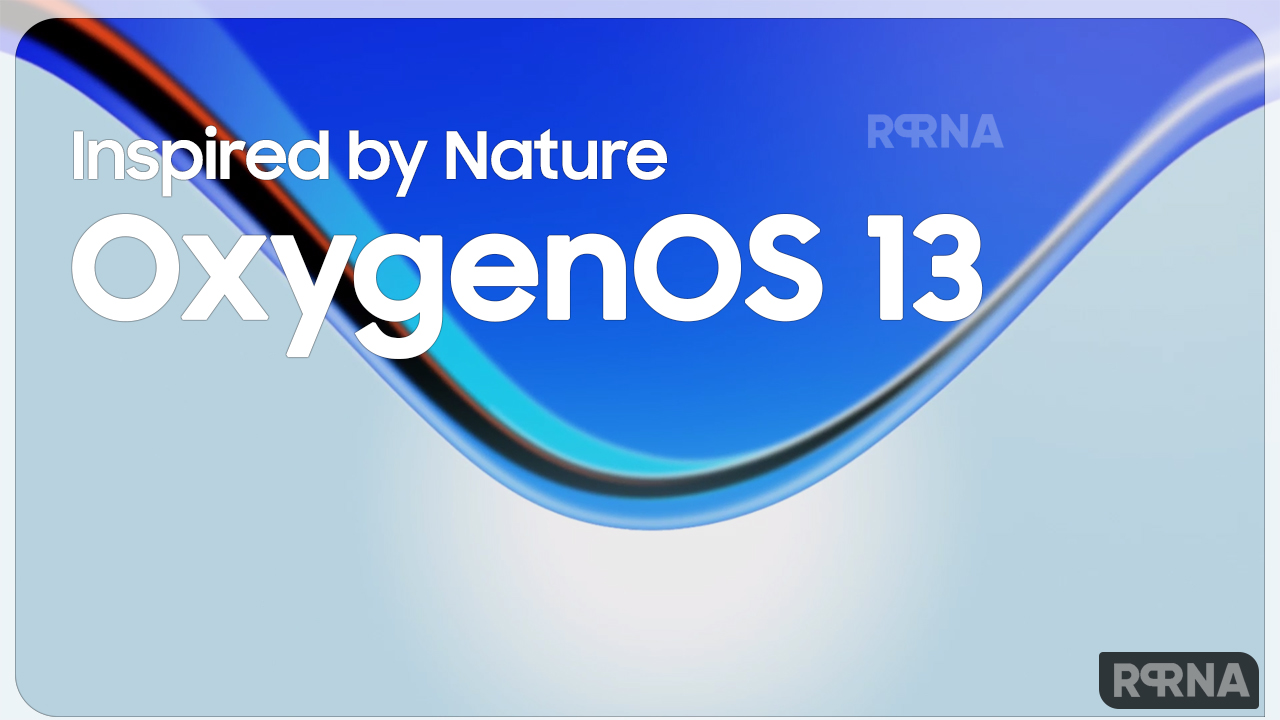
Top OxygenOS 13 Features
- Developed UI Design
- Improved System Stability & Performance
- Revamped Always-On-Display (AOD) Mode
- Zen Mode
- Improved Game Mode
- Smart Launcher
- Audio Enhancements
- Advanced Security Features
Developed UI Design
OxygenOS 13 is inspired by nature – an Aquamorphic Design provides a simple and clean visual interface. It comes with countless animations, shapes, and textures. The design of OxygenOS 13 features soft and rounded edges for a more comfortable viewing experience. The company says that every feature in the design of OxygenOS 13 has been deliberately designed to be both functional and attractive for its needs.

Improved System Stability & Performance
Harnessing the power of artificial intelligence systems, OxygenOS 13 flows like silk with the stability and reliability of a next-generation core. The AI System Booster’s powerful and intelligent memory management technology allows you to suspend multiple applications. At the same time and allows you to quickly switch between applications for a seamless experience. made uninterrupted.
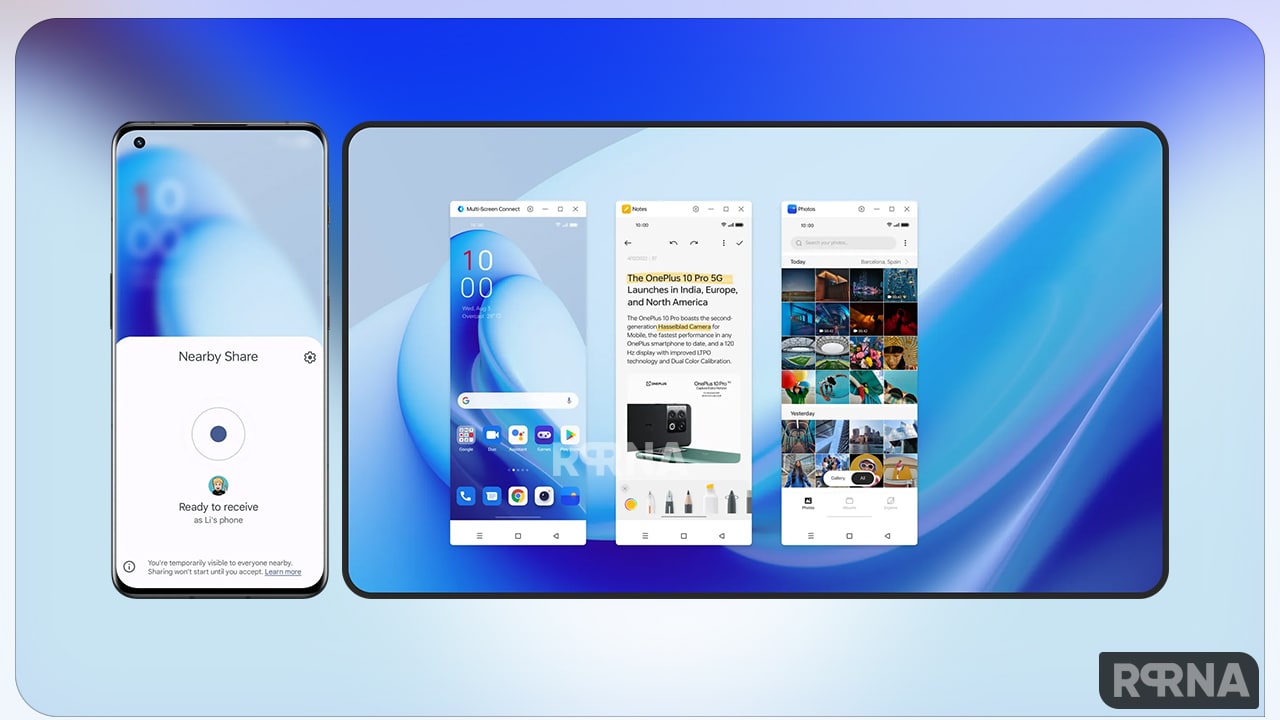
Revamped Always-On-Display (AOD) Mode
OnePlus is constantly improving its AOD, and last year released a Canvas AOD feature that effectively turns a picture into a line drawing based on ColorOS. The company takes AOD to a whole new level with OxygenOS 13. First, we worked with Spotify to make the music player appear as an AOD element.
- Canvas AOD
- Insight AOD
- Bitmoji AOD
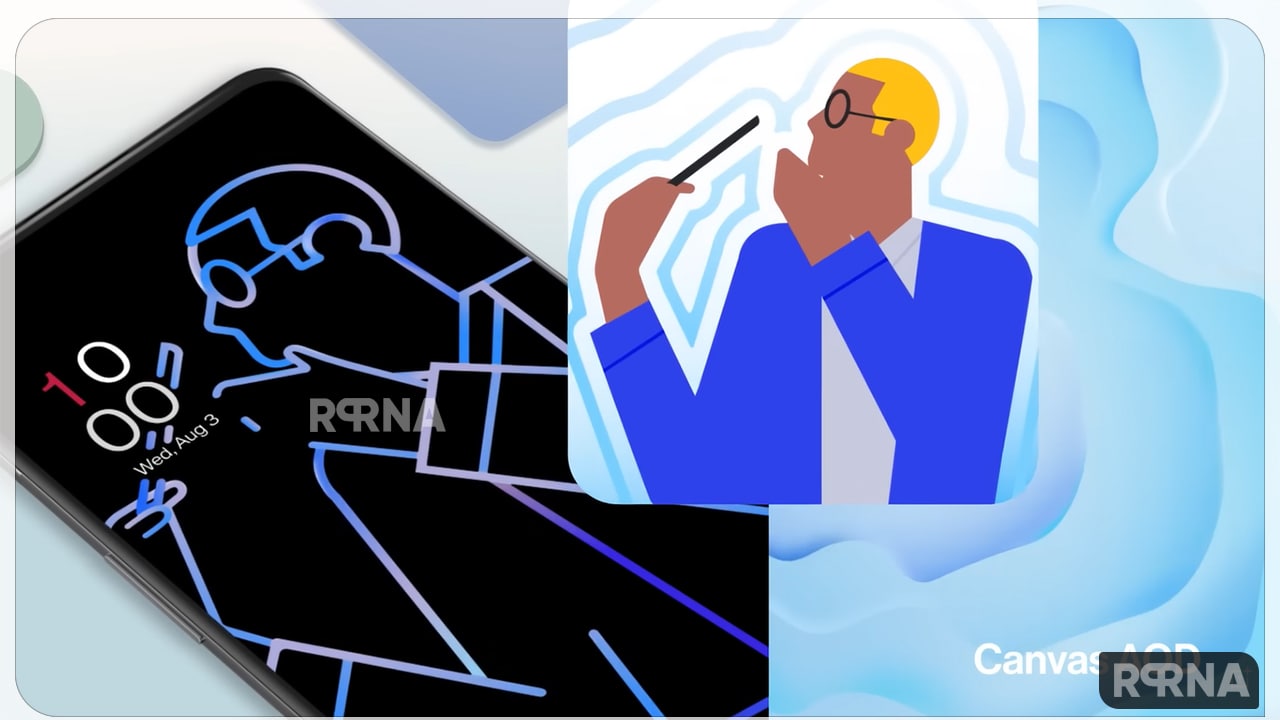
Advanced Zen Mode
OnePlus also comes with advanced Zen Mode. It is aimed at keeping your phone at your side and temporarily focusing on the outside world to bring peace to your life. The company improved on this mode and added a new AOD with the release of OxygenOS 13.

Improved Game Mode
With OxygenOS 13, the new Hyperboost game engine is available for OnePlus devices. You can play compatible titles that offer a range of features aimed at providing a smoother and more consistent gaming experience. This results in lower frame rate stutter, better touch, faster touch response speed, the ability to record gameplay, mute notifications, and more.

Smart Launcher
OxygenOS 13 includes a new Smart Launcher that will increase the size of the Home folder and its contents, allowing you to open apps from the folder faster. For a faster and more seamless experience, you can tap to open an app in a folder without opening the folder first. Also, you can quickly and easily add widgets for your favorite apps so you can access their functionality right from your home screen.
The Launcher also has a new sidebar toolbar that makes it easier to use your phone with one hand, gives you quick access to all your apps, and lets you choose which apps you want to see there.

Enhanced Sound
In addition, OxygenOS 13 improves the audio department with surround sound, Dolby Atmos, quick pairing, and Audio Switch. Spatial audio changes the direction of sound in different programs for the best experience. Additionally, OxygenOS 13 supports Dolby Atmos, which provides a wider soundstage and a more accurate sense of spatial sound.
Plus, thanks to the Audio Switch feature, you can easily switch from one audio device to another and vice versa. A smooth sound transition is produced when switching from one pair of headphones to another.

Advanced Security Features
For added security, OxygenOS 13 immediately alerts users about downloads and applications. Plus, it protects your location even when you’re connected to a public Wi-Fi network. OnePlus says basic Android features allow you to limit app notifications and filter content based on your preferences for an added layer of security. OnePlus’ Private Safe 2.0 is also included in the advanced security suite of OxygenOS 13.