The good news is that Google has officially released the stable version of Android 13 for Pixel smartphone users. It brings new features, changes, major improvements, and interface changes. While other smartphone brands like OnePlus have also released the open beta update for the OnePlus 10 Pro and others are in the waiting line.
“JOIN ONEPLUS ON TELEGRAM”
Sooner or later, the Chinese smartphone brand OnePlus will be rolling out the stable OxygenOS 13 which is based on Android 13. But that’s not the point, as every other Android device we know adopts Goole’s stock Android 13 features for its respective custom skin or OS. And this time also the same happened with the OnePlus OxygenOS 13.
With the new operating system, Google introduced 13 unique features for users. This advanced feature improves user experience and improves overall system performance. Well in this article, we’ll explore some OxygenOS 13 features that are similar to Stock Android 13.
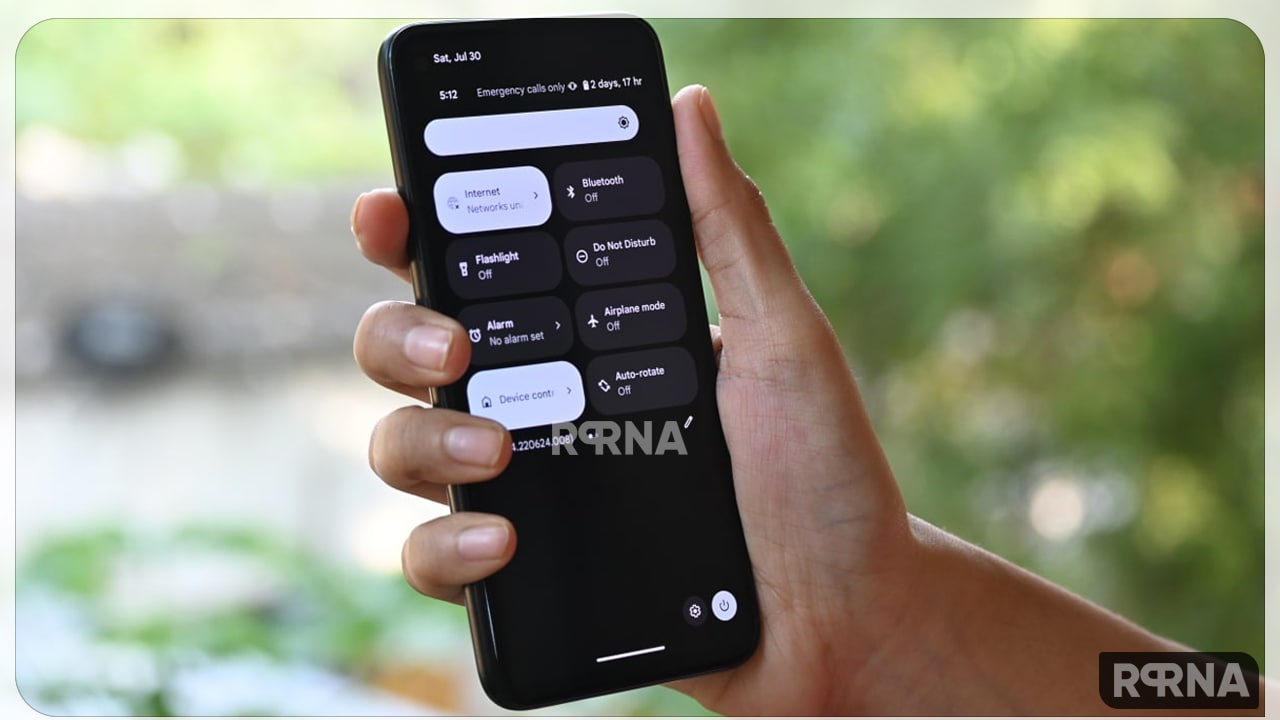
These OxygenOS 13 features are similar to Stock Android 13
Material You
Android 13 comes with an evolved look and style based on Material You. You can customize non-Google apps to match your phone’s theme and wallpaper colors to give your home screen a cohesive and unique style.
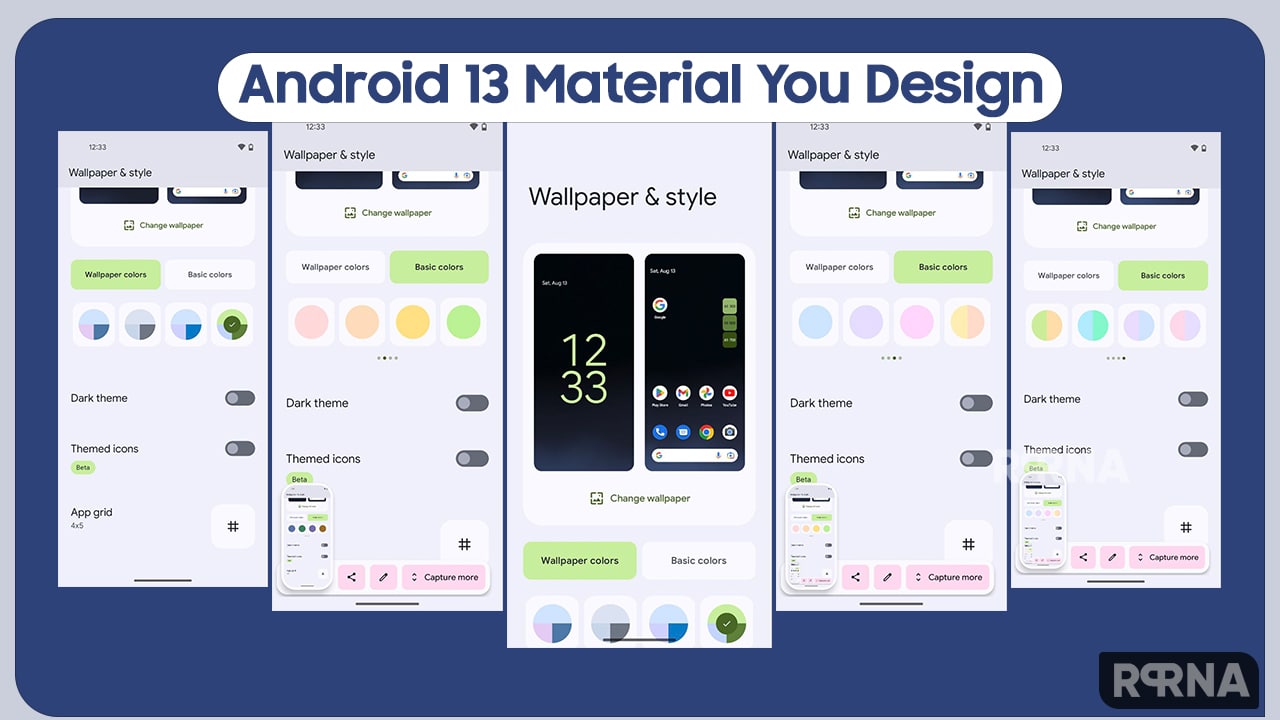
Language
Added a top feature request for many Android users who speak multiple languages. You can specify specific languages for individual apps, so you can keep your phone system in one language and each app in another.
Media Player
Android 13 has an updated media player that adjusts its look based on the music or podcast you’re listening to. For instance, when listening to music, the media player highlights album artwork and has a play bar that dances as the song progresses. This also works for streaming media in Chrome.

Bedtime Mode, Wallpaper Dimming, Dark Theme
Your health is an important issue for Android and getting enough sleep is important. Android 13 lets you customize sleep mode by reducing the wallpaper and dark theme. These screen options help your eyes adjust to the darkness before sleeping. Plus, if you wake up in the middle of the night and check your phone, you can still go back to sleep.
Keeping you Protected and Secure:
Photo Picker
Gone are the days when you had to share your entire media library with one app. Android 13 lets you select only the specific photos and videos you need to access.
Clipboard
You will prevent unwanted access to your clipboard. When you copy sensitive data such as email addresses, phone numbers, or login credentials to your device, Android automatically clears your clipboard history after a period of time.
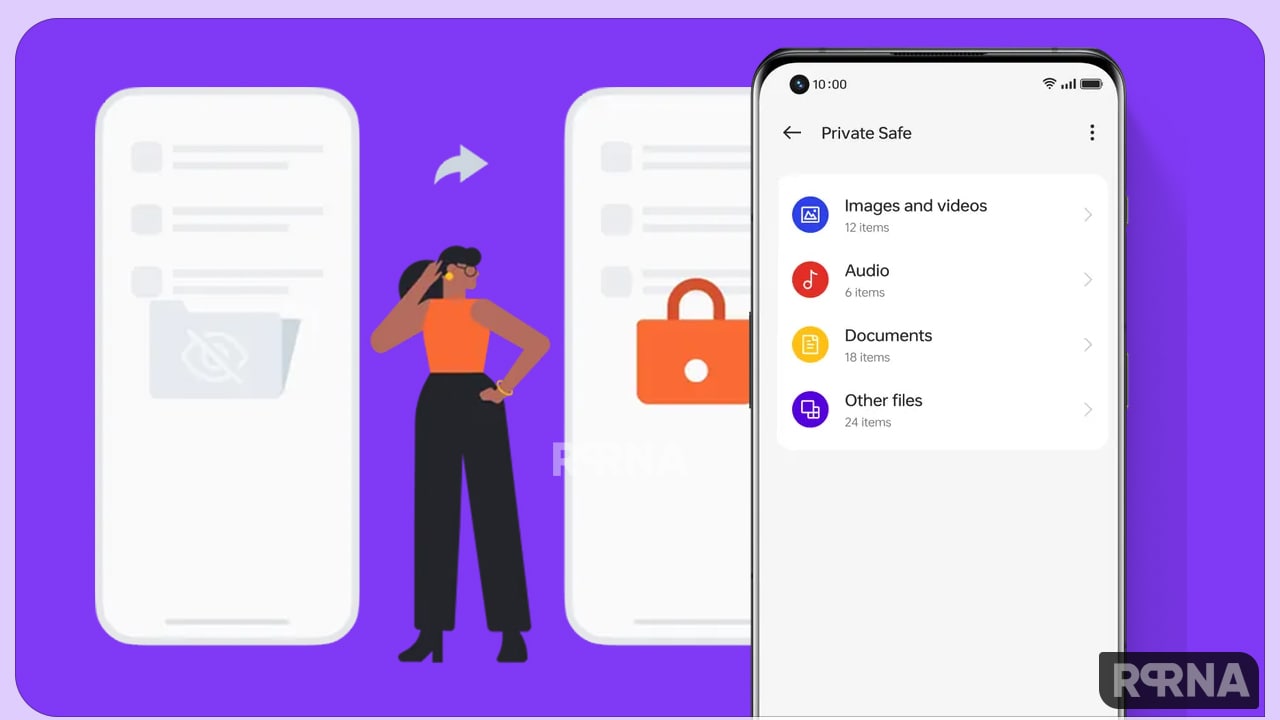
Notifications Panel
With Android 13, you can manage your notifications and make sure you only get the alerts you need. Downloaded apps require explicit permission to send notifications instead of being allowed to send notifications by default.
Helping your devices work better together:
Spatial Audio
The Spatial sound makes you feel like you are moving. On supported headphones that enable head tracking, Spatial Audio changes the sound source to match your head orientation, providing a more immersive listening experience on Android smartphones.
Messaging
When you’re on a laptop, you don’t want to interrupt my workflow to answer chats on my phone. Soon you’ll be able to stream the Messages app directly to your Chromebook so you can send and receive messages from your laptop.

Audio
Android 13 features a new Bluetooth audio standard, Bluetooth Low Energy (LE) Audio, which has lower latency than traditional audio. This allows you to listen to audio in better sync with the source and reduces latency. With Bluetooth Low Energy (LE) Audio, you can enjoy the superior audio quality and even stream audio to multiple devices at once.
Copy and Paste
Now you can copy and paste content like URLs, images, text and videos from your Android phone to your tablet. Or you can start on your tablet and stick to your phone.

Multitasking
Android 13 makes it easy to multitask on your tablet. With the newly updated tablet taskbar, you can see all your apps at a glance and easily drag and drop apps into your library in split-screen mode.
Touch Controls
Android tablets register the palms and stylus as separate touches. So, whether you’re writing or drawing on a tablet, keeping your hand on the screen will make you experience fewer accidental marks.
Google has already made several improvements to make Android 13 more useful and interesting. And, with the OnePlus new software update, Android users can see many features and UI changes in OxygenOS 13.
















