OnePlus recently released an Android 13-based OxygenOS 13 beta update for some of its smartphones. If you want to see for yourself what is OxygenOS 13, check out here. OxygenOS 13 is now available as an open beta for the OnePlus 10 Pro.
“JOIN ONEPLUS ON TELEGRAM”
In addition, OnePlus India has launched the closed beta application for the OnePlus 8 and 8 Pro and OnePlus 9RT. The OxygenOS 13 will support other devices in the near future.
There are many new features in OxygenOS 13 that are worth a look. To give you all the information you need, in this article you can see the top 7 Android 13-based OxygenOS 13 features available on your OnePlus smartphone.

Top 7 Android 13-based OxygenOS 13 Features
1. OnePlus OxygenOS 13
Sidebar Toolbox makes it easy to do everything with one hand. This handy feature supports easy access to various apps and free editing, so you can choose which features to put in your sidebar.
2. OxygenOS 13 Screen Recording
You can record device sound or microphone sound during screen recording. With OxygenOS 13 you can directly Open Screen Recorder and tap on the horn or microphone icon to open the window. There you can record system sound or record microphone sound according to your need.

3. New OxygenOS 13 Kidspace? What is the child’s place?
When you enter OxygenOS 13-based Kids Space, the eye comfort will automatically open to reduce the blue light on the screen. To better meet the needs of children’s smartphone use, Kid Space comes with a number of thoughtful features such as screen time limits and eye protection. To change the settings, tap the Settings icon in the upper right corner, select Parental Controls, and tap Eye Comfort.
4. OxygenOS 13 Camera HDR Mode
With OxygenOS 13 HDR mode goes effective in backlit or high-brightness environments, increasing color contrast and improving image quality. When you take a photo, the system’s algorithms analyze the current environmental conditions and automatically activate the HDR feature without the need to turn it on manually.

5. Scout Shelf feature with OxygenOS 13
OnePlus has introduced new changes to the Scout Shelf feature with OxygenOS 13. The updated Shelf feature lets you customize your launcher’s home screen panel. From now on, you can pull down the main screen and the OnePlus Shelf appears by default.
And now OnePlus Shelf has launched an app with this trigger action. Pulling the shade down to access Shelf and dragging it up again will return you to the home screen because you’ve technically exited the OnePlus Shelf app instead of returning to the previous app.
6. Revamped Always-On-Display (AOD) Mode
OnePlus is constantly improving its AOD, and last year released a Canvas AOD feature that effectively turns a picture into a line drawing based on ColorOS. The company takes AOD to a whole new level with OxygenOS 13. First, we worked with Spotify to make the music player appear as an AOD element.
- Canvas AOD
- Insight AOD
- Bitmoji AOD
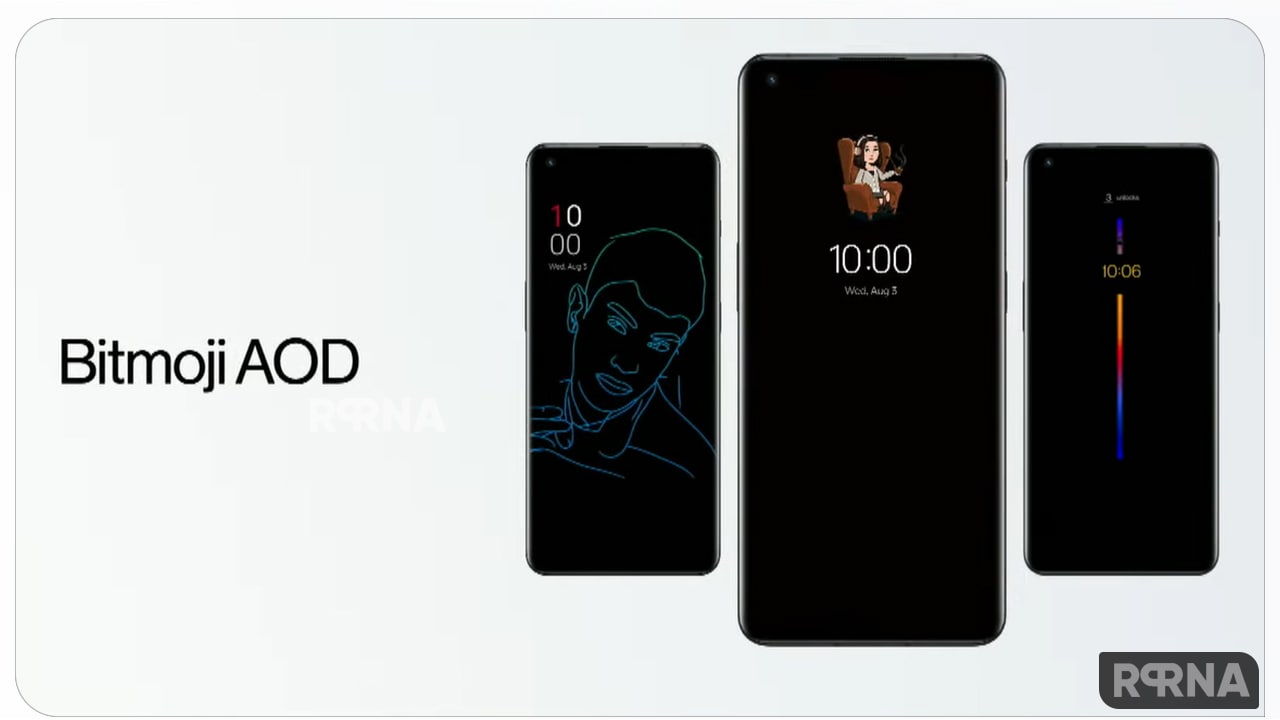
7. Advanced Zen Mode
OnePlus also comes with advanced Zen Mode. It is aimed at keeping your phone at your side and temporarily focusing on the outside world to bring peace to your life. The company improved on this mode and added a new AOD with the release of OxygenOS 13.
















