Realme patched out the Android 12-based Realme UI 3.0 stable version for the Realme Narzo 50 and the Realme C25 users. The update rollout little delayed for the respective device users, but its changelog will definitely makeover your mode.
The Android 12-based Realme UI 3.0 adds various new features and changes to ensure the stability of your smartphone. However, the update is currently pushed in batches to make sure there are no critical bugs found, in the coming day the update will roll out the holly.
Join us on Telegram
The system will carry out several operations such as application adaptation, background optimization, and security scanning to enhance system operation effectiveness and remove potential safety issues. As a result, the system will utilize more CPU, memory, and other resources, possibly resulting in a slight hang or increased battery usage.
But, don’t panic it will resolve as per time, as your Realme Narzo 50 and C25 may take some time to be ok with the new Realme UI 3.0 stable firmware version. You can identify this update through RMX3286_C.06 (Realme Narzo) and RMX3193_11.C.04 (Realme C25) build version.
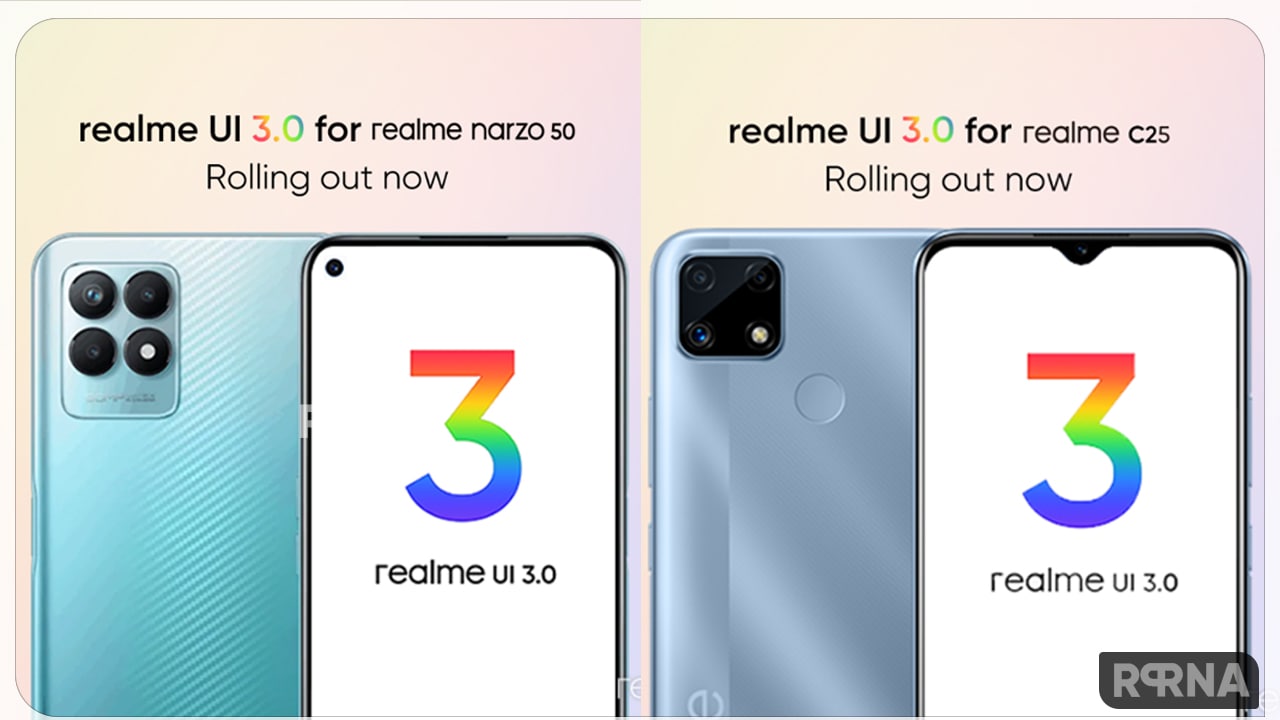
For more information you can check the full changelog mentioned below:
Note: Both the Realme device have the same changelog
[New Design]
- The all-new design, which emphasizes a sense of space, delivers a simple, clean, and comfortable visual and interactive experience.
- Redesigns icons using new materials to give more depth and a greater sense of space and texture to the icons.
- Optimizes Quantum Animation Engine: Quantum Animation Engine 3.0 implements the concept of mass to make animations more lifelike and optimizes more than 300 animations to bring a more natural user experience.
[Convenience & efficiency]
- FlexDrop is renamed as Flexible Windows and is optimized:
- You can now drag a file from My Files or a photo from the Photos app to a floating window.
- You can now double-tap the text in a conversation in the Messages app to enlarge the text for easy reading and editing.
[Performance]
- Adds Quick launch, a feature that detects the apps you use frequently and pre-loads them so you can open them quickly.
- Improves the responsiveness of turning on or off Wi-Fi, Bluetooth, and Airplane mode.
[Games]
- In team fight scenes, games run more smoothly at a stable frame rate.
- Reduces the CPU load average and lowers the battery usage.
[Camera]
- You can now drag the zoom slider to zoom in or out smoothly when shooting a video using the rear camera.
[System]
- Optimizes the auto brightness algorithm to adapt screen brightness to more scenes for a comfortable screen reading experience.
[Accessibility]
- Optimizes accessibility:
- TalkBack supports more system apps including Photos, Phone, Mail, and Calendar.
- Adds visuals to text instructions for an intuitive understanding of accessibility functions.
- Optimizes categorization of functions by grouping them into vision, hearing, interactive actions, and general.













