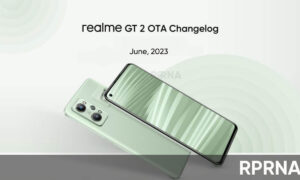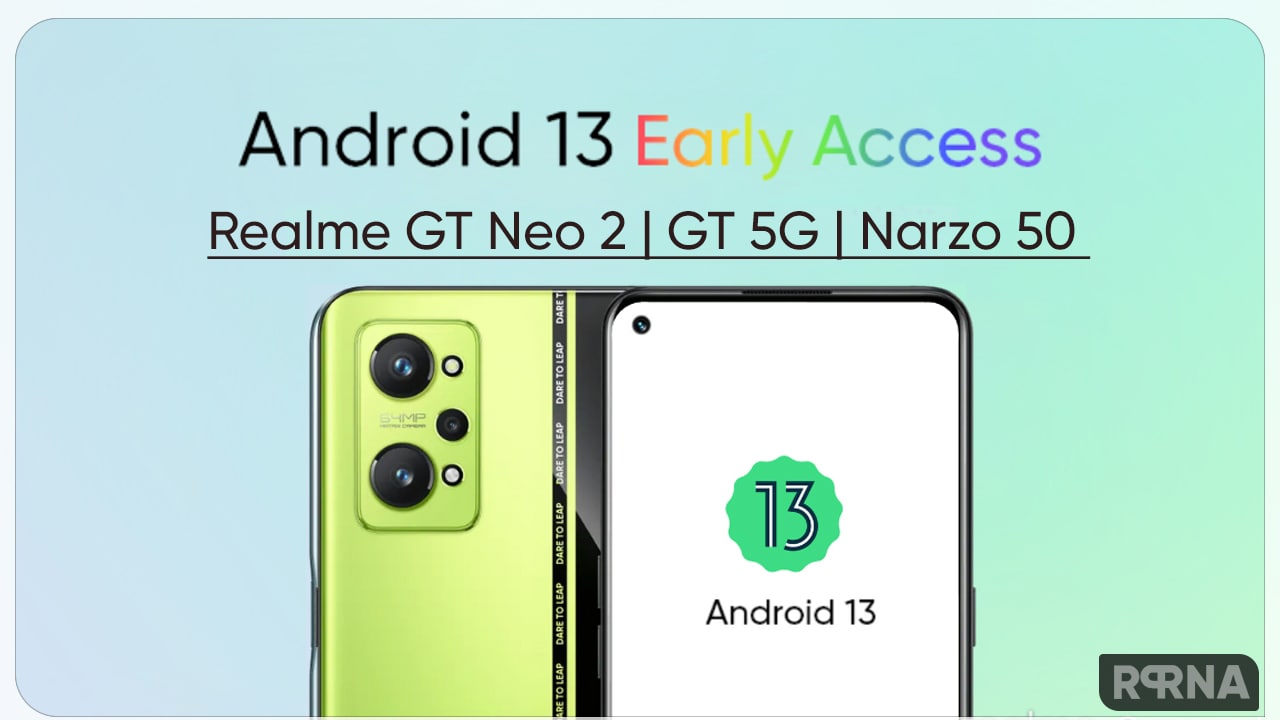Realme has started to rollout a new software update for Realme GT 5G. It comes with October 2021 security patch to enhance the system security.
JOIN REALME ON TELEGRAM
The new update also fixes several issues such as the low-probability random playback noise problem of the Yuanshen game, some scene applications cannot receive GPS location with low probability, overlapping of desktop editing interface controls, and switch user WiFi can’t automatically reconnect.
It also fixes the problem that some notebooks using Type-C to connect to mobile phones can only be charged and cannot operate files and low probability of not being able to enter the sleeping capsule problem.

UPDATED VERSION
- Realme GT 5G – A.26
WHAT’S NEW
game
• Fixed the low-probability random playback noise problem of Yuanshen game
GPS
• Fix the problem that some scene applications cannot receive GPS location with low probability
WiFi
• Fix the problem that the switch user WiFi can’t automatically reconnect with low probability
USB
• Fixed the problem that some notebooks using Type-C to connect to mobile phones can only be charged and cannot operate files
Recent tasks
• Fix the problem that the card is not displayed at a low probability of recent missions
desktop
• Fix the low probability of overlapping of desktop editing interface controls
Sleeping capsules
• Fix the low probability of not being able to enter the sleeping capsule problem
Safety
• Update Android security patch (2021#10)
NOTE:
- After the phone has just been updated, some of the installed applications on the phone need to be adapted and optimized in the background. Albums and phone files will also be intelligently organized and scanned again.
- To avoid potential safety hazards, these optimization actions will increase some additional power consumption in the background, please rest assured to use it, it will recover by itself in 2~3 days.
How to update:
- Go to Settings
- Click on Software Update
- Download and Install now