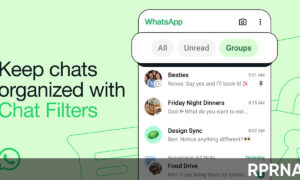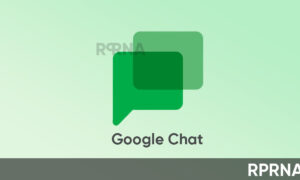Realme’s Realme UI is based on Google’s Android OS, the upcoming Realme UI 2.0 will also be based on Android 11. The initial version of Realme UI is based on Android 10.
Now, Realme is rolling out a new feature – Smooth Scrolling for its devices. According to the company, users will experience “a visually smoother, faster effect when scrolling content downwards or upwards” after enabling the Smooth Scrolling option.
READ MORE: Realme UI 2.0: List of eligible Realme devices that will get Realme UI 2/Android 11
Join our Realme channel on Telegram:
This feature is a part of the realme lab project and with this feature turned on not only does the content scrolls faster, but with just one swipe upwards the scrolling stops much later and reaches further down the page.
The implementation feels more like a software emulated fluid scroll animation that becomes effective as you begin scrolling within an app. Due to such a design, the quick effect is more recognizable when you are going through an infinite scroll feed, like the one on Facebook or Twitter.
How to enable smooth scrolling feature?
To enable this feature, the following steps are given:
- Open Settings
- Click on Realme Lab
- Turn on button to enable the Smooth scrolling
List of Devices that received Smooth Scrolling feature:
Below you can check the list of the Realme devices that already received the new feature:
- Realme XT (software version RMX1921EX_11.C.06)
- Realme X (software version RMX1901EX_11.C.05)
- Realme X2(software version RMX1992EX_11.C.11 / RMX1992AEX_11.C.11)
- Realme X3 and Realme X3 SuperZoom (software version RMX2081PU_11.A.39)
- Realme 3 Pro (software version RMX1851EX_11.C.07)
- Realme 5 Pro (software version RMX1971EX_11.C.05)
*If you’ve something to share, send us on [email protected].