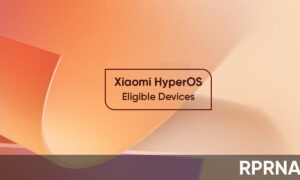After releasing the beta version of the latest software, the Chinese tech giant is now pushing the stable Android 13-based MIUI 14 update for the Redmi Note 10S smartphones. The update brings lots of great features, functions, and optimization options for your smartphones.
According to the information, the users of Redmi Note 10S will be able to identify the latest MIUI 14 update through the build version V14.0.2.0.TKLMIXM. Additionally, the update is rolling out in the global market, however, the other region users will also access the software soon.
Follow RPRNA on Google News
This new version of Xiaomi’s custom skin will make your device more reliable and smooth. Simultaneously, it also brings the February 2023 Android security patch, which will enhance the security and stability of your system. Now, let’s examine some features of the MIUI 14 update.
Join Us On Telegram
- It adds the ability to block notifications permanently.
- Reimagined home screen, to give the device a more soothing look.
- Back-end optimization, for better performance.
- On-device privacy for minimizing the risk of leaking data.
- Erase object function to make your photographs more accurate.
- Connected device option to sync the app you use on your smartphone and tablet.

Other than this, there is much more, that you will experience after upgrading your device to the latest version. However, the update is now available to download for your device. You can install it through Settings > About Phone > System and Update > MIUI Version> Download & Install.
Changelog
- MIUI 14
- Attention to detail redefines personalization and brings it to a new level.
- System
- Updated Android Security Patch to February 2023. Increased system security.
- Stable MIUI based on Android 13
- Personalization
- New widget formats allow more combinations, making your experience even more convenient.
- Home screen folders will highlight the apps you need most making them just one tap away from you.
- More features and improvements
- Search in Settings is now more advanced. With search history and categories in results, everything looks much crisper now.