October 19, 2022: Korea
Samsung is actively extending the One UI 5.0 beta program for the user region wise and in the meantime, Galaxy Note 20 users get the new UI in the Korean market with the countless feature and optimization for the existing.
All you need to register for the beta activity through the Samsung Member App on your Samsung Galaxy Note 20 smartphone. You will see a banner under Member App, go through the content mentioned, and fill in the required information once registered, within few mins you will get a new softer update, simply install it like any other update via Settings option.
Join us on Telegram
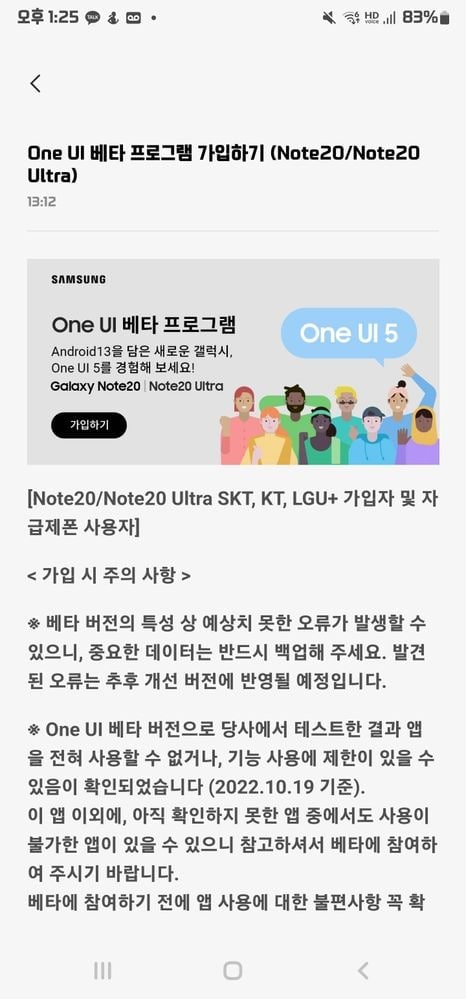
October 13, 2022: The US
Samsung Android 13-based One UI 5 is the 5th generation of UI, it offers you more refreshing ways to customize the smartphone interface and more. However, the Koren tech giant recently open the One UI 5.0 beta activity for the Samsung Galaxy Note 20 users.
So far, the One UI 5 beta update is available for the Samsung Galaxy S22, and Galaxy S21 series users, and starting today, the company turned toward the only heir of the Note series- the Galaxy Note 20 lineup smartphone.
However, the Samsung One UI 5.0 beta activity is live for the Galaxy Note 20 and Note 20 Ultra carrier unlocked models audience in the US. We recommend users experience the new UI with Android 13.
But to experience and analyze the new UI, users should signup for the adaptation program, and for that registration is mandatory. Well, it’s a required procedure to join the beta activity.
To achieve this, launch the Samsung Members app and verify that your Galaxy has the most recent version loaded to accomplish this. You can now see the signup notification for the beta program just click on it and then hit the beta banner to expand the beta testing terms and conditions.
In order to register for the beta test on your Galaxy Note 20 and Note 20 Ultra smartphone, signing up for the Beta program, be sure you have read all of the terms and conditions, and confirm that you agree to the terms. Now click the enroll button.
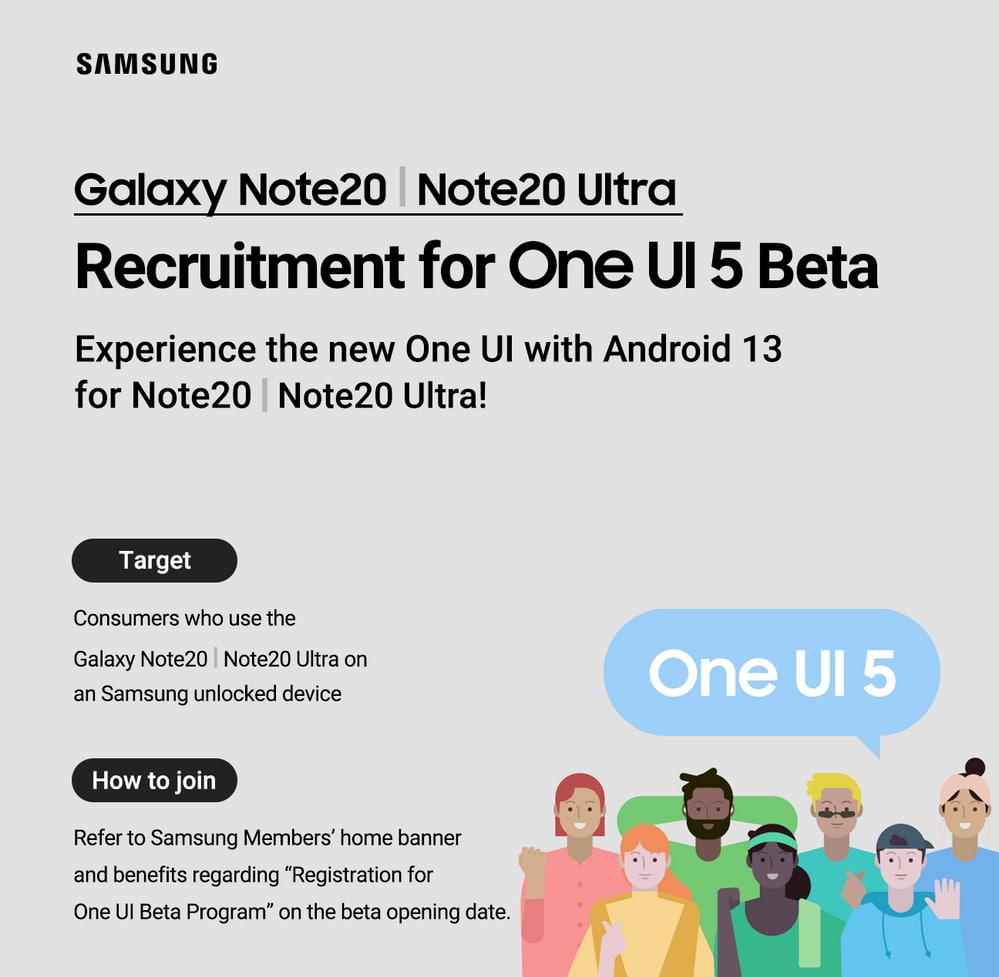
Just after your account verification by the company, you will receive a notification for the One UI 5 beta participation. Simply install by following the ongoing screen instruction. Just like any other update, it is recommended to take a backup of important data on your smartphone.
Soon you will able to enjoy the new feature and change through the One U 5 beta version and just after receiving the update, share your review and issue with the developers.
(Source)














