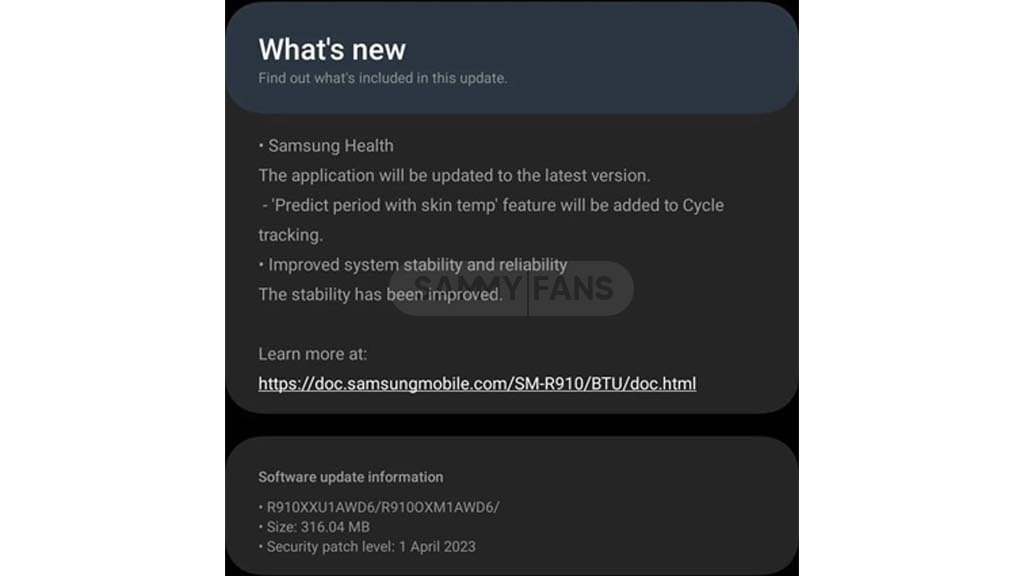Yesterday, Samsung announced the availability of the menstrual cycle tracking feature for the Galaxy Watch 5 series, and today the company has begun delivering this new and very useful feature, which allows women to track their monthly period simply on their wristwatches.
The Korean tech giant is releasing this new period tracking feature with April 2023 update for Samsung Galaxy Watch 5 and Watch 5 Pro users in the UK. Which comes with an installation package size of 316.40 MB and carries a version number ending with AWD6.
As per the changelog, the new feature is coming through the Samsung Health app and it will allow the wearable holders to track their estimated period cycle by measuring the basal body temperature while asleep, using data combined with their own calendar-based cycle tracking entries.
To be mentioned, this period tracking feature is powered by Natural Cycles’ technology. Which is designed to monitor a woman’s menstrual cycle and fertility status. Further, the Natural Cycles’ algorithm can help determine periods and ovulation windows of the women’s body by temperature.
This new feature will provide corresponding watch owners with a most prominent user experience as it’s connected with their personal health. In addition, the update also ensures to improve the security and reliability of the Galaxy Watch for more better implementation.
However, the feature is initially rolling out for the Galaxy Watch and Watch 5 Pro devices in the UK, which will take some time to expand in the remaining countries. To check and download this update, visit the Galaxy wearable app on a connected Android phone and navigate to Watch Settings > Watch software update > Download and install.
Follow our socials → Google News, Telegram