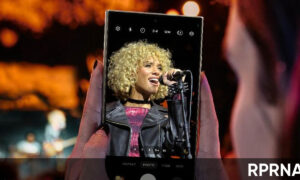Xiaomi is rolling out the latest MIUI 14 update for the Redmi 10 5G smartphones. The new software will make the device more pleasing and enhance the user experience. Notably, this version of MIUI is more swift and reliable than its predecessor.
MIUI 14 comes uprooted with Android 13 and offers a variety of new features and optimization options to users. Additionally, the owners of the Redmi 10 5G devices will be able to identify the major MIUI 14 update through the build version V14.0.1.0.TLSEUXM.
Follow RPRNA on Google News
Additionally, the update comes with a download package of 3.5GB and it also contains the February 2023 security patch, for the improved security and reliability of the system. However, the update is currently rolling out in Europe and will expand to more users soon.
Join us on Telegram
MIUI 14 Features
Android 13 powered MIUI 14 update offers you an advanced search in Settings, a reimagined home screen to give the device a new look and feel, alongwith a new set of wallpapers and widgets. Further, the tabular icons and big folders will make your task easy and efficient.
In addition to this, you will also notice some new features in the camera app, the ability to block useless notifications permanently, improved privacy and security features, connected devices, enhanced personalization details, and much more.

If you reside in Europe and operating Redmi 10 5G device, then visit the Settings of your phone, tap on the System and Update, and fetch the latest MIUI version. Once found, then upgrade your smartphone to the latest version and enjoy the new functionalities.
Note – Don’t forget to back up all important items before upgrading. The update process might take longer than usual. Expect overheating and other performance issues after you update.