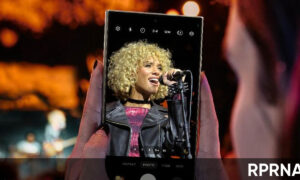Xiaomi recently released the Android 13-based MIUI 14 beta update for the Mi 11 and Mi 11i smartphone users. This beta update will add some minor tweaks and optimizations to your device. Simultaneously, it will give you a hint at what the MIUI 14 software is going to offer you.
According to the information, the Xiaomi Mi 11 and Mi 11i smartphone users are getting this Android 13-based MIUI 14 beta update with the MIUI to build version V14.0.2.0.TKBEUXM and V14.0.3.0.TKKMIXM respectively. This new version of MIUI will make the device more reliable and adequate.
Follow RPRNA on Google News
Notably, the update is currently released for the Mi 11i smartphone users living in the Global market. Whereas, the Mi 11 owners are collecting it in Europe. We can expect that the company must be preparing the update for other region owners too, which could be released soon.
Join Us On Telegram
The MIUI 14 update is currently rolling out for the Mi Pilot testers of the Mi 11 and Mi 11i. It will let the beta testers experience the functionalities of this latest software before anyone else. Additionally, the update also carries January 2023 security patch for better interpretation.
So if you are a beta tester user and living in the mentioned countries with the respective devices. Then be ready to enjoy the functionalities of this major update. Notably, as it’s a beta update it may contain some bugs, so be prepared before you upgrade your device to the latest version.

You can install the latest update through the link mentioned below, or you can even download it manually by following some simple steps. Visit the Settings of your device, next, open the About phone option and tap on the MIUI version. Further, click on the Check for the updates, and once the update is available click on the Download tab.
Download Link
Note –
- We recommend that you back up important data to prevent unwanted data loss.
- Make sure your device has sufficient battery levels so your smartphone won’t run out of power.
- Maintain proper storage on your device.