OnePlus has implemented its devices with a bunch of eye-catching features. The company runs ahead of many OEMs when it comes to new and interesting customizations. However, there is one feature that OnePlus should adopt from Samsung and impose on its devices – the Desktop mode.
Although OnePlus OxygenOS 13 beat Samsung in terms of the user interface and seamless interconnections. Yet some aspects still rely upon the surface for which OnePlus has to make a little extra effort. Ultimately, the Samsung Desktop Mode feature is one such element that would have raised the standard of OnePlus smartphones in the market.
Join Us On Telegram
Samsung Desktop mode (AKA as Samsung DeX) is a thoughtful feature that enables users to convert their devices into a desktop-like experience by connecting a keyboard, mouse, and monitor. Eventually, the name DeX, itself reflects the meaning of the Desktop Experience.
Furthermore, you can simply access the reflective feature from the quick panel of the device. After enabling you can use your tablet or smartphone just like a PC. For instance, you can work through several windows, opt for drag and drop, right-click, and various other functions.
Just connect your smartphone to a monitor, TV, or PC wirelessly or using an HDMI or USB cable and enjoy a full desktop interface.
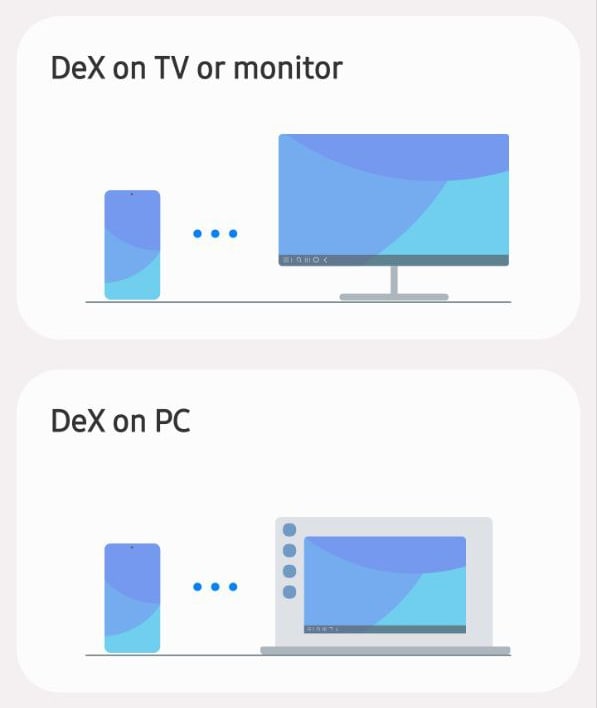
As mentioned, you can easily access this feature from the quick panel of your Samsung handset. In case you do not find it, you can follow the below-given instructions:
- Go to the Settings menu
- Select the Connected Devices section
- Scroll down and tap on the Samsung DeX option
- Turn on the toggle of the respective feature
OnePlus lack this interesting feature
So far, we didn’t find such fascinating and meaningful features in the OnePlus models. Perhaps, we hope that the upcoming software upgrades will bring this feature on board.














