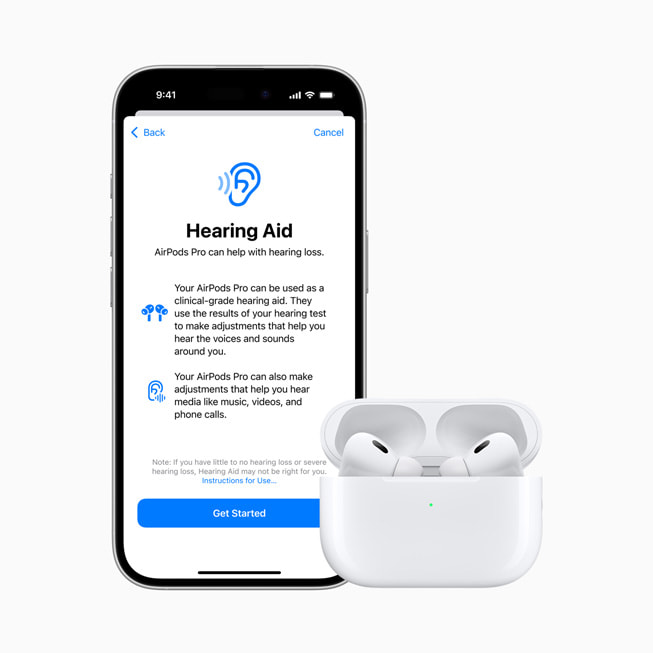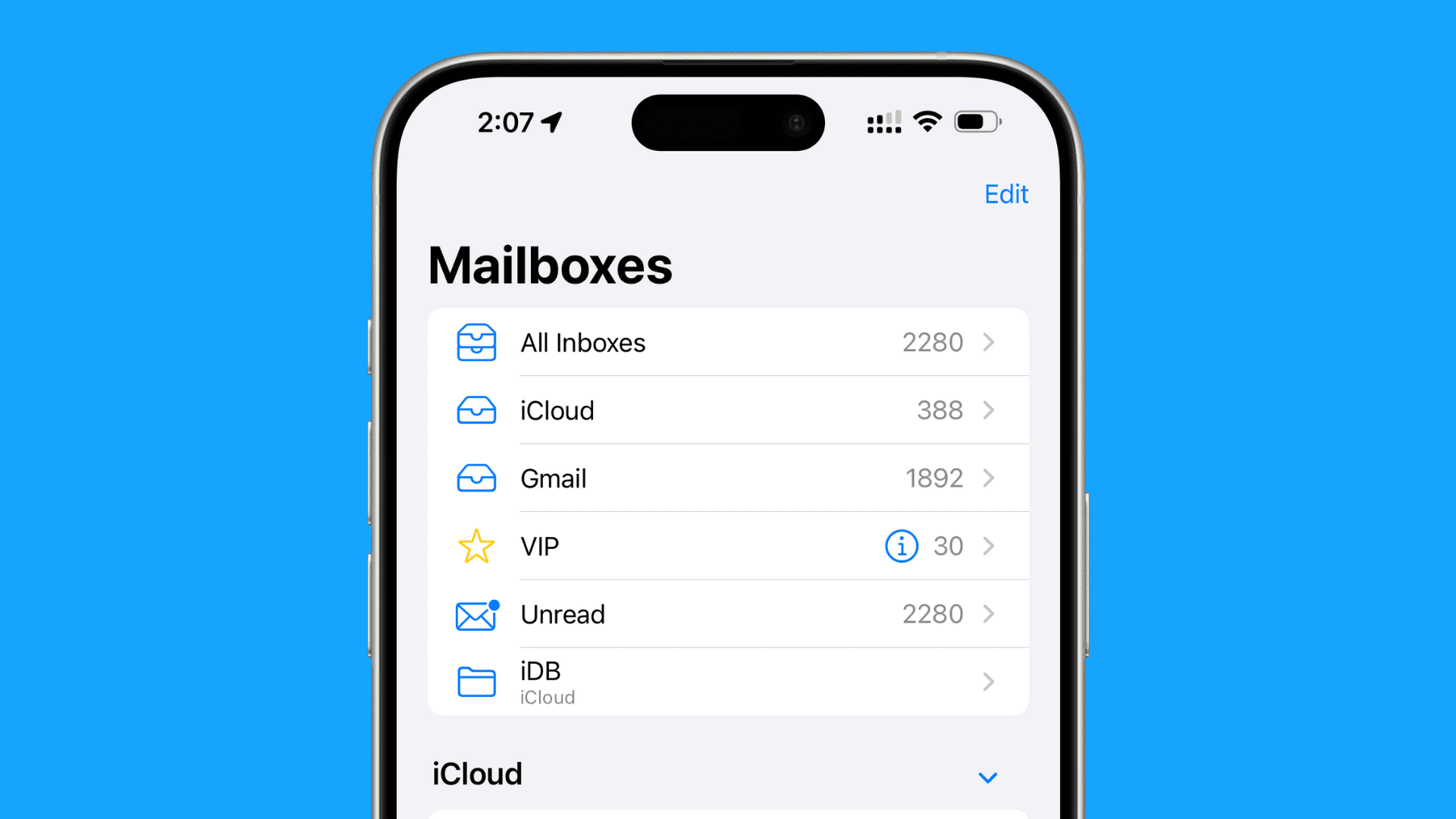Apple is developing an exciting feature for AirPods that will make chatting across languages much easier, according to Bloomberg. This new tool, tied to iOS 19, will roll out with an AirPods software update later this year. With this update, AirPods will help people who speak different languages talk smoothly. It’ll work alongside the iPhone’s Translate app. Imagine an English speaker wearing AirPods chatting with someone speaking Spanish.
The iPhone will pick up the Spanish words, turn them into English, and send them to the AirPods wearer. Then, when the English speaker replies, the iPhone will translate their words into Spanish and say them out loud. The Translate app on iPhones already does this, but adding it to AirPods will make the whole process quicker and simpler.
Apple also plans to upgrade the Translate app in iOS 19, though we don’t know the details yet. While new AirPods Pro 3 earbuds are coming in 2025, it seems this translation feature might work on older AirPods models, too. In recent years, Apple has been pairing AirPods updates with iOS releases.
For example, with iOS 18, they added hearing health tools. These let AirPods check for hearing problems and even act as a hearing aid if needed. This shows how Apple keeps making AirPods more helpful with each iOS update. This translation feature could be a game-changer for travelers, friends, or anyone connecting across languages. By late 2025, AirPods might just break down language barriers like never before!