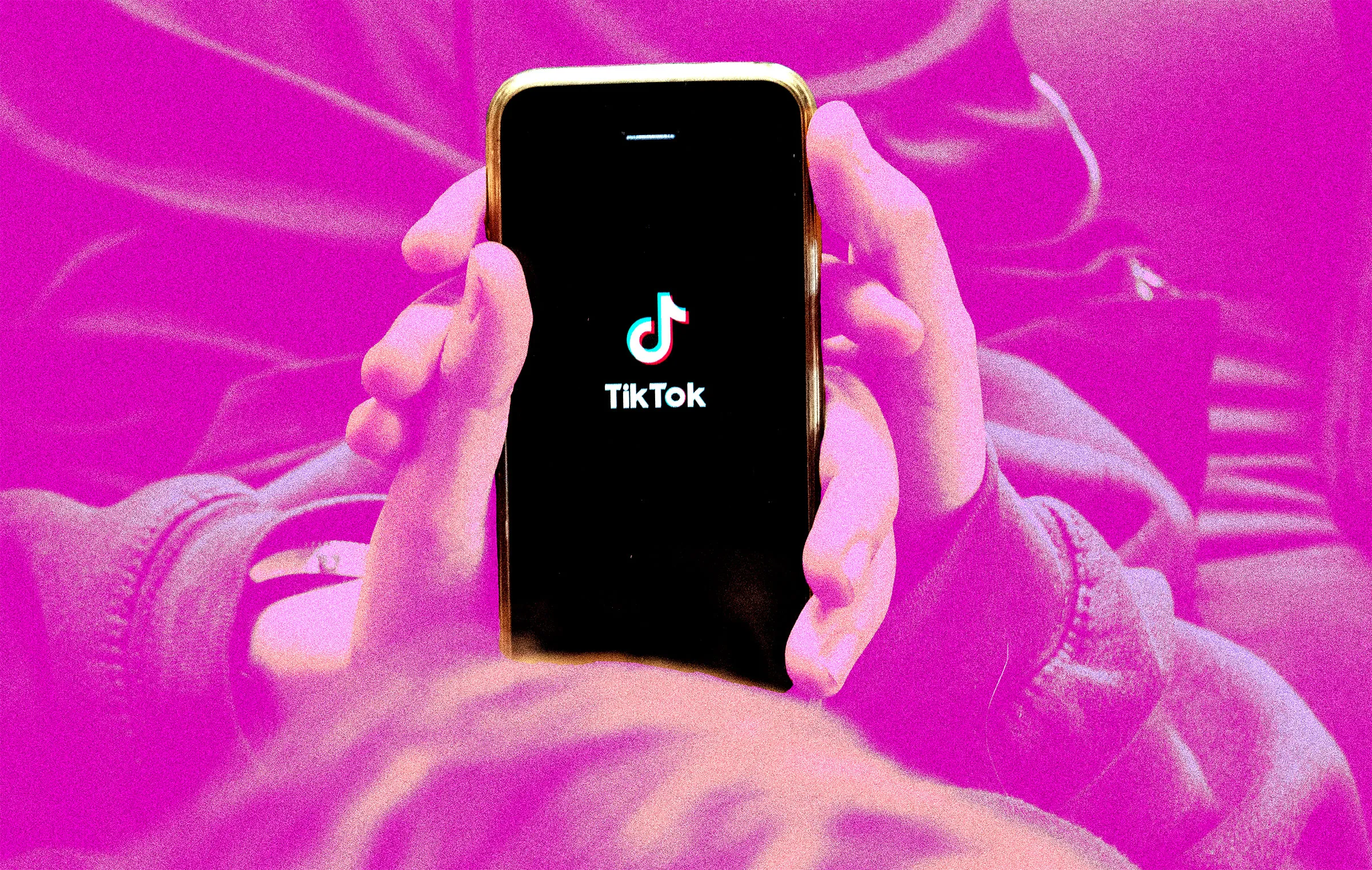Apple is all set to reveal its first big product of 2025 this Wednesday. The company’s CEO, Tim Cook, shared the news on social media last week. Although we don’t have all the details yet, there’s a good chance it’s the new iPhone SE.
New iPhone SE: What to Expect
Based on what we’ve heard, the new iPhone SE might be the star of the show. Here’s what’s likely coming:
- A larger 6.1-inch OLED screen
A switch to USB-C for charging - A high-quality 48MP back camera
- Face ID for unlocking your phone
- And it might be the first iPhone with Apple’s own 5G modem
There’s talk that Apple might give this iPhone SE a new name, calling it the iPhone 16E. Tim Cook hinted that “the newest member of the family” is on the way, which could mean this new naming might happen.
Other Possible Reveals
Apart from the iPhone, Apple could surprise us with:
- A new MacBook Air with the latest M4 chip
- An 11th generation iPad with the A17 Pro chip, bringing new smart features
- An iPad Air with the M3 chip and a new Magic Keyboard
These might not launch right away but could be part of the early-year announcements.
Don’t Hold Your Breath For
While Apple has lots planned for 2025, some products won’t make it to the early launch:
- AirTag 2, expected around mid-2025, will offer better tracking
- A new smart home hub, possibly named ‘HomePad’, might be delayed beyond March
- High-end computers like the M4 Ultra Mac Studio and Mac Pro are slated for a summer reveal at WWDC.
So, keep your eyes peeled for Wednesday’s event; it’s shaping up to be an exciting start to Apple’s 2025 product lineup.