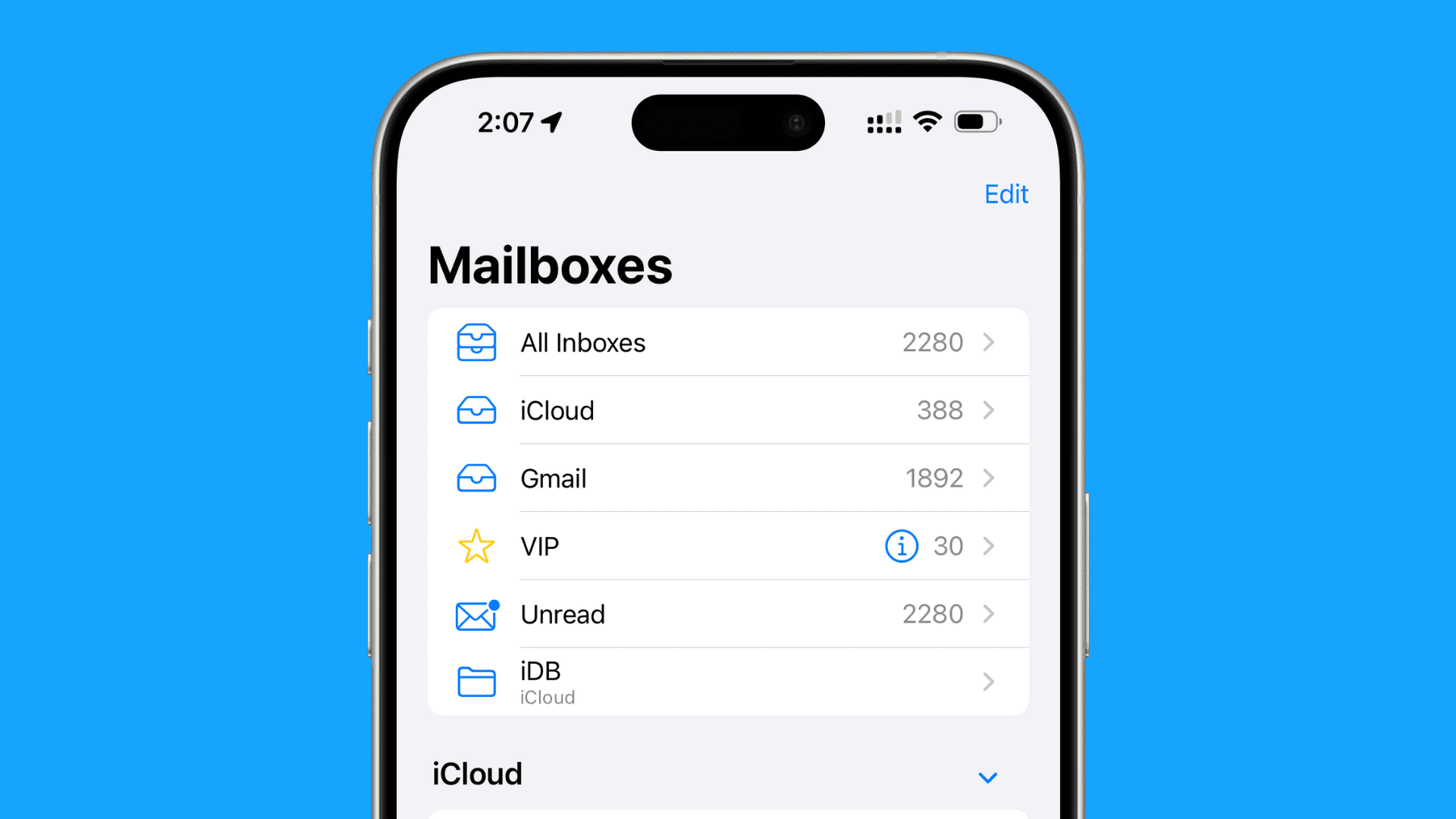Apple has been busy polishing its software ecosystem, recently releasing a flurry of beta updates for iOS, iPadOS, and macOS, alongside a minor but important update for tvOS. These releases signal Apple’s ongoing commitment to refining user experience, addressing bugs, and subtly enhancing existing features. Let’s delve into the details of these updates.
iOS 18.3 and iPadOS 18.3: Focusing on Stability and HomeKit Enhancements
Just a week after the second betas, developers have received the third betas of iOS 18.3 and iPadOS 18.3. These updates, accessible through the Software Update section in the Settings app, primarily focus on bug fixes and performance improvements. While not packed with groundbreaking new features, whispers suggest potential HomeKit integration for robot vacuums, a welcome addition for smart home enthusiasts.
Notably, these updates are not expected to introduce any significant new Apple Intelligence features. Instead, those anticipated enhancements to Siri and other AI-driven functionalities are rumored to be slated for the later iOS 18.4 and iPadOS 18.4 releases, likely arriving towards the end of January. This staggered rollout suggests a strategic approach, allowing Apple to test and refine these complex features before widespread deployment thoroughly.
macOS Sequoia 15.3: Genmoji Arrives on the Mac
macOS Sequoia 15.3 has also entered its third beta phase. Developers can access this update through the System Settings app, requiring an Apple Developer account. The most prominent addition in this update is the arrival of Genmoji on the Mac. This feature, previously exclusive to iPhone and iPad, empowers users to create custom emojis using text prompts, mirroring the functionality of Image Playground.
These custom-generated characters behave seamlessly with emojis on devices running the latest operating systems (iOS 18.1, iPadOS 18.1, and macOS Sequoia 15.1 and later). On older systems, these Genmoji are sent as images to maintain compatibility. The Genmoji interface is integrated within the standard emoji picker, and the image generation process occurs directly on the device, ensuring user privacy. It’s worth noting that Genmoji and other Apple Intelligence features are supported by all Macs equipped with Apple silicon chips.
Addressing Notification Summaries and User Feedback
One of the more interesting developments within iOS 18.3 involves Apple Intelligence’s Notification Summaries. Apple has temporarily disabled summaries for News and Entertainment categories while working on improvements. This decision follows feedback regarding inaccuracies and potential misinterpretations arising from the AI’s summarization of news content.
Apple has acknowledged concerns that the way Apple Intelligence aggregated news notifications could sometimes lead to misleading headlines and confusion. One example cited involved notifications from BBC News, which were sometimes improperly summarized, potentially conveying inaccurate information.
In response, Apple has taken steps to address these issues. A warning has been added within the Settings app when activating Notification Summaries, explicitly labeling it as a beta feature with potential for errors. Furthermore, the summarized text is now displayed in italics to visually distinguish it from standard notifications. Apple has also introduced more granular control: users can now manage notification summaries on a per-app basis directly from the Lock Screen by swiping left on a summary and accessing the options menu.
While summaries are temporarily disabled for news, the feature remains active for other app categories. Users retain the option to completely disable Notification Summaries within the Notifications section of the Settings app. Apple has indicated that improved news summaries will return in a future software update, with a focus on clarifying when notifications are generated by Apple Intelligence.
tvOS 18.2.1: A Minor but Crucial Update
Rounding out the recent updates is tvOS 18.2.1, a minor release addressing a crucial data syncing issue. This update, available for all Apple TV HD and Apple TV 4K models via the Settings app, focuses solely on resolving inconsistencies in data synchronization across devices. Apple’s release notes confirm that this update specifically “addresses an issue where data may not sync correctly across devices.” This small but important fix ensures a more seamless and reliable user experience across the Apple TV ecosystem.
This tvOS update follows tvOS 18.2, which brought the charming Snoopy screen saver to newer Apple TV 4K models and added support for ultra-wide 21:9 content with home theater projectors. Looking ahead, tvOS 18.3 is currently in beta and expected in late January. While it might include Home app integration for robot vacuums, it’s anticipated to be a relatively minor update. Rumors suggest a new Apple TV model is on the horizon for late 2025, potentially featuring an Apple-designed Wi-Fi and Bluetooth chip with Wi-Fi 6E support.
These updates across Apple’s platforms demonstrate a continuous effort to refine existing features, address user feedback, and prepare for future innovations. While some updates are more feature-rich than others, each enhances the overall Apple user experience.