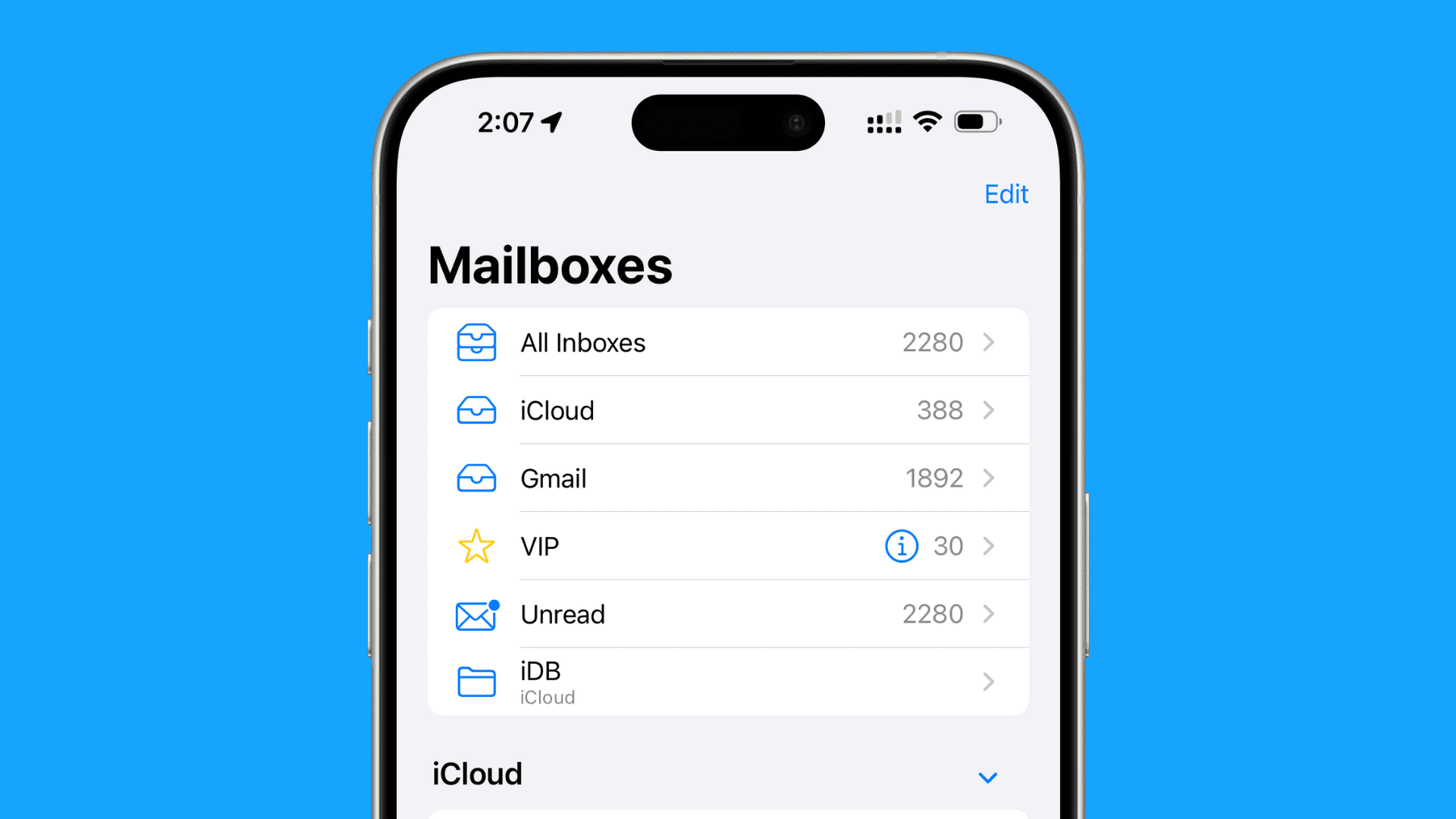In the latest iOS 18.4, iPadOS 18.4, and macOS Sequoia 15.4 beta updates, Apple has added a handy new tool called Priority Notifications. This feature helps you see your most important alerts right away by putting them at the top.
Apple first talked about Priority Notifications back in June when they introduced Apple Intelligence, but it’s only now showing up in these updates. By default, the feature is turned off. If you want to use it, just head to Settings, tap Notifications, find the Prioritize Notifications option, and switch it on with a quick tap.
Once it’s active, Apple Intelligence steps in to figure out which notifications matter most to you. These could be urgent messages, reminders, or updates you wouldn’t want to miss. The system then places them in a special spot on your Lock Screen, so you don’t have to dig through everything else to find what’s important.
This simple addition makes it easier to stay on top of things without feeling overwhelmed by a flood of alerts. Whether it’s a text from a loved one or a work email that needs attention, Priority Notifications aims to save you time and keep you focused. It’s a small but smart change that shows how Apple is using its tech to make everyday tasks smoother.
The feature is still in beta, so it might get even better by the time the full update rolls out. For now, it’s a promising step toward a less cluttered and more helpful notification system. If you’re testing the beta, give it a try and see how it works for you!