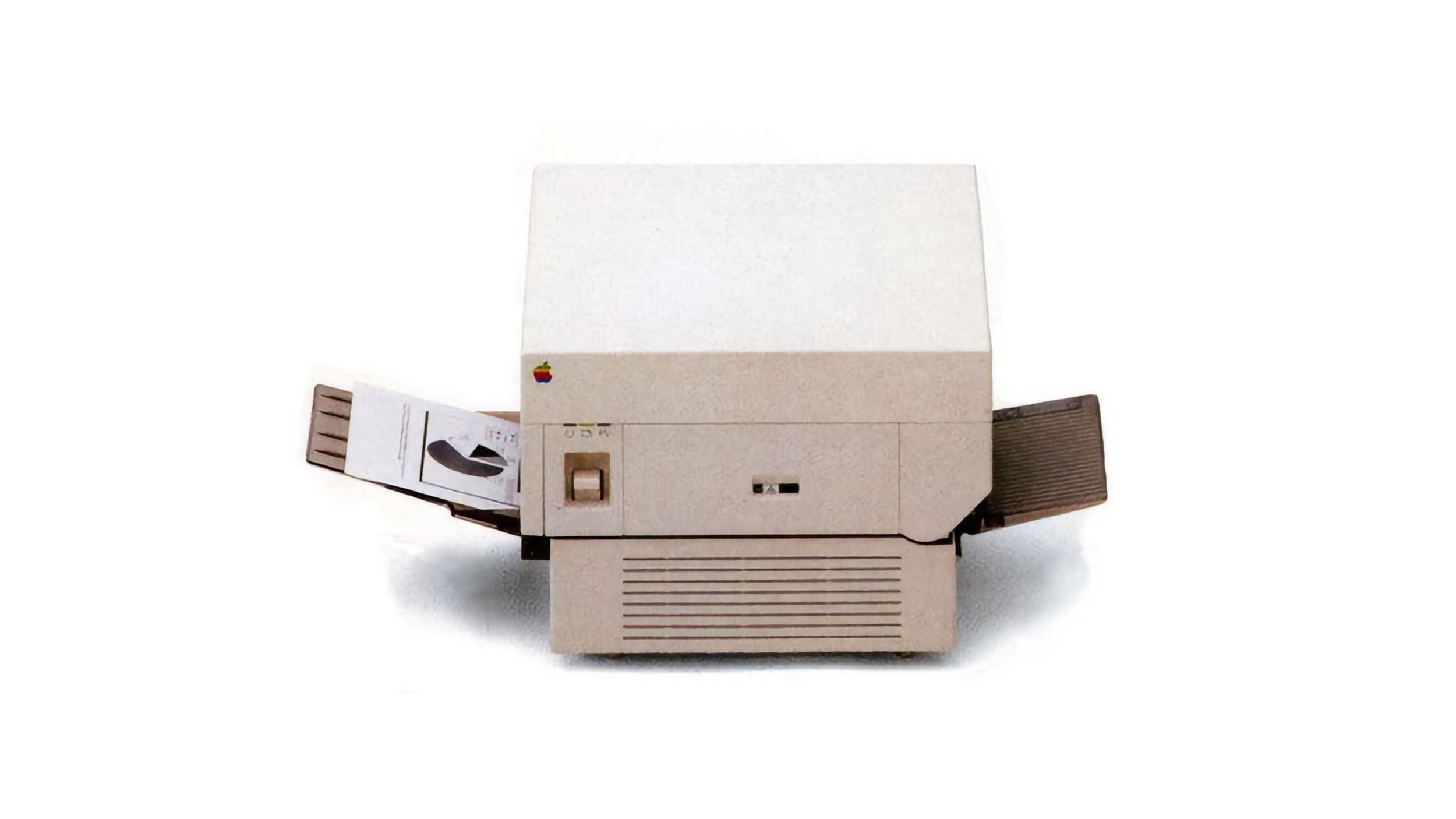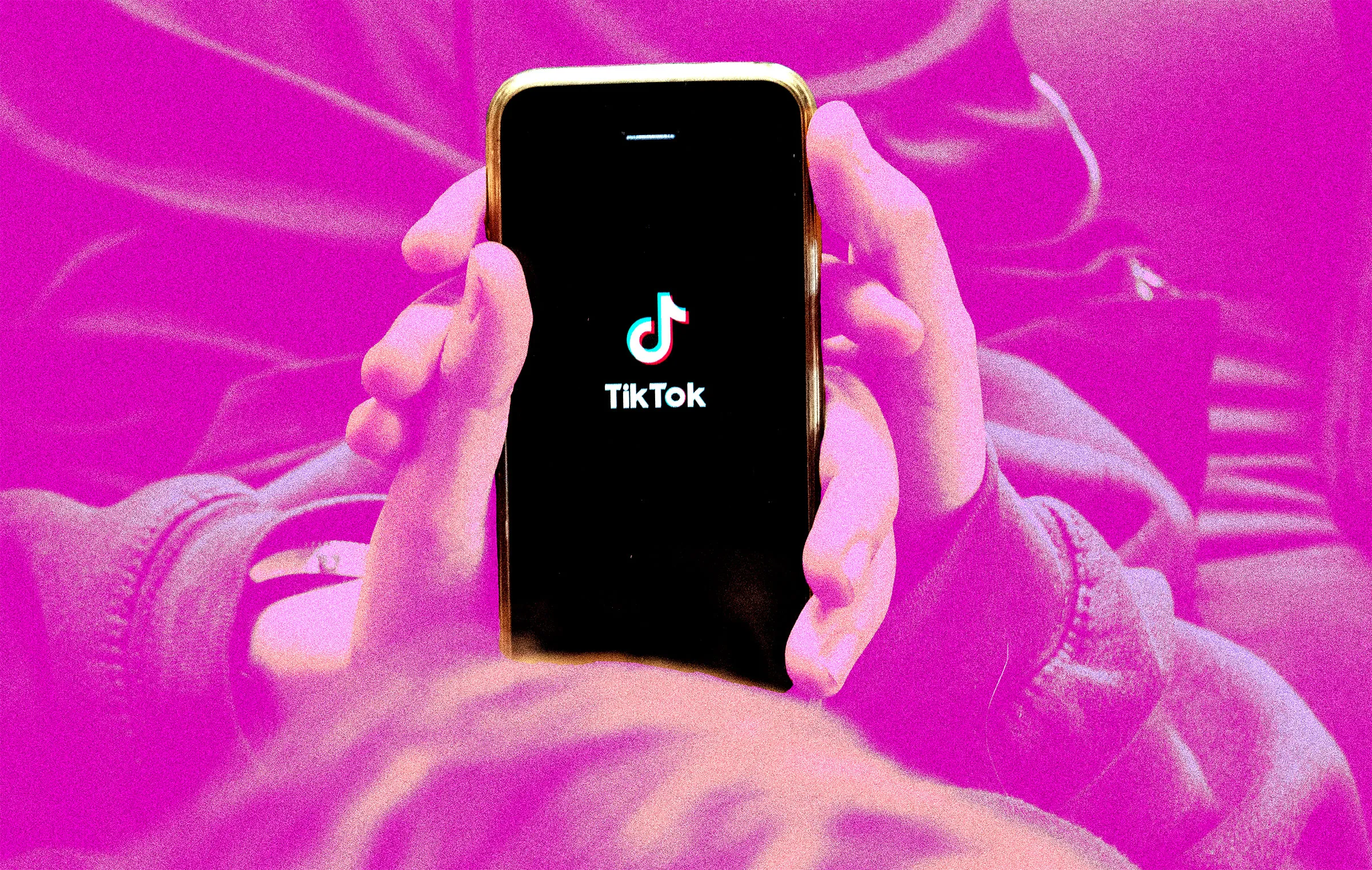Apple is set to roll out the new iOS 18.3 update next week after months of testing. Even though it’s not a huge update, it does bring some cool new features and fixes for iPhone users.
Changes in Notifications
Apple has decided to pause its AI-powered news summaries because they’ve been getting some details wrong. In iOS 18.3, you’ll see summarized notifications in italics so they’re easy to spot. Also, you can now tweak your notification summary settings right from your lock screen. Apple has promised to make these summaries better in future updates.
New Visual Intelligence Features
If you’ve got one of the iPhone 16 models, you can enjoy enhanced Visual Intelligence. This feature lets you get instant info about things around you by just holding down the Camera Control button. Now, you can add events to your calendar from posters you see in public, and it can even tell you about different animals or plants. Remember, these features are only for the latest iPhone models.
Calculator App Gets a Boost
A handy feature is back in the Calculator app with iOS 18.3. Now, when you hit the equals button twice, it repeats the last calculation, which is super useful for things like figuring out compound interest.
Maybe Something for Black Unity
There’s a hint in the tvOS update code about a possible “UNITY25” campaign, suggesting Apple might celebrate Black Unity again this year with new watch bands, faces, or iPhone wallpapers. Nothing’s confirmed yet, but we might hear something soon.
Bug Fixes and More
iOS 18.3 also fixes some annoying bugs. For instance, Siri won’t make your keyboard vanish when you try to type a request, and Apple Music will stop playing when you close the app, not after the song ends. There’s also talk about adding support for robot vacuums in the Home app, but that seems to be pushed to a later update.
This update is shaping up to make your iPhone experience smoother and more useful, especially if you’ve got the latest model. Keep an eye out for the official release next week.