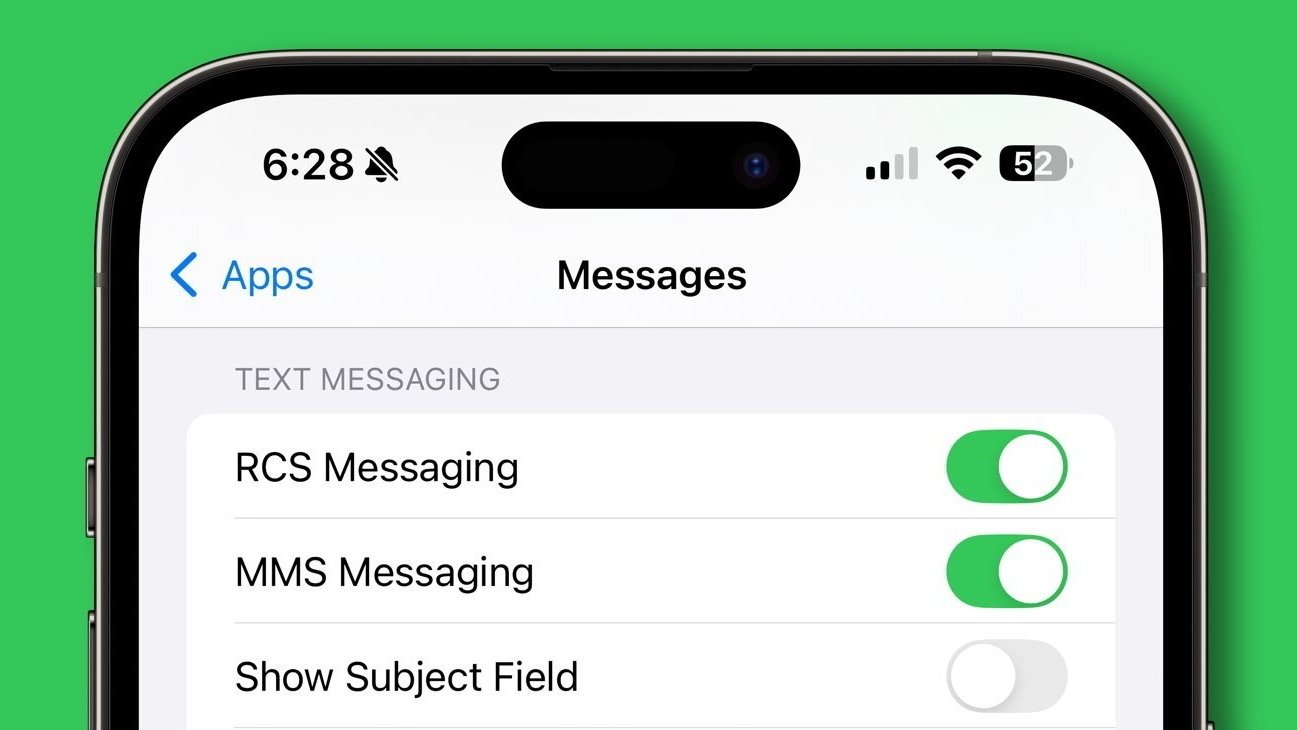The tech world is abuzz with anticipation for the next wave of Apple Intelligence, expected to arrive in 2025. While recent updates like iOS 18.1 and 18.2 brought exciting features like Image Playground, Genmoji, and enhanced writing tools, whispers from within Apple suggest a more significant overhaul is on the horizon. This isn’t just about adding bells and whistles; it’s about making our devices truly understand us, anticipating our needs, and seamlessly integrating into our lives. Let’s delve into the rumored features that promise to redefine the user experience.
Beyond the Buzz: Prioritizing What Matters
One of the most intriguing developments is the concept of “Priority Notifications.” We’re all bombarded with a constant stream of alerts, often struggling to discern the truly important from the mundane. Apple Intelligence aims to solve this digital deluge by intelligently filtering notifications, surfacing critical updates while relegating less urgent ones to a secondary view. Imagine a world where your phone proactively highlights time-sensitive emails, urgent messages from loved ones, or critical appointment reminders, while quietly tucking away social media updates or promotional offers. This feature promises to reclaim our focus and reduce the stress of constant digital interruption.
Siri’s Evolution: From Assistant to Intuitive Partner
Siri, Apple’s voice assistant, is also set for a major transformation. The focus is on making Siri more contextually aware, capable of understanding not just our words, but also the nuances of our digital world. Three key enhancements are rumored:
- Personal Context: This feature will allow Siri to delve deeper into your device’s data – messages, emails, files, photos – to provide truly personalized assistance. Imagine asking Siri to find “that document I was working on last week” and having it instantly surface the correct file, without needing to specify file names or locations.
- Onscreen Awareness: This is perhaps the most revolutionary aspect. Siri will be able to “see” what’s on your screen, allowing for incredibly intuitive interactions. For example, if you’re viewing a photo, simply saying “Hey Siri, send this to John” will be enough for Siri to understand what “this” refers to and complete the action seamlessly. This eliminates the need for complex commands or manual navigation.
- Deeper App Integration: Siri will become a powerful bridge between applications, enabling complex multi-step tasks with simple voice commands. Imagine editing a photo, adding a filter, and then sharing it on social media, all with a single Siri request. This level of integration promises to streamline workflows and unlock new levels of productivity.
Of course, such deep integration raises privacy concerns. Apple has reassured users that these features will operate on-device, minimizing data sharing and prioritizing user privacy.
Expanding the Ecosystem: Genmoji and Memory Movies on Mac
The fun and expressive Genmoji, introduced on iPhone and iPad, are finally making their way to the Mac. This will allow Mac users to create personalized emojis based on text descriptions, adding a touch of whimsy to their digital communication.
Another feature expanding to the Mac is “Memory Movies.” This AI-powered tool automatically creates slideshows from your photos and videos based on a simple text description. Imagine typing “My trip to the Grand Canyon” and having the Photos app automatically curate a stunning slideshow with music, capturing the highlights of your adventure. This feature, already beloved on iPhone and iPad, will undoubtedly be a welcome addition to the Mac experience.
Global Reach: Expanding Language and Regional Support
Apple is committed to making its technology accessible to a global audience. In 2025, Apple Intelligence is expected to expand its language support significantly, including Chinese, English (India), English (Singapore), French, German, Italian, Japanese, Korean, Portuguese, Spanish, and Vietnamese. This expansion will allow millions more users to experience the power of intelligent computing in their native languages.
The Timeline: When Can We Expect These Innovations?
While Genmoji for Mac is expected in the upcoming macOS Sequoia 15.3 update (anticipated in January 2025), the bulk of these Apple Intelligence features are likely to arrive with iOS 18.4 and its corresponding updates for iPadOS and macOS. Following the typical Apple release cycle, we can expect beta testing to begin shortly after the release of iOS 18.3 (likely late January), with a full public release around April 2025.
The Future is Intelligent:
These advancements represent more than just incremental improvements; they signal a fundamental shift towards a more intuitive and personalized computing experience. Apple Intelligence is poised to redefine how we interact with our devices, making them not just tools, but true partners in our daily lives. As we move into 2025, the anticipation for this new era of intelligent computing is palpable.