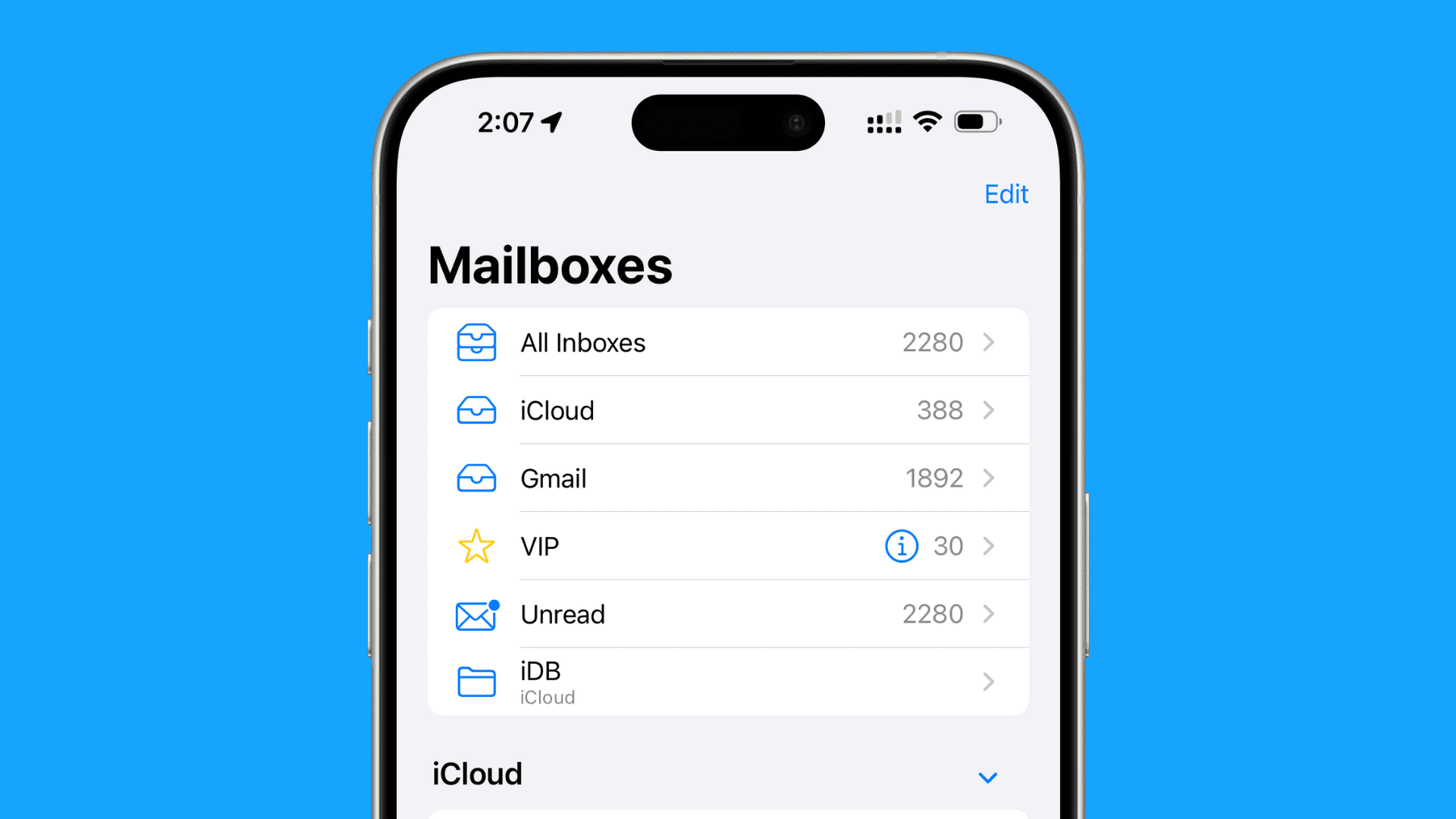Ford has exciting news for Mustang Mach-E and F-150 Lightning owners! If you use Apple Maps EV Routing through CarPlay, you can now find routes that include Tesla Superchargers and other chargers using the North American Charging Standard (NACS). This update makes charging on the go even easier.
Before this change, Apple Maps EV Routing didn’t include Tesla’s Superchargers. Now, Ford drivers can enjoy this perk without needing a software update. All you need is an iPhone running iOS 17 or higher connected to CarPlay. To make it work, go to Apple Maps Settings and choose NACS chargers as your preferred network. You’ll also need a Fast Charging Adapter that works with NACS stations.
Apple launched its EV Routing feature in 2023 to help electric vehicle drivers plan trips. However, it’s only available for a few models, like the Ford Mustang Mach-E, Ford F-150 Lightning, and Porsche Taycan. Car companies must add support for it to function with their vehicles.
This handy tool uses real-time info from your car to suggest the best route. It looks at things like hills on the road and your battery level to decide when you’ll need to stop and charge. If your battery runs low, Apple Maps will guide you to the closest compatible charger, so you’re never stuck.
People first noticed hints of NACS support in iOS 18.4, but Ford says you don’t need to wait for that update. Apple made this change remotely, so it’s ready to use right now. With this update, Ford drivers can hit the road with more confidence, knowing they’ve got access to Tesla’s charging network alongside other options.