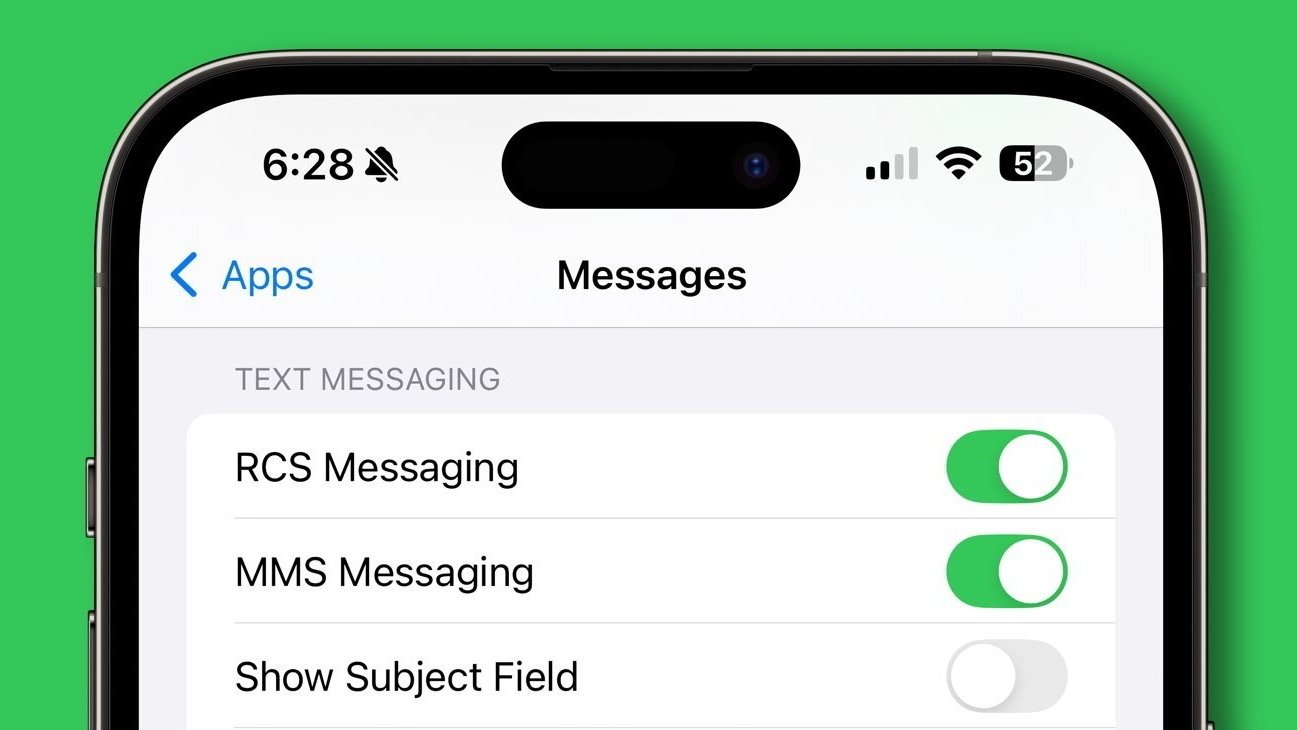The tech world is abuzz with rumors of the Apple Watch Ultra 3, and while whispers of satellite connectivity, 5G, and advanced health sensors like blood pressure detection are exciting, my personal interest is piqued by something far simpler: software, not hardware. Specifically, the allure of the Ultra’s exclusive watch faces.
Last year, the Apple Watch Series 10 arrived with a display comparable in size to the Ultra, at a significantly lower price point. I, like many others, was drawn to this combination of value and screen real estate, happily adopting the Series 10 as my daily companion. However, a lingering disappointment has been the lack of watch faces designed to maximize this larger display truly.
The Apple Watch Ultra boasts two such faces: Modular Ultra and Wayfinder. For me, the Modular Ultra face is particularly compelling. This face allows for an impressive seven complications, six options for customizing the time display, and even a unique area around the edges for displaying additional data. It’s a powerhouse of information and customization, a face that feels perfectly suited to the larger screen. And it’s a face I desperately wish I could have on my Series 10.
This desire for the Modular Ultra face is a significant factor in considering the Apple Watch Ultra 3. To understand why, let’s rewind to the launch of the Series 10.
The absence of a new Ultra model was notable when Apple unveiled its new Watch lineup. Instead of a fresh iteration, the existing Ultra 2 received a new black color option. While aesthetically pleasing, a new color wasn’t enough to sway those looking for a true upgrade.
The Series 10, on the other hand, brought a compelling suite of improvements: a thinner design, larger screens, the S10 chip, faster charging, more frequent always-on display refreshes, and a wide-angle OLED display. Compared to the Ultra’s new color, the Series 10 offered a more substantial upgrade, making it the obvious choice for many, including myself.
Despite my satisfaction with the Series 10, the lack of watch faces optimized for the larger display continues to be a nagging issue. It’s reached the point where I’m seriously contemplating a switch to the Ultra 3.
While details about the Ultra 3 are still emerging, expectations are high. A new chip and improved battery life are likely, but for me, the primary draw remains the Modular Ultra face.
Watch faces are the heart of watchOS. They are the primary interface, the starting point for nearly every interaction with the device. Checking the time, viewing widgets, launching apps – all begin at the watch face. A well-designed face that effectively utilizes the available screen space is crucial for a positive user experience.
Ideally, Apple would introduce new watch faces in watchOS 12 that fully utilize the Series 10’s display. This would alleviate my concerns and likely keep me loyal to my current device. However, if this doesn’t happen, the Apple Watch Ultra 3, with its exclusive watch faces, will become increasingly tempting.
Beyond the world of wearables, another Apple product has been shrouded in uncertainty: next-generation CarPlay. Apple initially announced that the first vehicles with this enhanced system would arrive in 2024. That year has come and gone, and we’re now well into 2025 with no sign of its arrival.
Apple has remained surprisingly silent on the matter, neither confirming nor denying the continued development of next-generation CarPlay. This silence has left many wondering about the future of the platform.
However, there are glimmers of hope. Recent reports have uncovered additional references to next-generation CarPlay within the code of iOS updates. Furthermore, newly discovered images filed in a European database offer a closer look at the customizable widgets that were previously showcased. These images provide a glimpse into the widget selection screens, hinting at the potential for a highly personalized in-car experience.
Despite these encouraging signs, the lack of official communication from Apple leaves the future of next-generation CarPlay in question. The initial preview at WWDC 2022 was over two and a half years ago, and the continued silence is becoming increasingly concerning. Hopefully, Apple will soon provide an update to clarify the situation and address the growing anticipation surrounding this long-awaited feature.
Here is an upcoming look at widgets coming to CarPlay 2.0 pic.twitter.com/2mwg3VjR7H
— Aaron (@aaronp613) January 14, 2025