Android 14 may add a new ‘Swipe to Stop’ gesture for the Google Clock application. Though the function doesn’t count as a major one in the list. Yet, it can offer you some extra minutes of sleep without troubling you with snooze or off buttons.
According to the latest inputs, the Google Clock app in Android 14 beta 3 shows a unique ‘Swipe to Stop’ functionality. To be specific, this feature will let you dismiss the alarm by swiping the notification. Yes! Just one swipe on the screen and that annoying alarm will go off.
The information further hints that this tweak is available with the Google Clock app v7.5 version. However, the same build in the Android 13 operating system will only exhibit the Snooze and Stop tabs on the notifications without any unique gesture ability.
- Download the Google Clock app’s latest version HERE
Notably, this feature will even allow you to swipe away alerts that are persistent or non-dismissible. For instance, the Clear All tab cannot remove these notifications at once but the new gesture will help you here even if the app’s developer has coded it as a foreground notification.
In conclusion, the functionality is only for the notifications that show up when an alarm or timer runs off while your phone is unlocked. Meanwhile, the full-screen UI that appears when your alarm goes off while the screen is off remains unchanged.
Follow our socials → Google News, Telegram
Besides, it is not applicable to the upcoming alarm notifications that appear shortly before your alarm goes off. So far, a user noted this change but mentioned that it didn’t work accurately. Perhaps, we can consider that the feature is in development and could be more efficient in the time ahead.’
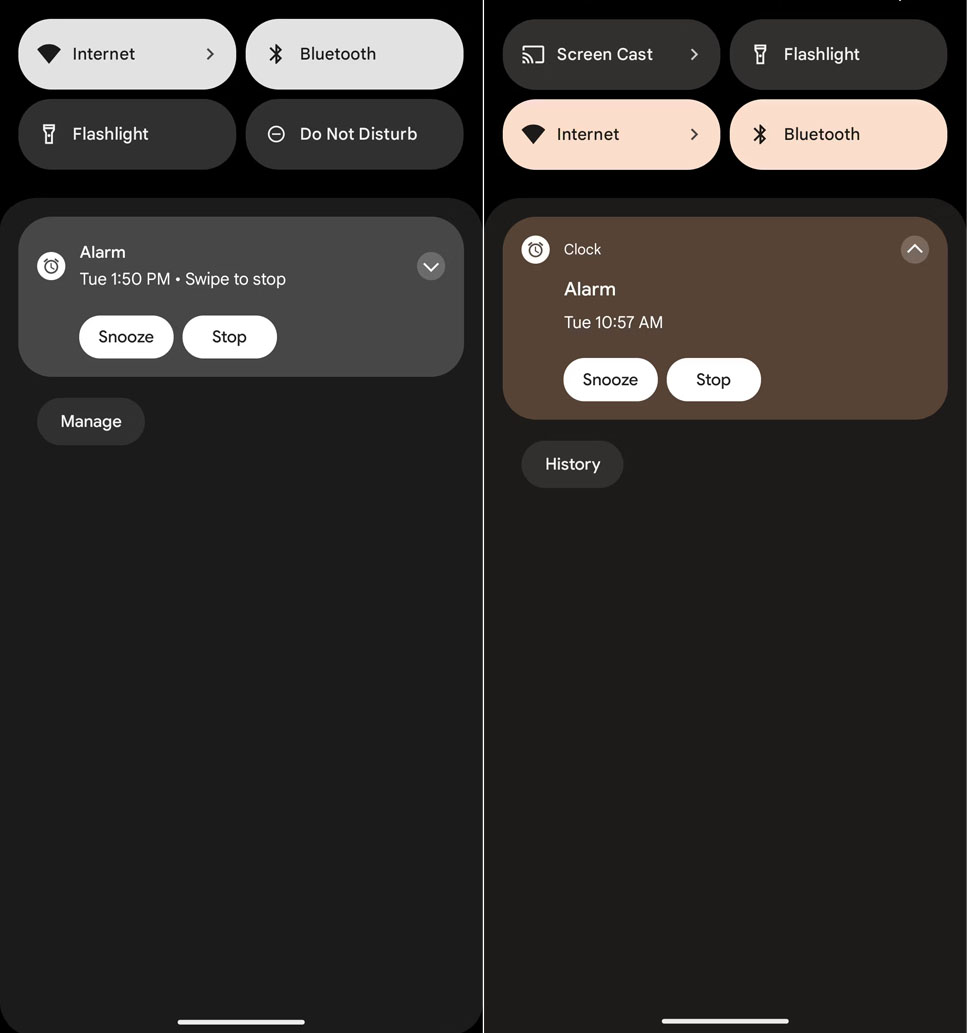
Google Clock’s alarm notification in Android 14 (left); Android 13 (right)
(Source)







