OnePlus is now rolling out the January 2023 security update for the Nord CE 2 Lite devices. Eventually, this is the second offering that the corresponding phone owners are getting after the stable OxygenOS 13 iteration with new and thoughtful benefits.
It is good to see that the Chinese tech maker is finally coming back on track. Once again, the company has started to timely distribute the freshly released patches to its flagship and mid-range devices. Consequently, we can say that OnePlus will soon improve the update circulation rollout among its gadgets.
Follow RPRNA on Google News
In the latest development, the tech maker is sending January 2023 update for the OnePlus Nord CE 2 Lite users with the OxygenOS 13 version CPH2381_11.C.26. To install the new build, you have to compromise at least 300MB of storage space in your handset.
Join Us On Telegram
Currently, the update for the respective devices is appearing in the Indian markets. However, the company has assured to soon push this firmware to more regions through the OTA method. Meanwhile, let us learn what the update has packed in its bag.
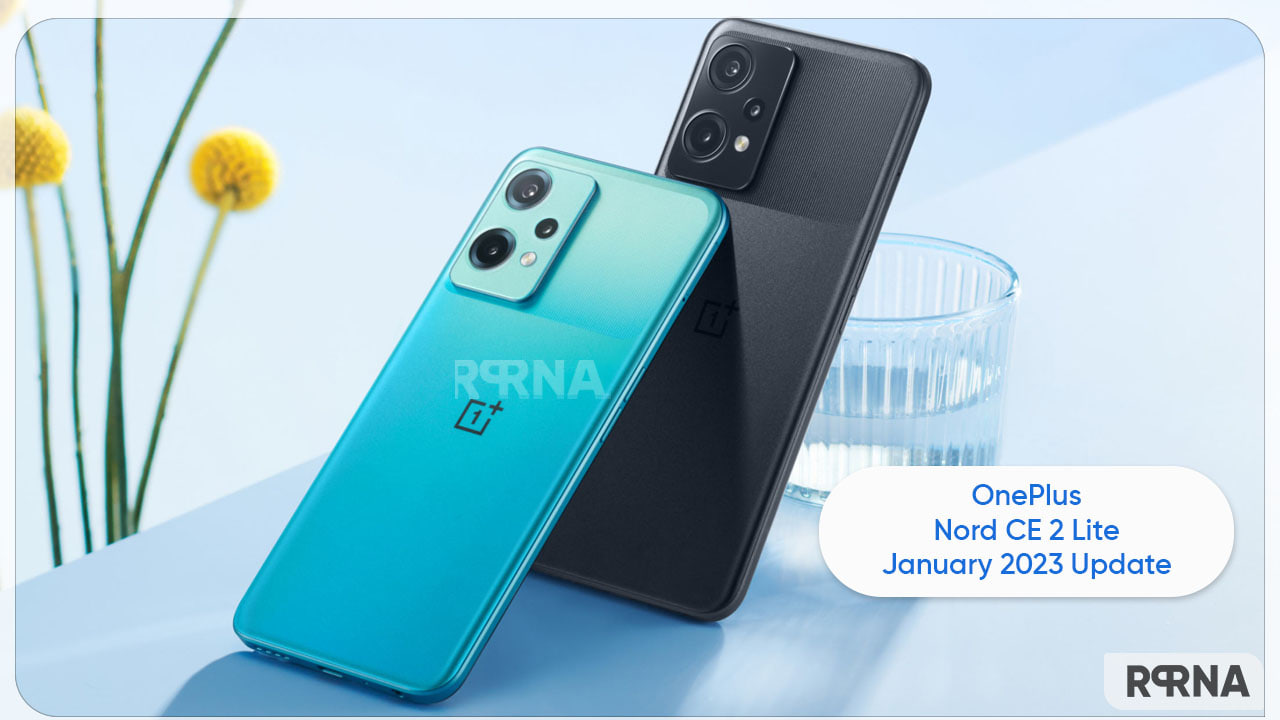
The changelog shows the first point as the integration of the January 2023 security patch which mainly works on enhancing the internal framework. Besides, it makes the security system more firm and stable against unnecessary lags and buffering.
On the flip side, the firmware also focuses on the functioning of the device. It provides a boost to the overall performance of the handset making it more coherent and responsive for consumers to use.
System:
- Integrates the January 2023 Android security patch to enhance system security
- Improves system performance
As mentioned, the fresh build is approaching the gadgets via the OTA incremental. Hence, there might be some delay in getting the update. Although, you can sneak into the update section through the Settings menu to conduct the installation manually.
|| Source ||















