Search results for "message"
-

 136News
136NewsGoogle Messages, Phone, and Pixel 9: Security and convenience updates
Here’s a quick rundown of some exciting updates coming to your Android experience: Safer messaging: Google Messages might get even more secure...
-

 184News
184NewsGoogle Messages gets a facelift: new camera filters
Key Points Google Messages now has fun face filters. You can use these filters to take pictures and videos. The feature is...
-

 339News
339NewsSamsung’s strategic shift to Google Messages on Galaxy devices in the US
Top 3 Key Points: Phasing Out: Samsung stops pre-installing Samsung Messages on new Galaxy phones in favor of Google Messages. Enhanced RCS...
-

 685Bugs
685BugsSamsung Messages App crashing issue got fixed with Google Meet new update
Key Points Users were facing the Samsung Messages app crashing issue on their Galaxy devices. Google has fixed annoying Samsung Messages issue...
-

 470Apps
470AppsNew WhatsApp feature makes Video Message Forwarding easier
Key Points WhatsApp rolling out a new feature that allows users to forward video messages conveniently. This feature encourages users to share...
-
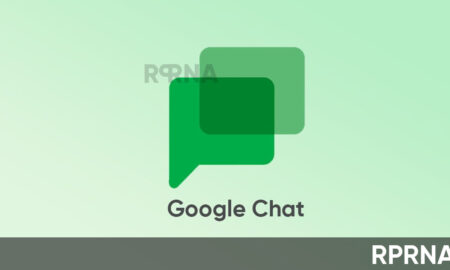
 850Apps
850AppsGoogle Chat now lets you star messages on Android
On November 16, 2023, Google introduced a new feature in Google Chat, that allows users to star messages, however, this functionality was...
-

 614Apps
614AppsSamsung Messages App gets UI improvements and bug fixes with 15.0.22.13 update
Samsung Messages app has recently obtained a new 15.0.22.13 update, which brings a range of fixes and improvements to enhance the user...
-

 795Apps
795AppsSamsung Messages App 15.1.10.14 update rolling out for One UI devices
Samsung Messages is a preinstalled application that offers several features and capabilities, meanwhile, to elevate the messaging experience of users, the Korean...
-
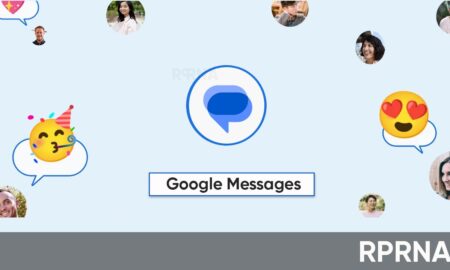
 844Apps
844AppsGoogle Messages redesigned RCS and Text message field started rolling out
Google brought some modifications to the Android Messages app UI, and this redesigned RCS and Text message field has now started rolling...
-

 689Apps
689AppsGoogle Messages Photomoji feature now available widely
Back in 2023, the Google Messages app got a new feature called Photomoji and it was available for some beta testers so...
