Search results for "special version"
-

 727Updates
727UpdatesApple iPadOS 17 special version is reportedly underway for larger iPads
iPadOS 17 is the next software upgrade for the Apple tablets, but it looks like the company is cooking up some more...
-
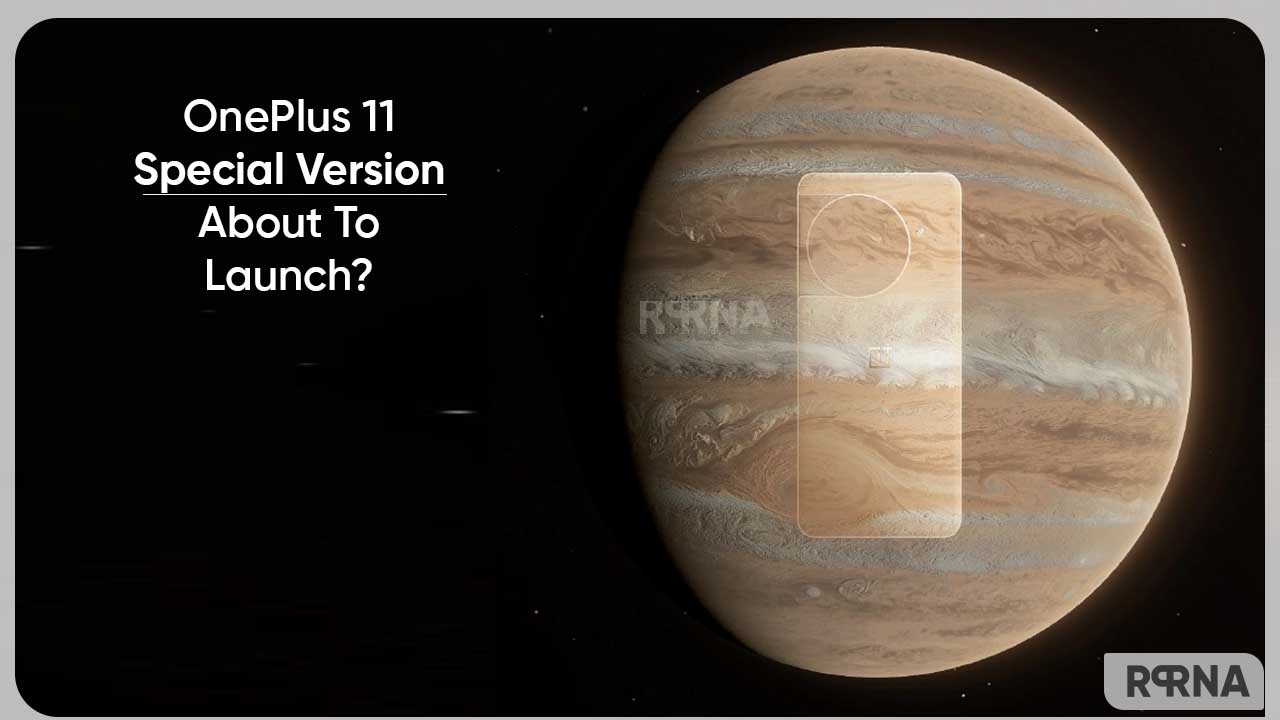
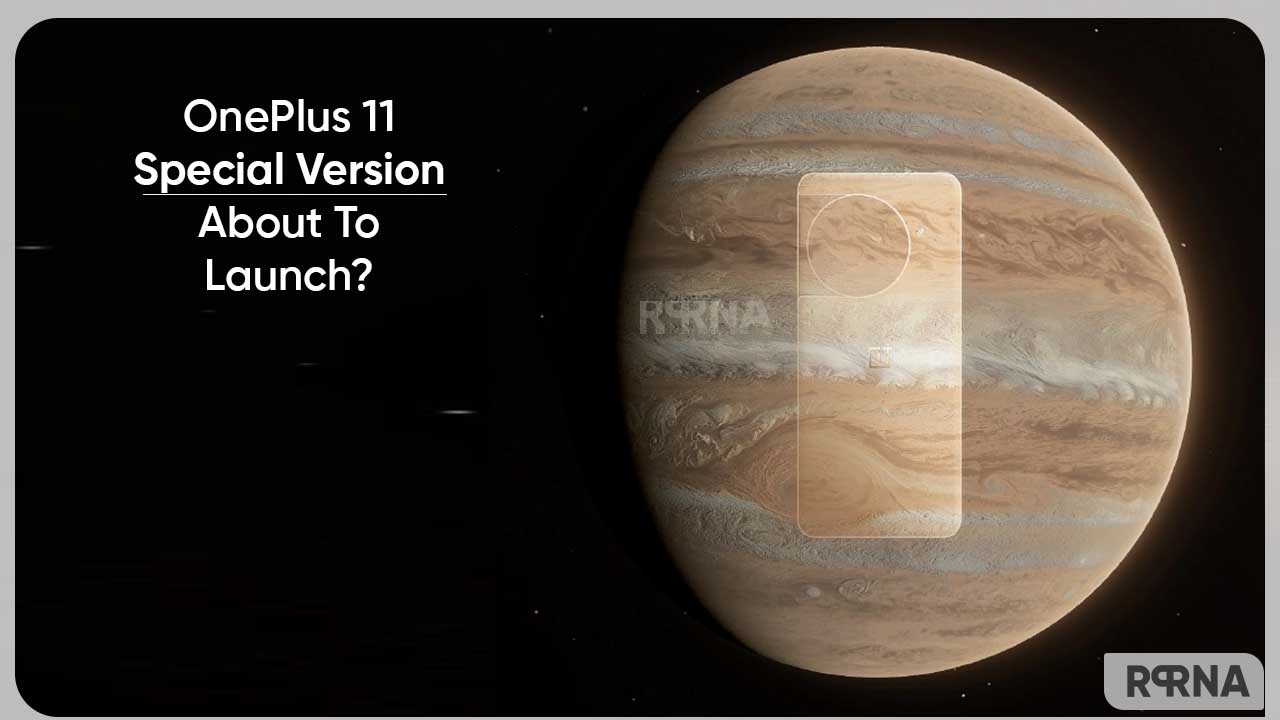 806Phones
806PhonesOnePlus 11 is about to launch a special version: Li JieLouis
OnePlus has given a bashing flagship model to its consumers at the outset of this year, in the form of the OnePlus...
-

 627News
627NewsXiaomi could bring a modified Clock App version with MIUI 15
Xiaomi is rumored to be introducing a modified version of its Clock App with the highly anticipated MIUI 15 update. MIUI has...
-

 505News
505NewsApple iPhone 12 to get special software update in France due to radiation concerns
Apple iPhone 15 series is a big success for the company but a new action in France has ultimately forged the tech...
-

 765News
765NewsOnePlus likely to use special OxygenOS software for its first-ever foldable
OnePlus foldable continues to emerge in the headlines these days and the latest news reveals a special OxygenOS software for the device....
-

 3.2KPhones
3.2KPhonesDownload these new OnePlus 11R Genshin Impact version wallpapers, ringtones and more [Link]
OnePlus 11R Genshin Impact Edition is a dynamic add-on in the smartphone lineup with a beautiful display, and we now have access...
-

 801News
801NewsOnePlus Ace 2 Special Yuanshen Edition confirms to equip 18GB RAM
OnePlus Ace 2 special Yuanshen Edition is coming and it will bring 18GB RAM for consumers. In the latest scenario, the company...
-

 1.6KPhones
1.6KPhonesOnePlus Ace 2 special edition likely to debut later this month
OnePlus is preparing another special edition smartphone, but this time it’s for the Ace 2 series. The latest input reveals that the...
-

 917Phones
917PhonesLeak shows OnePlus 11 special edition with unique back panel design
OnePlus 11 special edition started binding the scenario for its unique introduction. Meanwhile, a leak has just hit our news lane and...
-

 388News
388NewsApple iPad Pro 2022 gets special mode to turn off Wi-Fi 6E
Apple’s M2 chip version of the iPad Pro 2022 released in October this year is the first Apple device to support Wi-Fi...
