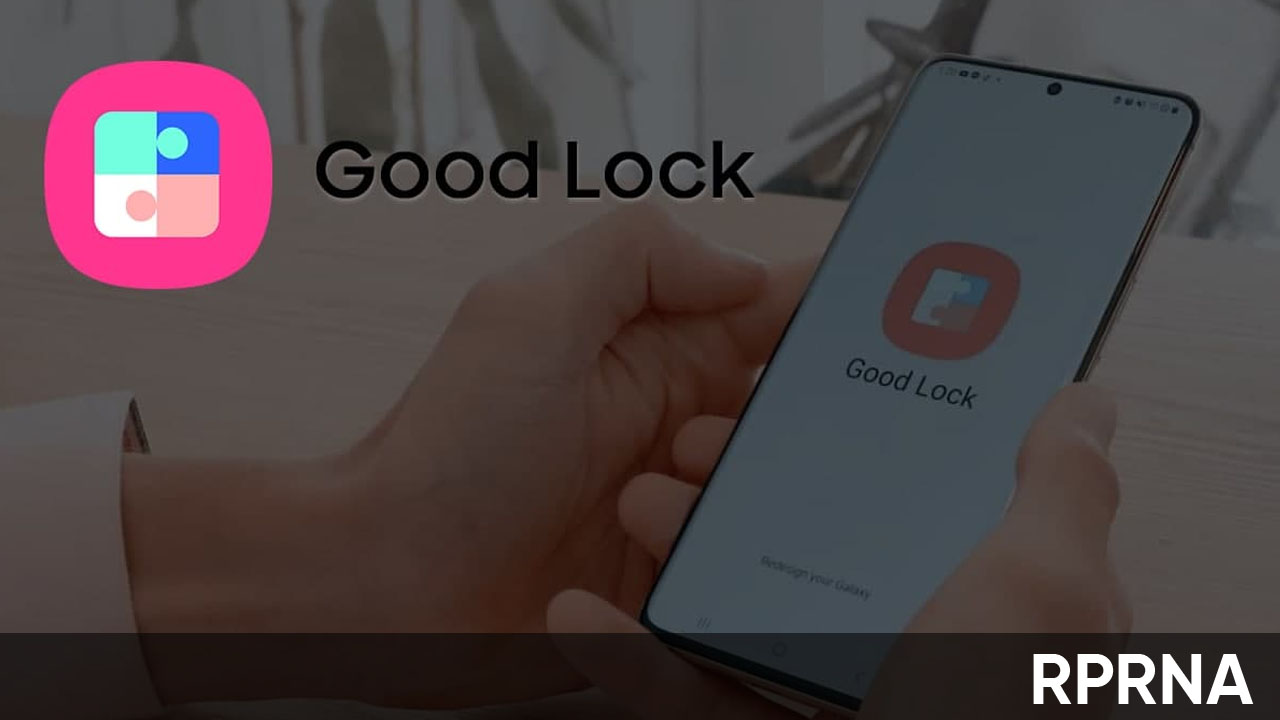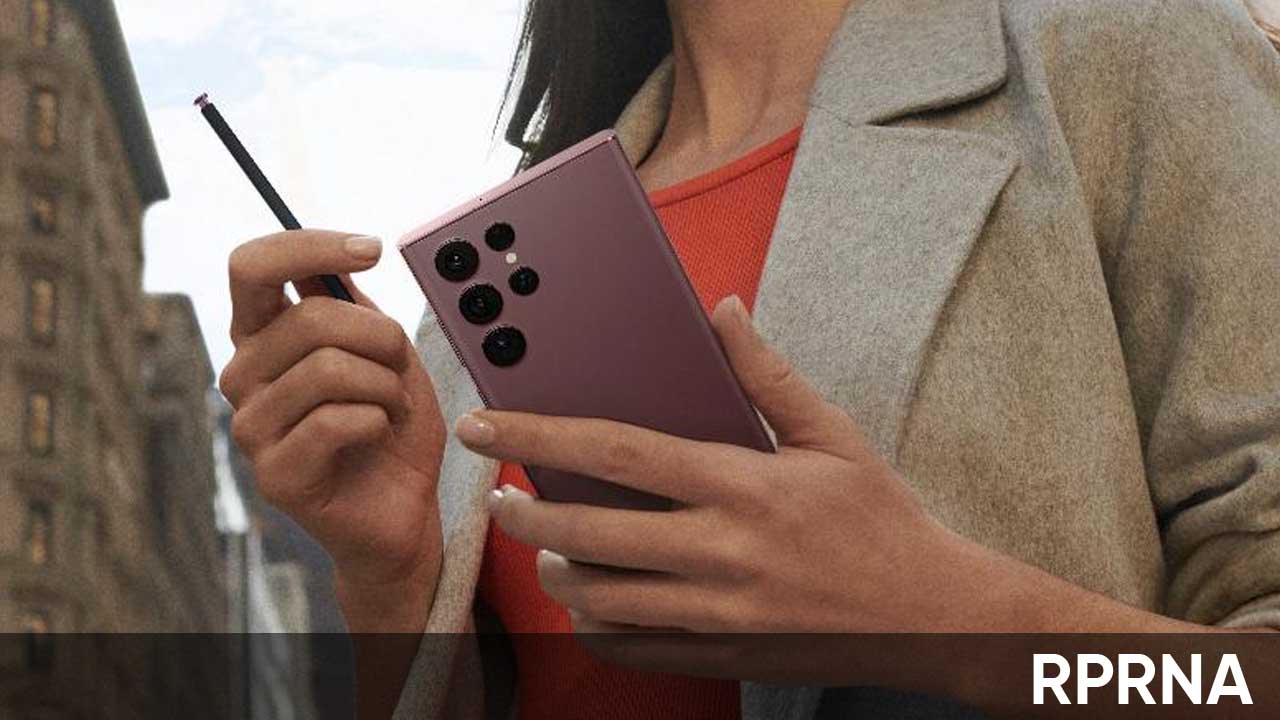No doubt, the One UI 6.0 iteration of Samsung Android custom skin brought several great offerings for Galaxy devices. But in addition, the update also brought some glitches, that appear one after another, and the recent one is the Safe Mode feature issue that users facing on their Samsung devices running One UI 6.0.
As per the input, after installing the Android 14-based One UI 6.0 software, some users of Galaxy devices have started encountering issues with the Lock screen. As the LockStar app which allows them to customize their lock screen has started working abnormally, and their Galaxy device is entering safe mode suddenly.
Not only this but there are various issues that users have encountered on their Galaxy devices so far. But at the moment, Samsung has only acknowledged the LockStar Good Lock module Safe Mode feature issue on the Samsung One UI 6.0 device and shared a solution to fix this problem temporarily.
- FOLLOW OUR SOCIALS → GOOGLE NEWS AND TELEGRAM
So if you are also facing a Safe Mode issue on the lock screen of a Samsung Galaxy device running One UI 6.0, then just reset the Shortcuts app on the lock screen. To do this, open Settings > Lock Screen > Lock Screen – Edit > Tap the app shortcut icon at the bottom of the screen.
Now, just select the app you want to use as a shortcut app or select None to disable it. Besides, users also need to update the Good Lock Lockstar app to the latest version (v6.0.0.5), which has improved compatibility with One UI 6.0 and you can do this through the Galaxy Store.