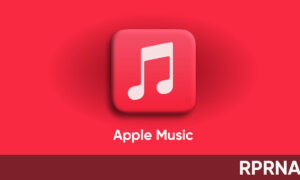Apple iOS 17 will bring interesting features for a variety of segments of the iPhone, including the Messages app. And in the latest edition, we are up with some excellent changes that will make its way to the chat application and amplify the overall user experience.
Apple iOS 17 Messages App – Features
1. Design Updates
Apple has redesigned Messages to simplify things. The “+” button on the left side of the compose window houses all of the Messages apps and other useful tools. Tapping on it brings up a dropdown list of options, including Camera, Photos, Stickers, Cash, Audio, Location, Store, and Messages.
2. Check-In feature
This is a safety tool that is quite helpful while traveling. Users can inform their friends to keep an eye on their progress. It will further notify your specific contacts automatically when you will reach your destination. You can even customize the information that you want to share.
3. Stickers
Apple is changing the way stickers will appear in the Messages app with the iOS 17 upgrade. Here, all emoji will be considered stickers, in addition to actual stickers. You can drag them anywhere on a message and layer them on top of one another.
4. Create Stickers
In iOS 17, you can use the Remove Subject from Background option to create and save your own stickers. Choose any of your photos and long press on the subject of the photo to get to the “Add Sticker” option. If it’s a live snap, then things will animate as well.
5. Sticker Reactions
You can further use these emojis in the place of tap-back reactions. Just drag the emoji to the message that you want to respond to rather than long pressing for a tap-back. Besides, you can access stickers for third-party apps, pictures, emails, and more.
6. Memoji
With iOS 17, the tech giant has added new halo, smirk, and peekaboo Memoji stickers to go along with the existing Memoji sticker options.

7. Swipe to Reply
Want to quickly reply to a specific message? Just swipe from left to right to enable the reply interface. As of now, you no longer need to long press and tap the reply button on your handset.
8. Search Improvements
Apple improved Messages search in iOS 17 with an option to combine multiple filters. For instance, you can type “photos” and then the person’s name, tapping to select each search filter to narrow down your search results.
Follow our socials → Google News, Telegram
Other than these, some of the features are Audio message transcriptions, Auto-Delete Verification codes, Location Sharing, and more.

(Via)