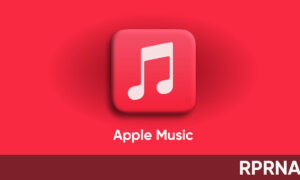Apple recently launched a new AirTag accessory. If you want to keep track of your personal belongings, AirTag is essential and costs only $29. However, if you want to buy 4 packs, the price is $ 99, which is obviously a better choice. If you happen to have an AirTag, the next step is to pair it with your iPhone and use it to track your personal belongings.
You can tie AirTags together anytime, anywhere. Whether keys, backpacks, bicycles or even glasses. With AirTag you always know where your specific item is and where to find it.
Join us on Telegram
AirTag is part of Apple’s “Find Me” network, so you don’t have to worry about privacy and security. If you have no idea how to pair and use your new AirTag with your iPhone, then here are the steps to help you with this.
How to pair and use AirTag with iPhone
1. The first thing to do is to activate AirTag by removing the plastic label inside. This will open the AirTag for pairing and use.
2. Navigate to the Find My application on your iPhone. If this has not been set up, please set it up.
3. Now place the AirTag near the iPhone (e.g. near the power switch).
4. AirTag will automatically appear on your iPhone. Just click to continue.
5. Follow the on-screen instructions to name the AirTag that corresponds to the item you want to track. (For example, it can be “my car key, my bike”, etc.). Register AirTag with your Apple ID when done. Up to 16 AirTags can be paired with an Apple ID.

6. Now AirTag has been paired with your iPhone and can be used. You should see the attachment in the “Project” tab under “Find my app”.
7. Attach AirTag to the object to be tracked. You have completed all the work. You can start tracking on the “Project” tab under “Find my app”.
This is all you need to do to pair and use AirTag with iPhone. The process is pretty simple and doesn’t require any external equipment. According to Apple, the AirTag pairing process is similar to AirPods and gives you a seamless pairing experience.