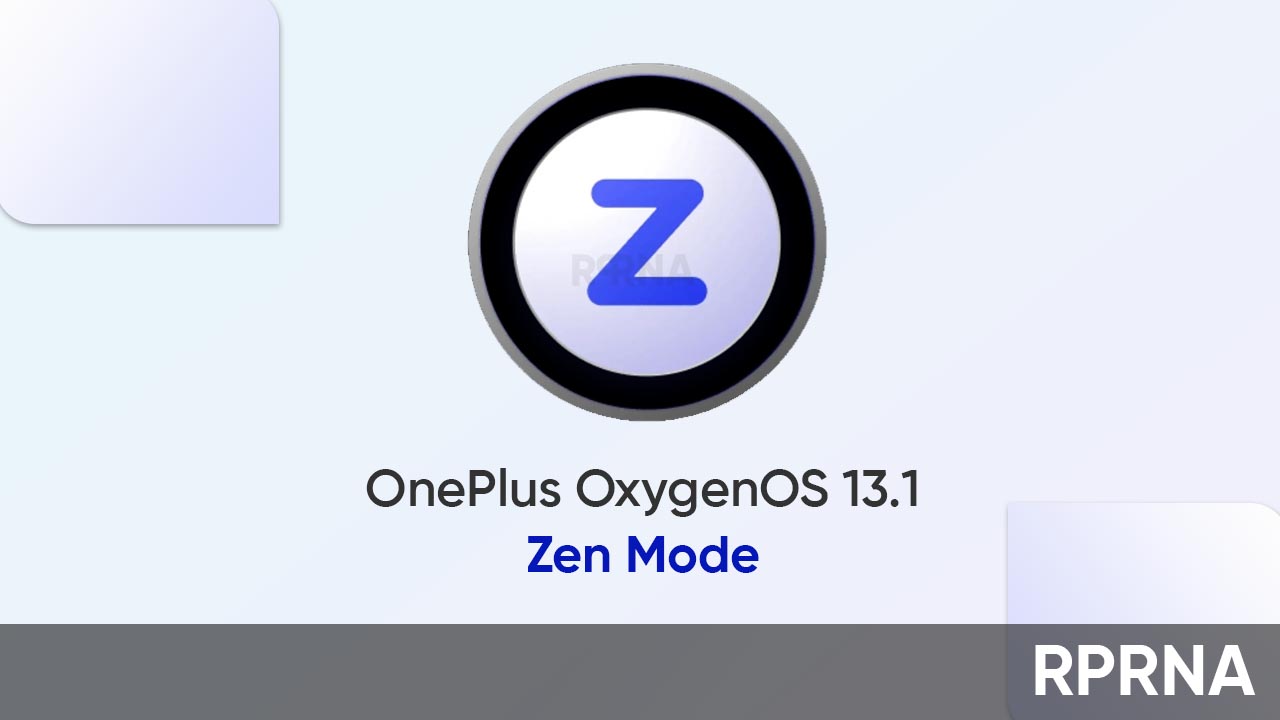OnePlus OxygenOS 13.1 arrives with a bundle of new features to provide a seamless experience, and one of them is the Zen Mode. According to the latest inputs, the new OxygenOS build brings a redesigned Zen Mode for OnePlus smartphones.
Recently, a OnePlus fan named @Some_Random_Username shared a new thread in the community forum. This post reads notable changes for the OnePlus Zen Mode with OxygenOS 13.1. As per the details, the observer extracts the details from an APK file with the 13.1.9 version.
To begin with, the user mentioned that Zen Mode has got a new app icon alongside a changed name. As of now, the app or feature will be known as Zen Space. In addition, users will also find better changes in terms of functions.
For instance, All other apps (except the camera and phone for emergency calls) in the device become unavailable while using Zen Mode. However, now you can opt for which apps should remain accessible.
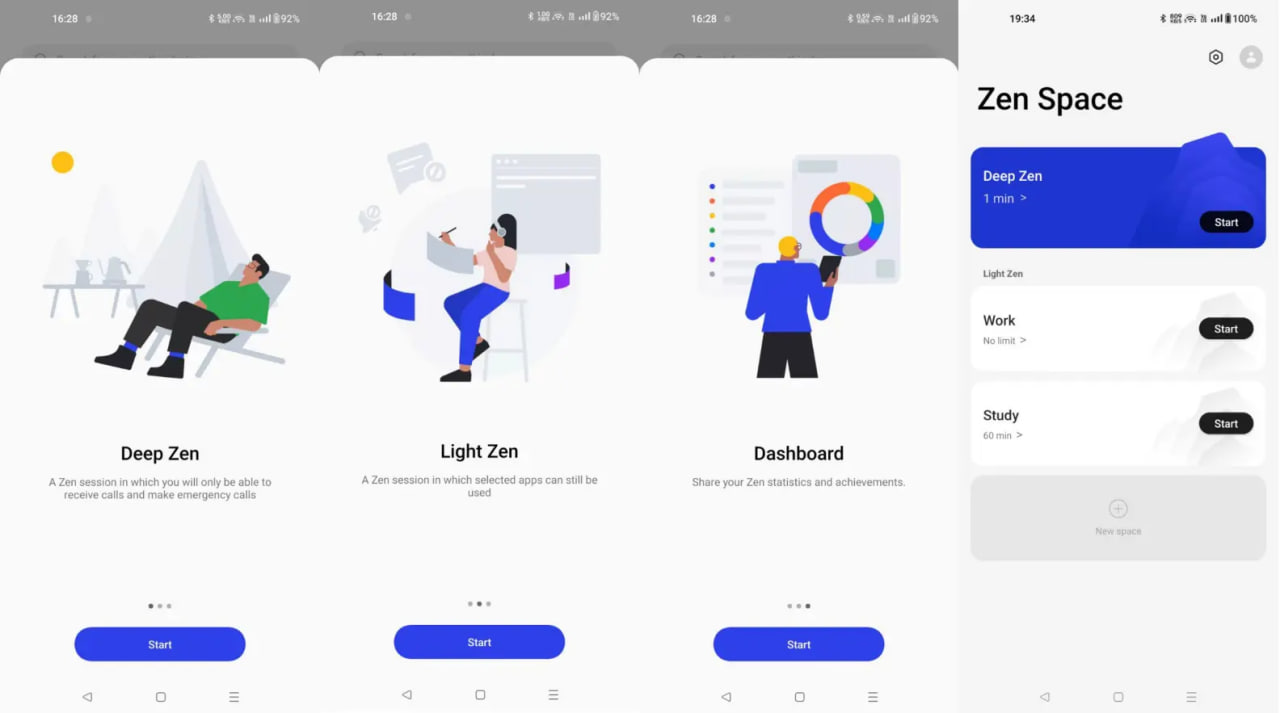
On the flip side, the all-new Zen Space will feature two kinds of modes namely Deep Zen and Light Zen. The Deep Zen will behave in the same way the old Zen Mode did. Whereas, the Light Zen will enable you to exit the space anytime you would like to.
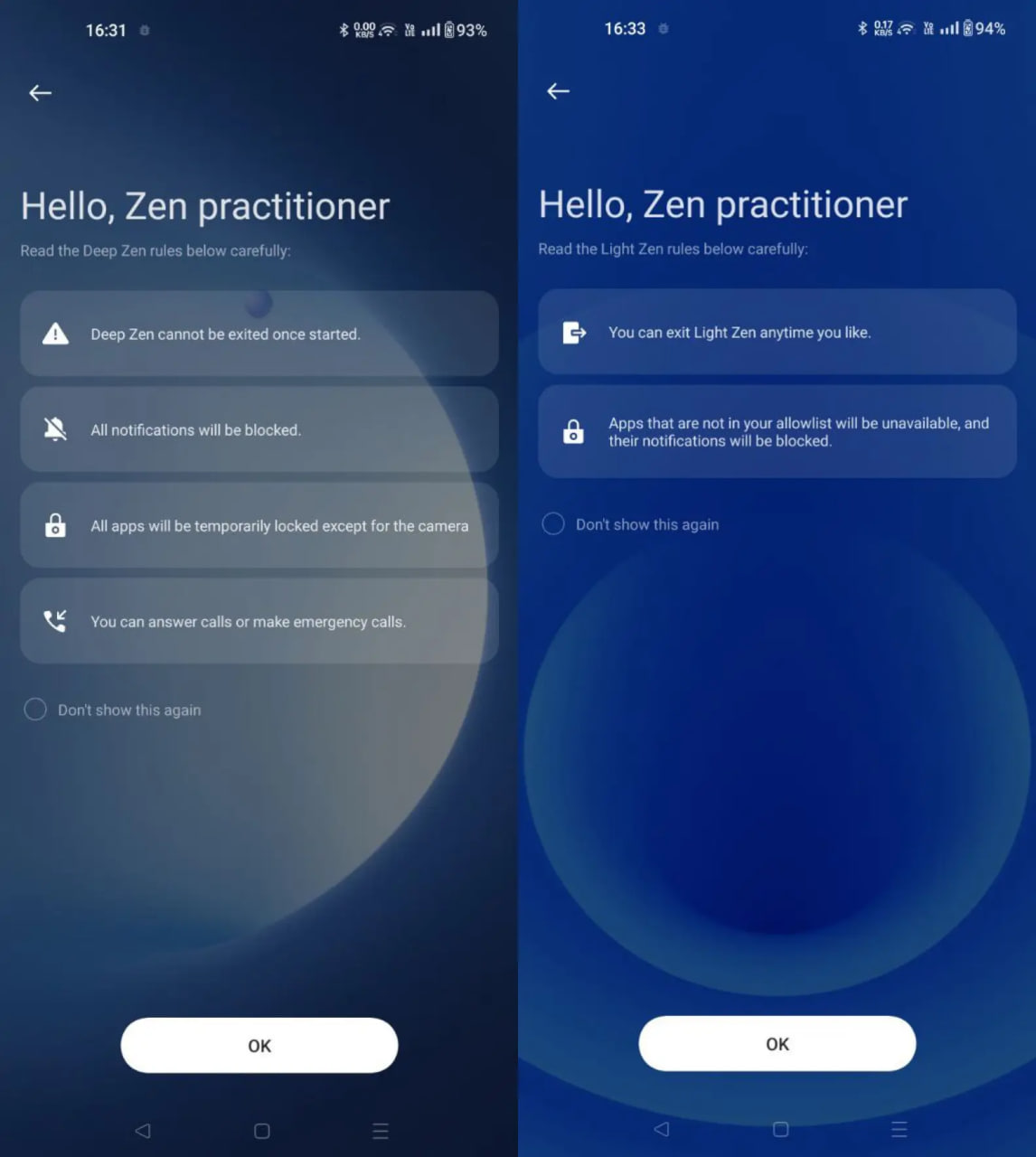
Further, the Light Zen brings two presets: Work and Study mode. Herein, the Work-Life Balance automatically populates the list of apps, including the first 12 used apps. Although you can manually edit them or create your own Light Zen Space and select the apps accordingly.
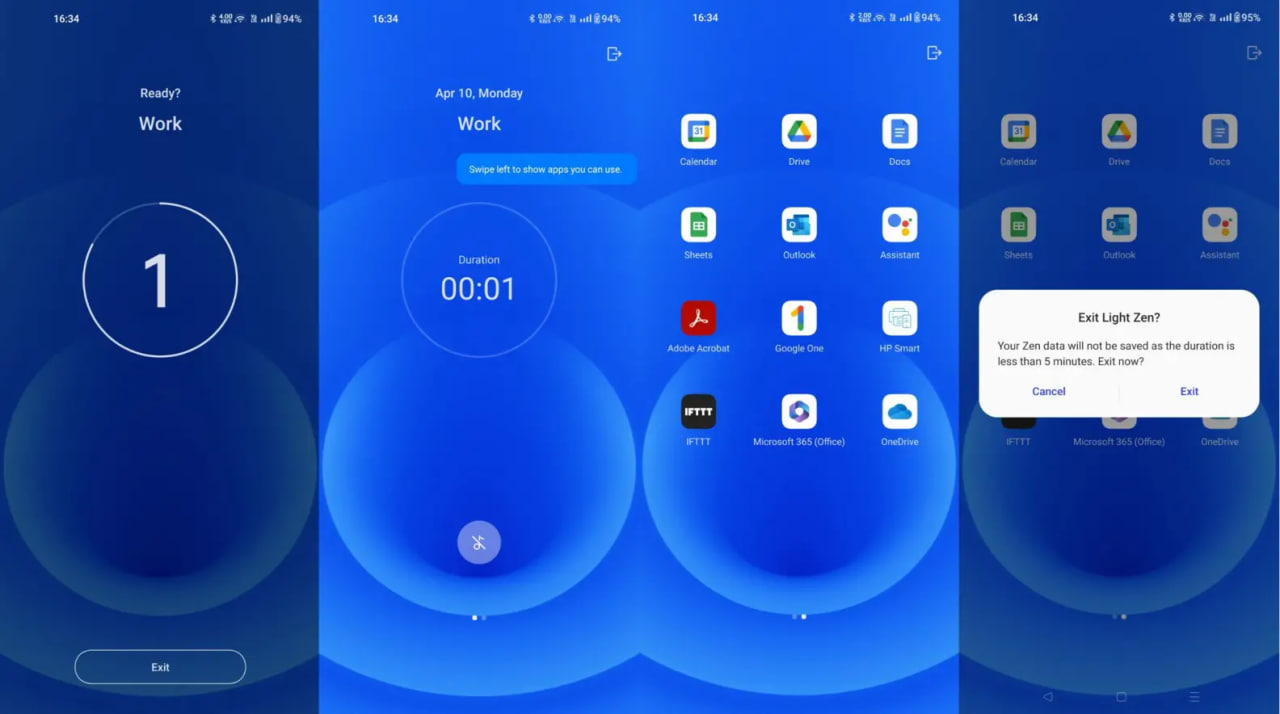
Another change comes in the theme. Deep Zen offers three different themes instead of the old ambient themes. The new ones are named Immersion, Frontier, and Collision. While, Light Zen provides five more themes – Universe, Order, Infinity, Synthesis, and Time Travel.

Follow our socials → Google News, Telegram
Other than this, OnePlus users will get tweaks in terms of timing and can choose between 25 to 180 minutes. You can further see the Zen progress on AOD. Medals for 10, 50, and 100 hours of use of Zen Mode are now accessible, whereas you can access a dashboard resuming ‘your Zen statistics and achievements’ per week.

Note:
It’s worth mentioning that you may find these changes in the latest version of the Zen Mode app on your OnePlus handsets. Yet, the new additions will only work accurately with the OxygenOS 13.1 upgrade.