Search results for "network"
-

 907News
907NewsThese 32 OPPO devices will get ColorOS 13.1 network-sharing feature
ColorOS 13.1 is packed with a number of new features and one of these is smart network sharing. As for now, OPPO...
-

 6.6KNews
6.6KNewsThese 14 OnePlus devices to get ColorOS 13.1 network-sharing feature
ColorOS 13.1 is blessing OnePlus devices with several new and smart features and looks like the next upgrades will bring a more...
-

 602News
602NewsOnePlus Nord CE users get OxygenOS 13 open beta 3 with network improvements
A new day and a new offering have arrived for OnePlus Nord CE users with OxygenOS 13 open beta 3 firmware. The...
-
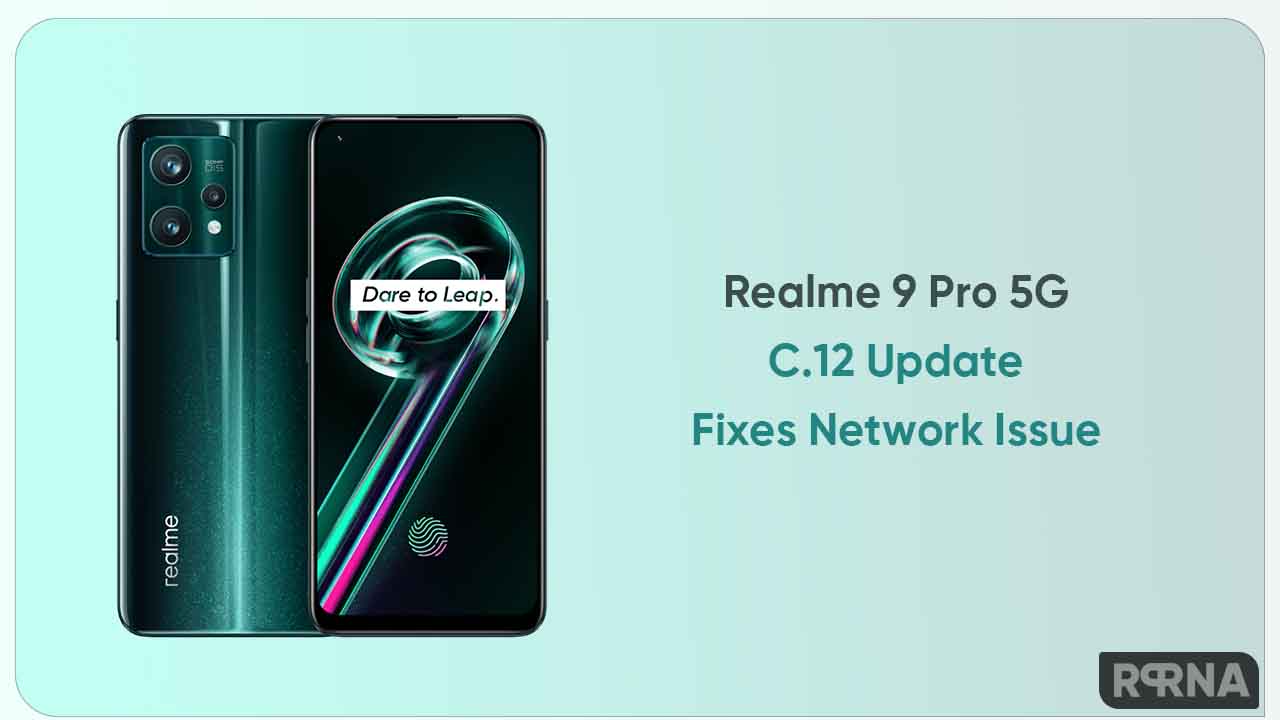
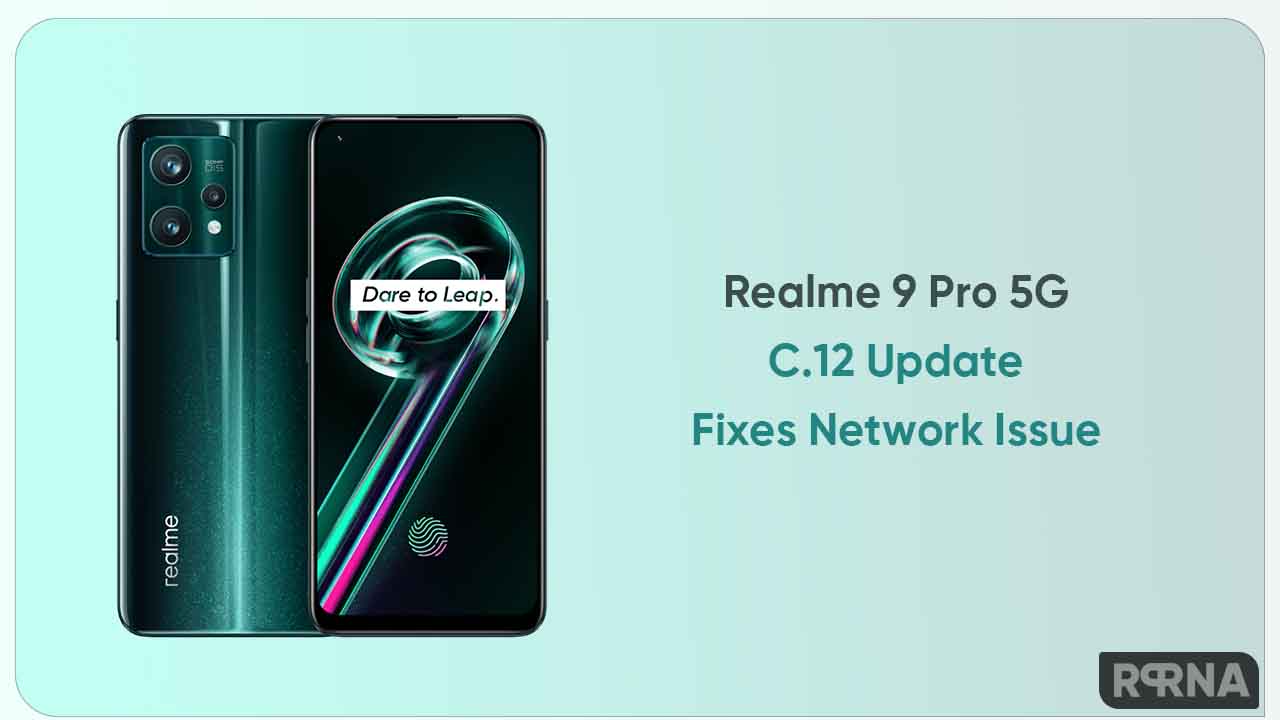 1.1KUpdates
1.1KUpdatesRealme 9 Pro 5G new C.12 update fixes network issues
Realme has pushed a new C.12 update for the Realme 9 Pro 5G smartphone users. This new firmware update will resolve the...
-
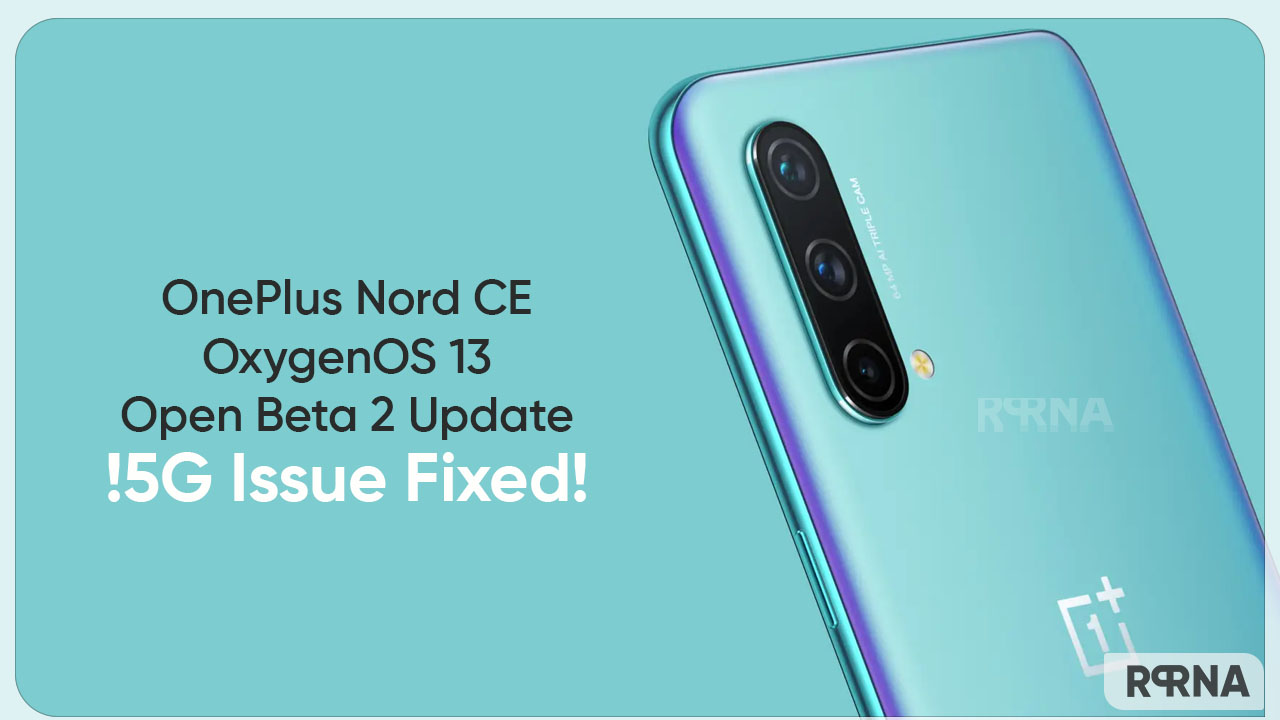
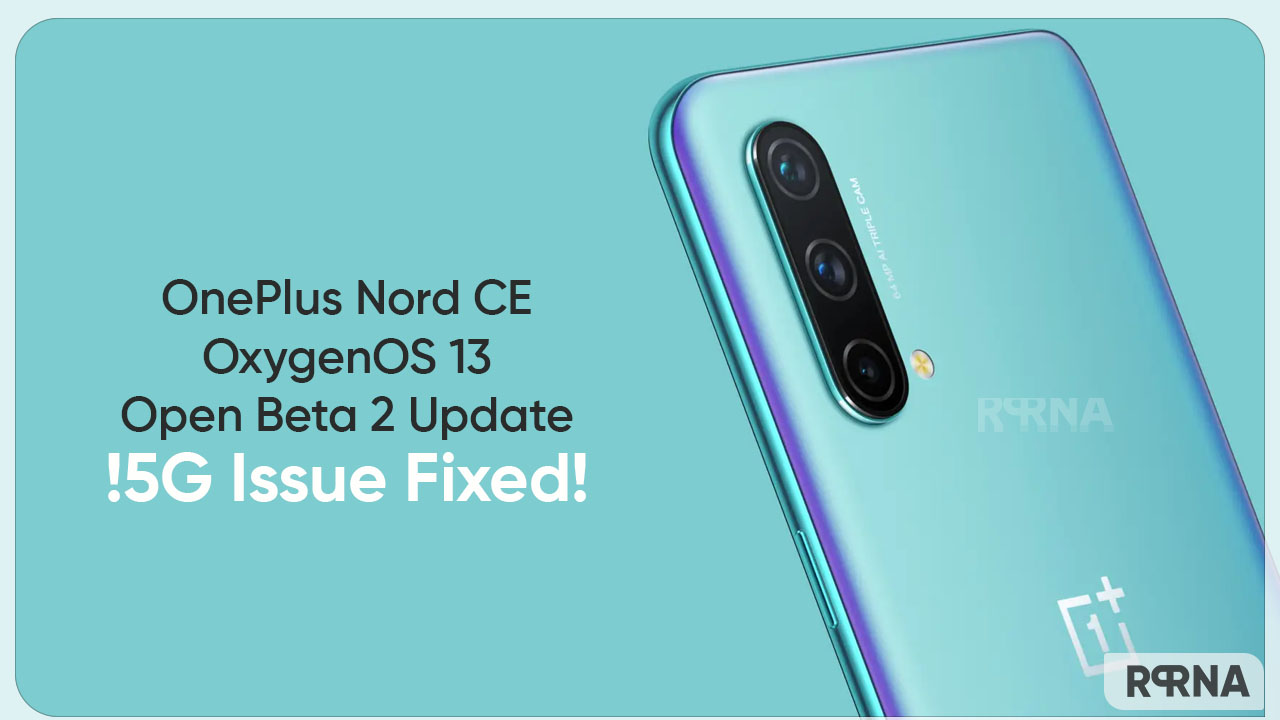 724News
724NewsOnePlus Nord CE OxygenOS 13 beta 2 fixes 5G network and third-party apps issue
OnePlus has already announced the OxygenOS 13 open beta 2 for the Nord CE smartphone users in India. Now, it’s time to...
-

 825Updates
825UpdatesRealme 9 Pro+ 5G February 2023 security update improves network connectivity
Realme is rolling out the latest February 2023 Android security update for Realme 9 Pro+ 5G smartphones. This new security patch will...
-
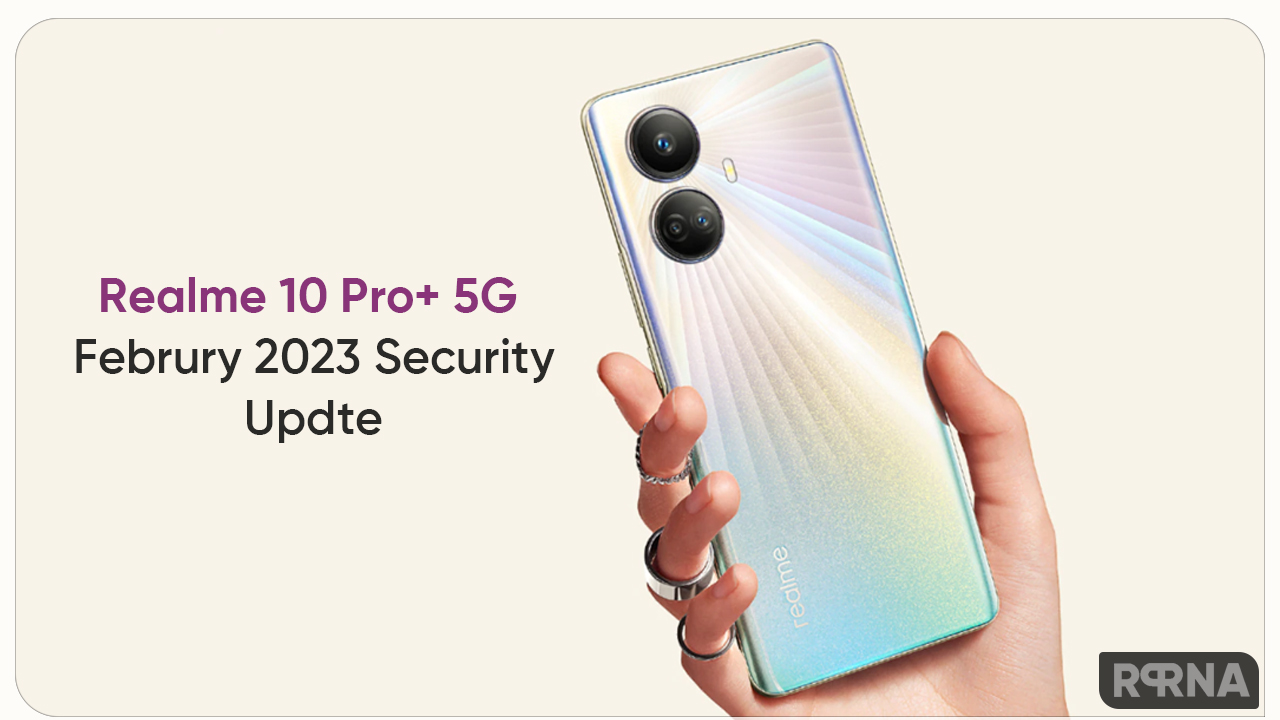
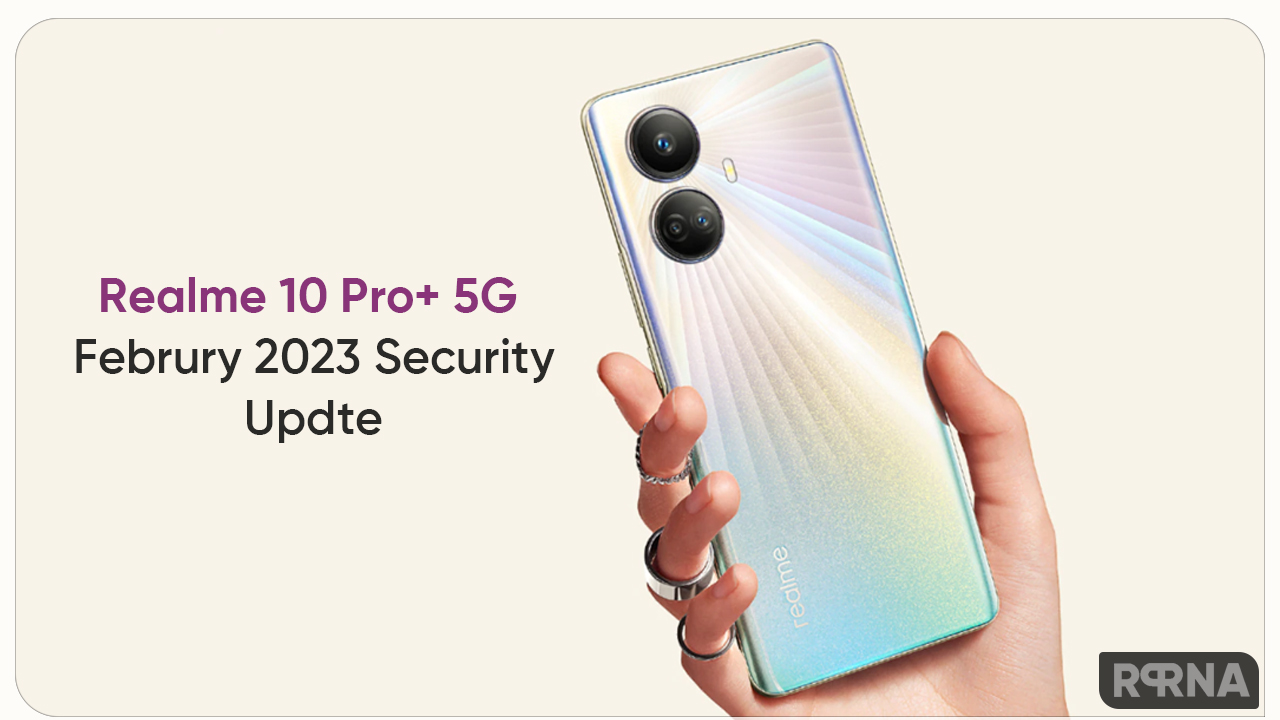 927Updates
927UpdatesRealme 10 Pro+ 5G gets February 2023 security update with camera and network optimizations
Wow! Realme 10 Pro+ 5G smartphone users have started receiving the February 2023 security update. This new security patch will convey various...
-

 1.4KNews
1.4KNewsOnePlus 11 gets ColorOS 13 A.08 update with display and network improvements
And here comes another update for the latest flagship model – the OnePlus 11 smartphone in the form of ColorOS 13 A.08...
-

 426News
426NewsAmazing! OnePlus 11 gets first update with camera and network optimizations
Yes! This day is really amazing. OnePlus fans are still enjoying the excitement of the flagship smartphone launch. Meanwhile, the tech maker...
-
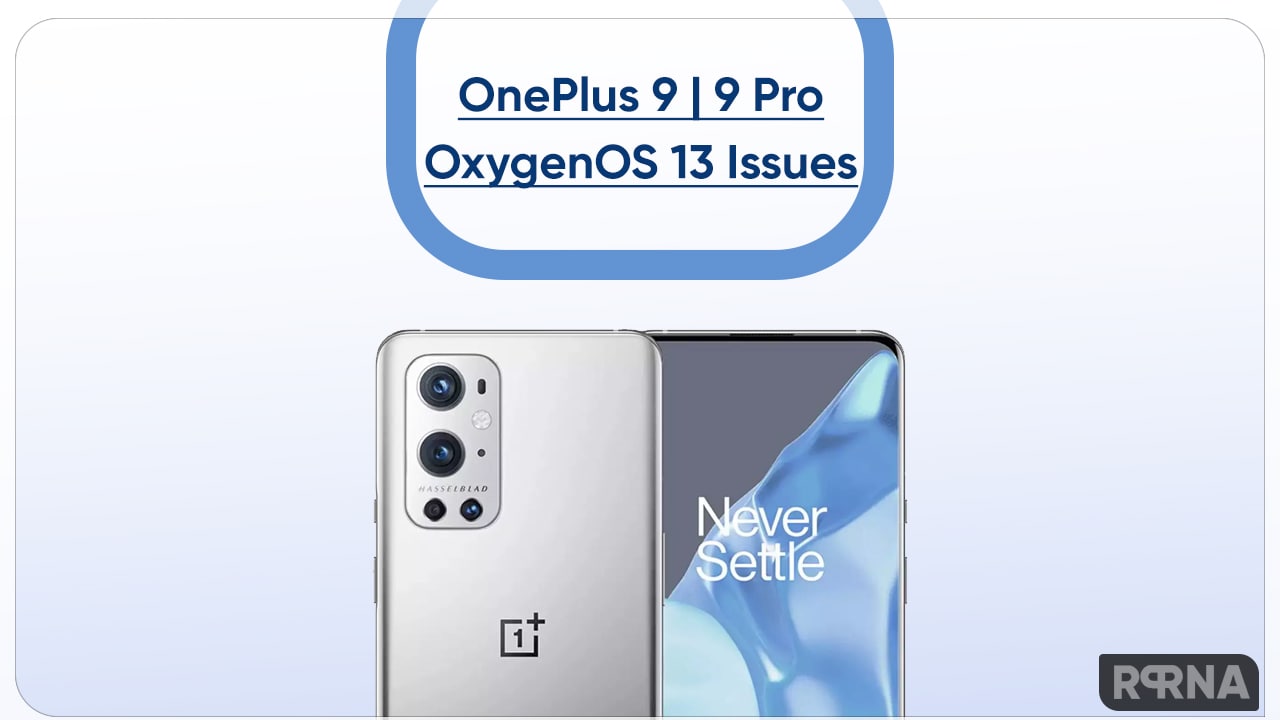
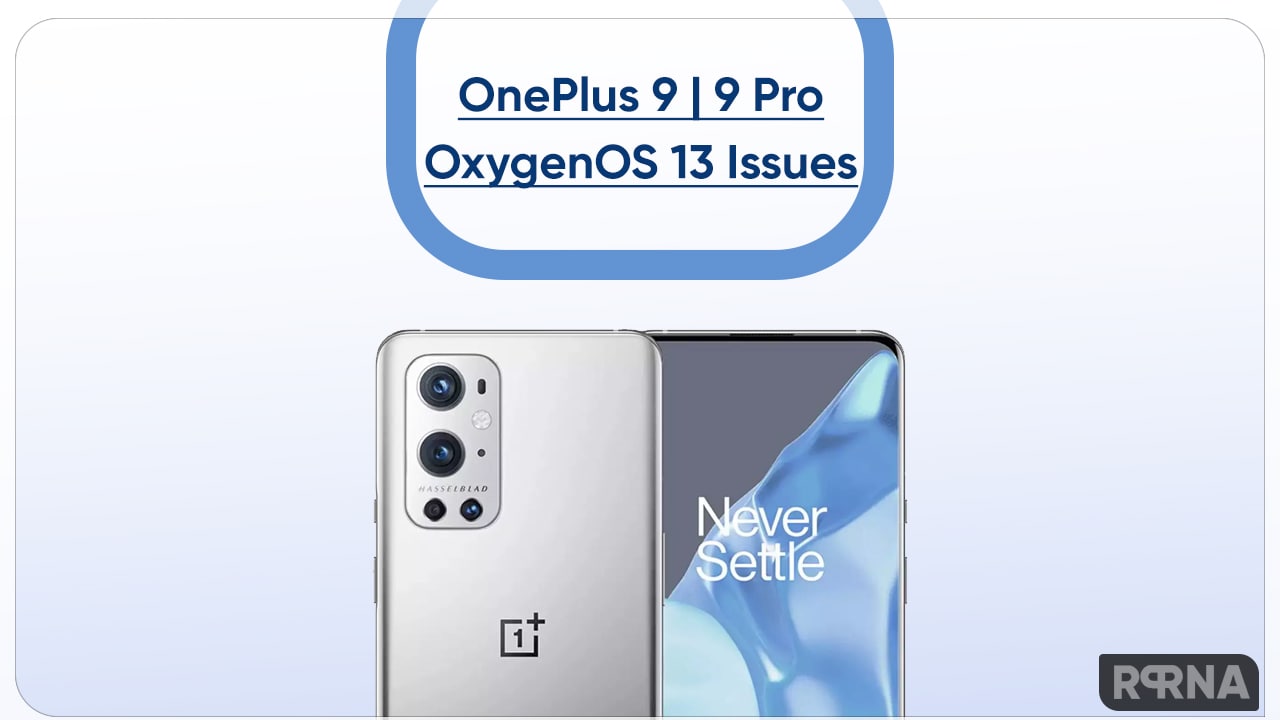 2.4KBugs
2.4KBugsOnePlus 9 users are facing issues with 5G network and 24 hours mode after OxygenOS 13 upgrade
OnePlus has recently updated its flagship smartphones with the Android 13-based OxygenOS 13. The latest update brings several new features, most of...
