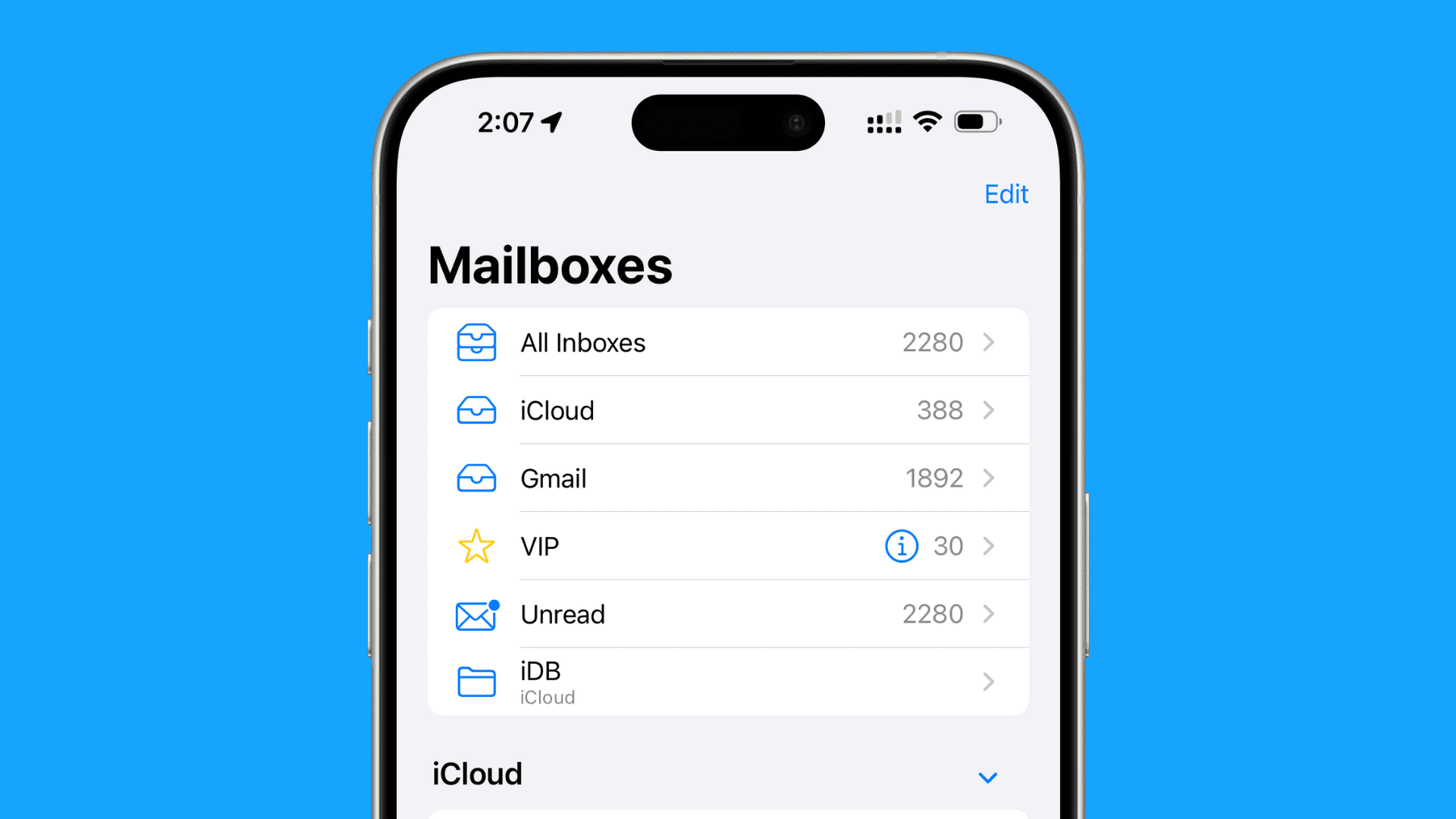Apple just dropped the first iOS 18.4 beta for developers to try out. It doesn’t have all the Apple Intelligence goodies we were expecting, but there are still some cool updates worth checking out.
Priority Notifications
There’s a new feature called Priority Notifications that puts your most urgent alerts at the top. It’s off by default, but you can switch it on in Settings > Notifications > Prioritize Notifications. Once it’s active, Apple Intelligence will highlight key notifications on your Lock Screen.
Image Playground Gets Sketchy
Image Playground now has a Sketch style, adding to Animation and Illustration. It used to be just for Image Wand, but now you can pick it as a third option. Switch styles by hitting the “+” button in the app. Plus, the “Winter Holidays” theme is gone, replaced with a fresh “Spring” vibe.
More Languages for Apple Intelligence
New languages include French, German, Italian, Brazilian Portuguese, Spanish, Japanese, Korean, and simplified Chinese. There’s also local English for Singapore and India.
Apple News+ Food Section
For Apple News+ users, iOS 18.4 brings a Food section packed with recipes, restaurant stories, healthy eating tips, and kitchen must-haves. Big names like Allrecipes, Bon Appétit, and Serious Eats contribute content. You’ll find a Recipe Catalog that updates often, a cook mode with step-by-step help, and an option to save recipes offline.
Chill with Ambient Music
A new Ambient Music feature lets you add soothing sounds to Control Center. Choose from Sleep, Chill, Productivity, or Wellbeing. Tap one, and it plays random tunes from that vibe. Skip tracks or see what’s playing via Dynamic Island or the Now Playing widget.
Mail Gets Organized on iPad
iPadOS 18.4 upgrades the Mail app with categories. Important emails land in the Primary section, while others sort into deals, newsletters, orders, or social updates. This was already on iPhone with iOS 18.2.
Privacy Dots Stand Out
Those tiny dots showing camera or microphone use? They’re now on the left of the menu bar with a bold black background, making them easier to spot.
Siri’s New Accents
Siri gets two fresh Australian voices to mix things up.
Genmoji Gets Clearer
The Genmoji icon on the Emoji keyboard now says “Genmoji” instead of just a colorful smiley, so it’s simpler to find and use.