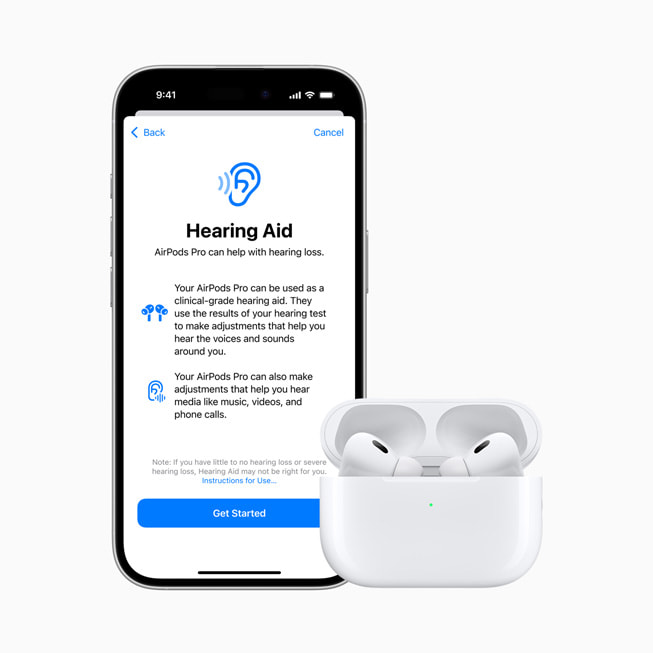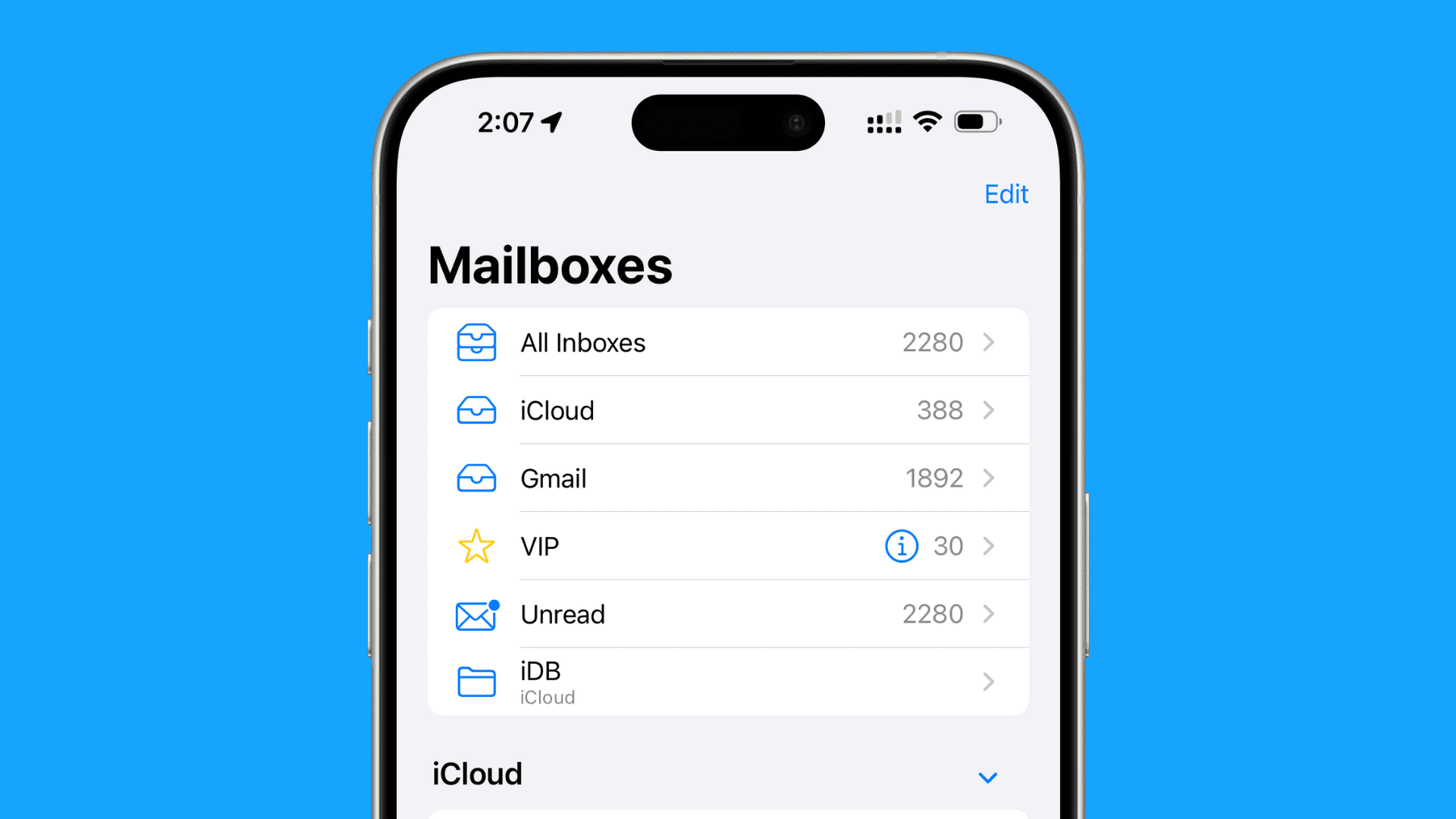The latest iOS 18.4 update brings a bunch of exciting changes for iPhone users. For those in the EU, there’s one massive highlight in the first beta version: Apple’s smart features, called Apple Intelligence, are finally fully available.
Apple Intelligence Arrives for EU Users with iOS 18.4 Beta
When Apple first showed off Apple Intelligence at WWDC last June, excitement quickly turned to disappointment for EU users. The company said its AI tools wouldn’t work in the EU at launch due to some tricky local rules they had to figure out. This restriction only hit iPhones and iPads because of specific EU laws under the Digital Markets Act. Macs, however, weren’t affected.
After a long wait, Apple shared some great news. Just as Apple Intelligence rolled out widely, the company promised EU iPhone users they’d get it too—in April through a software update. That update looks like it’s iOS 18.4. The first iOS 18.4 beta is out now, and EU beta testers can already enjoy Apple Intelligence ahead of the big April release. This update also adds support for more languages, which fits perfectly with the timing.
No More Limits for EU Users
Before this, EU iPhone and iPad owners couldn’t use Apple Intelligence at all. It didn’t matter how your device was set up—Apple blocked it based on where you were. Now, that’s history. For beta testers, the only place still missing out is China, but there’s hope that might change soon too.
If you’re not on the beta, no worries—iOS 18.4 will hit all devices in early April, bringing Apple Intelligence to everyone in the EU. This update marks a big win for iPhone fans who’ve been patiently waiting to try out these clever new tools.