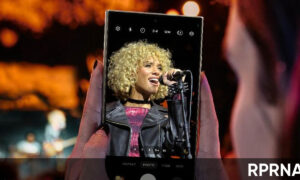Android Data Transfer Option:
- You can currently transfer phone data using a Google account backup, a cable, or Wi-Fi (on newer devices).
- Google might allow you to use a cable and Wi-Fi together for the fastest speed in the future.
- Google might also allow you to restore data to an already set-up device in the future, but this would require resetting the device you are copying data from.
Getting a new phone can be a pain for some users! Transferring all your stuff from your old device is slow, even though there are a few ways to do it, using your Google account, a cable, or Wi-Fi on some new phones.
Good news! Google might be making things faster. It seems like the company is working on improvements to the data transfer tool on your phone, as per Android Authority.
In the future, you might be able to use both a cable and Wi-Fi at the same time to transfer data, making it much quicker and easier.
There’s also another (Restore anytime) option in the works: restoring data to an already set-up phone. This means you wouldn’t have to start from scratch, but it would require wiping your old device first.
Well, we don’t yet know when we will get this feature, till that time stay tuned.